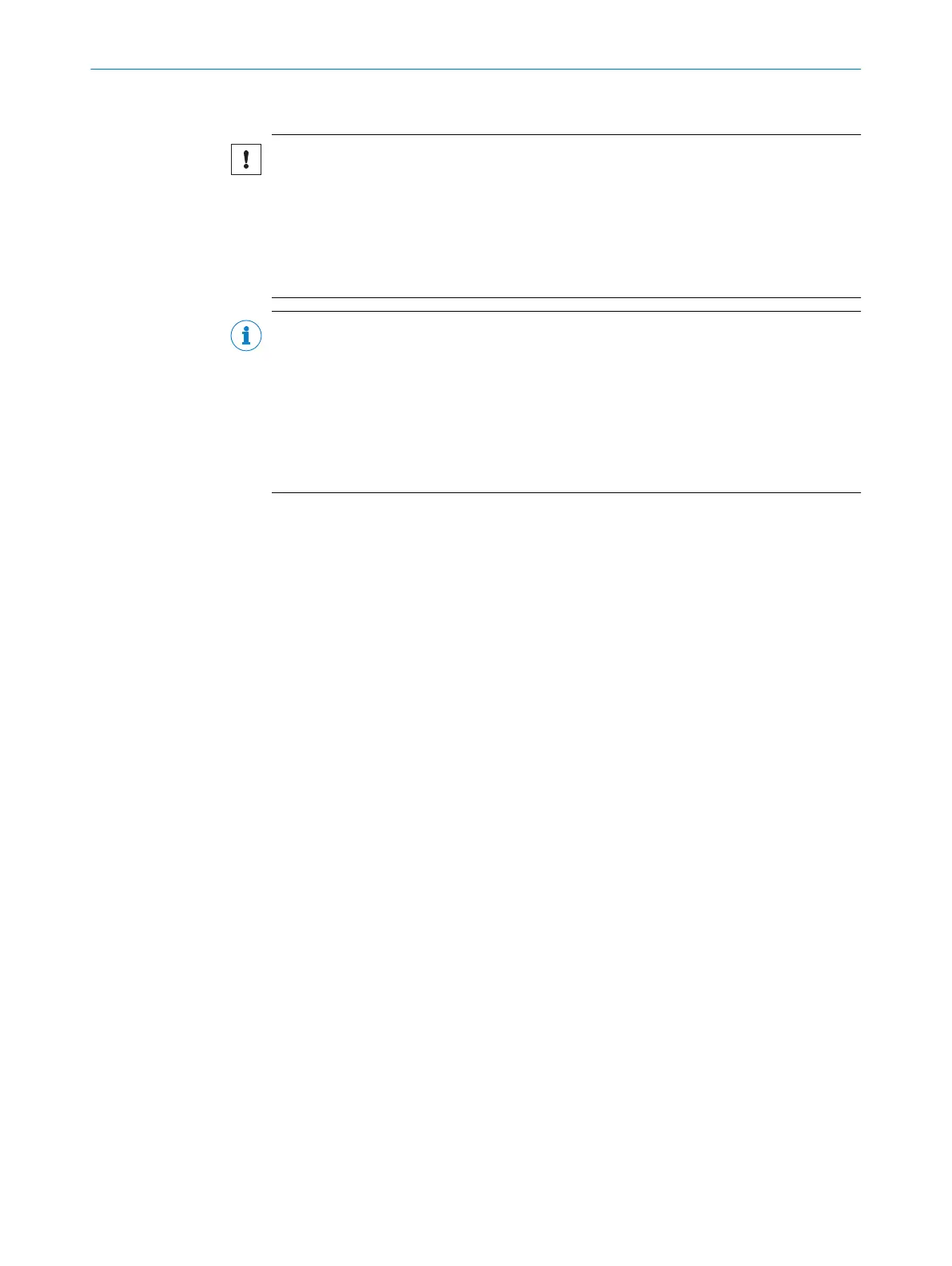Important information
NOTICE
Risk of damage due to electrostatic discharge
Electrostatic discharge from the human body may damage parts of the illumination unit
or the camera housing.
■
Take the necessary ESD precautions when assembling the device.
■
Do not touch the open contacts of the electrical connection on the camera hous‐
ing and the illumination unit.
NOTE
Possible impairment of image quality
Contamination (e.g. dust, fingerprints) on the image sensor can impair the image
quality and decoding performance of the product.
►
Ensure a dust-free and dry environment when mounting components.
►
Do not touch the image sensor in the light inlet opening of the product with your
fingers.
►
Do not touch the glass lenses at either end of the lens unit with your fingers.
Prerequisites
•
There is a risk of burns at ambient temperatures above 32°C. If the ambient tem‐
perature is above 32°C, disassemble the optics cover and make fine adjustments
to the mounted lens within 20minutes after switching on the cooled device.
•
Lens and illumination unit are compatible with the product. You can find compati‐
ble accessories on the product page on the Internet.
•
SW2 hex key (included with delivery)
•
SW5 socket wrench, recommendation: as a torque wrench for 65Ncm
Approach
1. Switch off the supply voltage to the device.
2. Peel off the white protective sticker on the camera housing that covers the electri‐
cal connection for the illumination unit.
3. Place the camera housing on a nonslip base.
4. Remove the protective cap from the round light inlet.
5. Screw the lens unit into the C-mount thread until it engages.
6. Take 2 pairs of long screws and screw them into the tapped blind holes to mount
each spacer on the camera housing.
7. Use the 4 short screws to fasten the illumination unit to the two spacers.
8. In systems subjected to heavy vibrations, secure the screws used to mount the
lens and illumination unit using threadlocking adhesive.
9. Manually preset the sharpness and aperture of the lens unit.
10. Check the adjustment using SOPASair.
11. If the required adjustments to the lens are not carried out immediately, mount the
optics protection hood for the lens.
5 MOUNTING
20
O P E R A T I N G I N S T R U C T I O N S | Lector85x 8027859/1INN/2023-03-08 | SICK
Subject to change without notice
