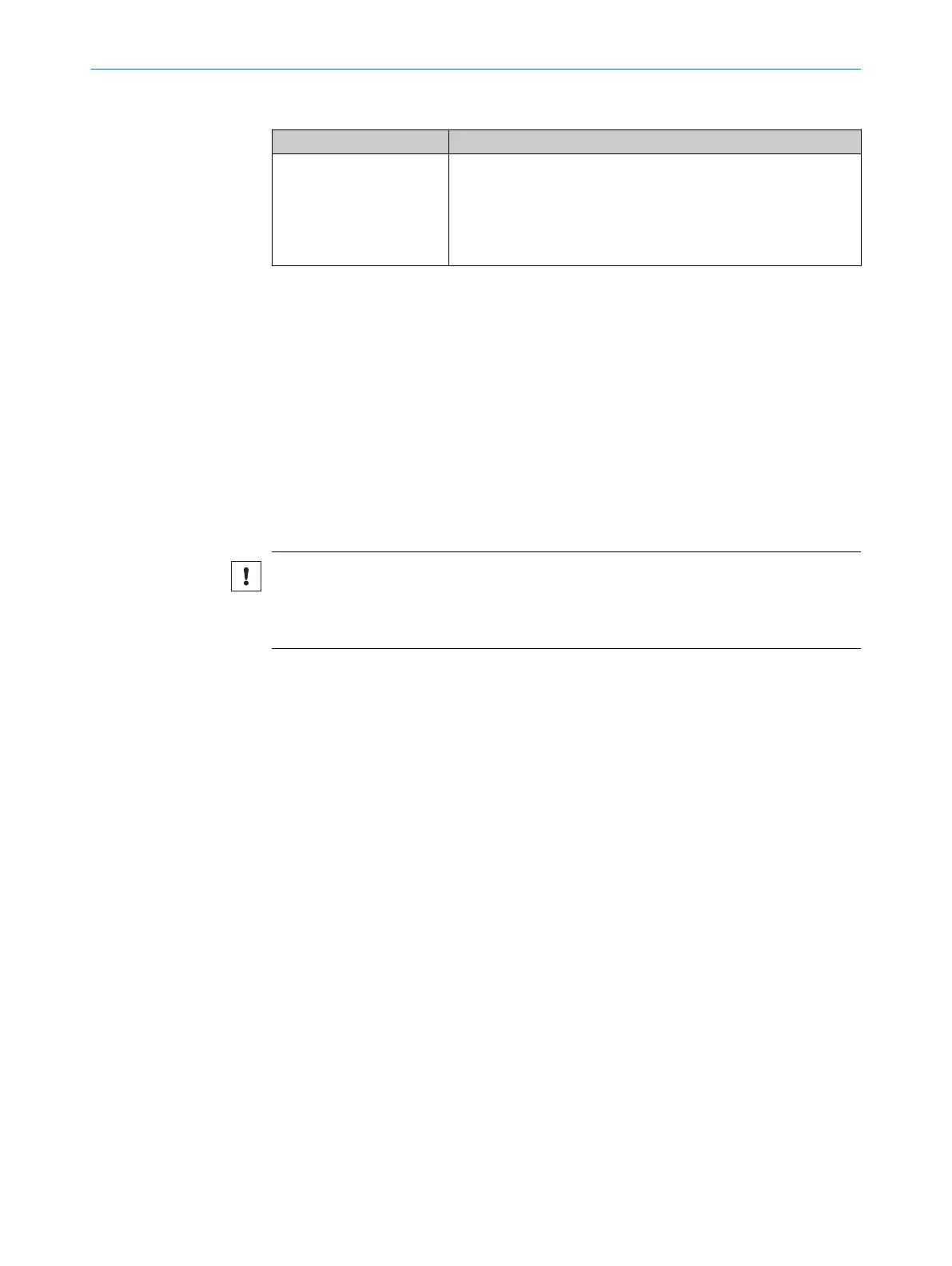Functions
Function Description
Cloning Save currently valid save parameter set on an external storage
medium. The externally stored parameter set is also updated auto‐
matically each time the parameterization is permanently saved.
The cloning function provides the means, for example in the event
of a device fault, for manual transmission of the parameter set to
an exchange unit of the same type.
Other functions are available upon request.
Complementary information
For information on other available functions, see “Overview of SOPAS Parameters” in
the online help of the device (part number: 8020322, www.sick.com/8020322).
Further topics
•
Inserting and removing memory card
•
External data back-up
7.6 Inserting and removing memory card
Important information
NOTICE
Loss of configuration data
Do not remove the memory card or switch off the supply voltage while the parameter
set is being saved. Otherwise all parameters not yet saved permanently will be lost.
Prerequisites
•
The supply voltage for the product is switched off.
•
To remove the memory card during operation, select the Remove SD card option
under Analysis/SD card in SOPASET.
•
If the cover is open, the product does not fulfill any specified enclosure rating. Only
briefly open the cover. Protect the product against moisture and dust during this
time.
Approach
Inserting the memory card
1. Open the rubber cover.
2. Making sure it is in the correct position, insert the memory card into the slot until
it locks into place. When doing this, position the contacts so that they are facing to
the rear and downwards, see the card symbol on the product.
3. Close the cover again. Make sure that the cover is flush with product.
4. Switch on the supply voltage for the product.
Removing memory card
1. Push the memory card into the slot until it is released.
2. Remove the memory card.
3. Close the cover again. Make sure that the cover is completely flush with the
product when closed.
4. Switch on the supply voltage for the product.
7 COMMISSIONING
34
O P E R A T I N G I N S T R U C T I O N S | Lector85x 8027859/1INN/2023-03-08 | SICK
Subject to change without notice
