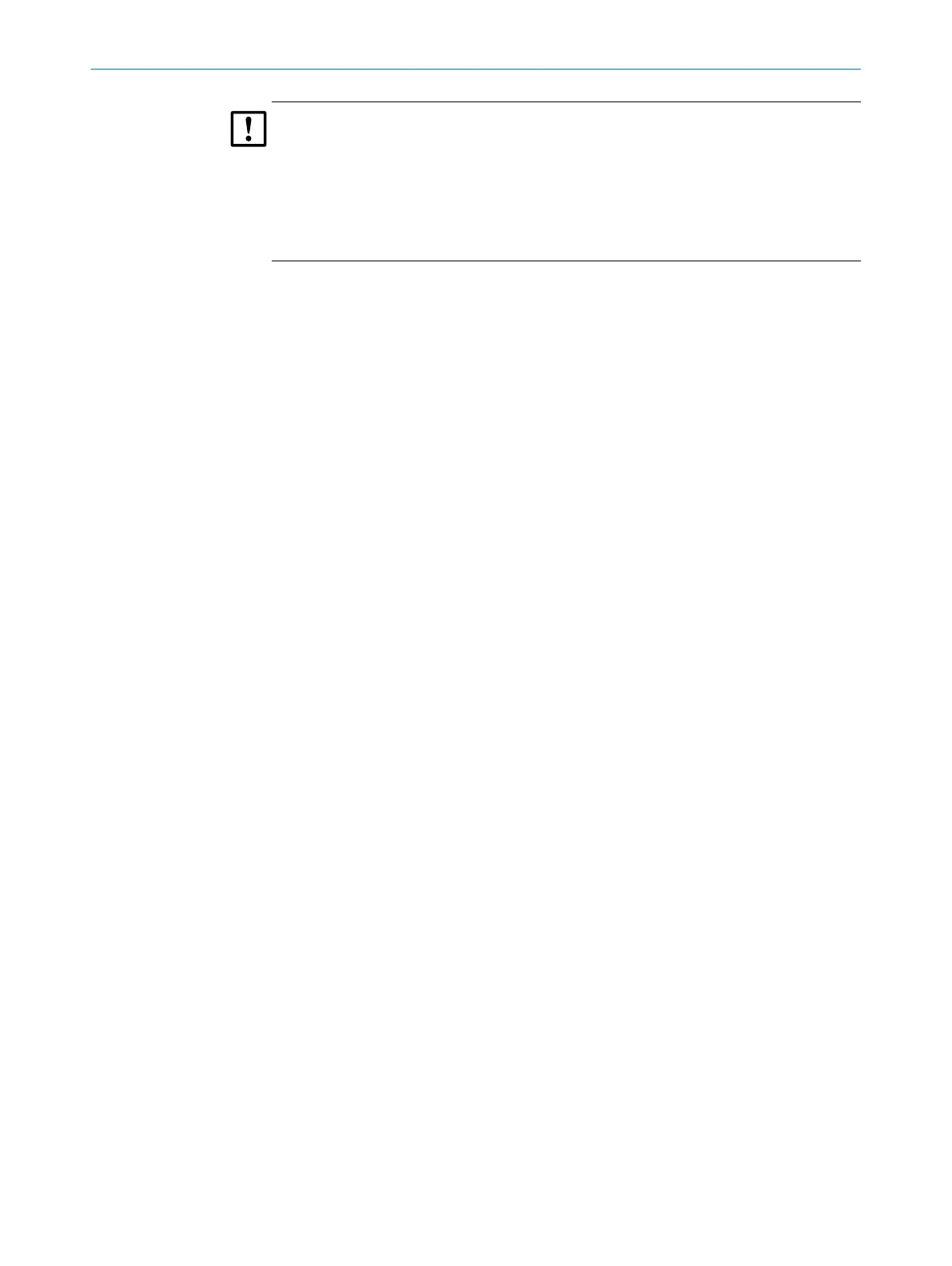NOTICE
If you change parameters in the control unit (BCU) as required by the operating com‐
pany:
b
Save the BCU settings in a suitable manner (for example on a USB stick) and keep
this backup.
To do this, connect the analyzer to a PC and use the SICK SOPAS-ET software (see
"Backup of settings", page 53).
INITIAL START-UP 3
8017324/15A2/V6-0/2019-10 | SICK T E C H N I C A L I N F O R M A T I O N | MARSIC200
37
Subject to change without notice
