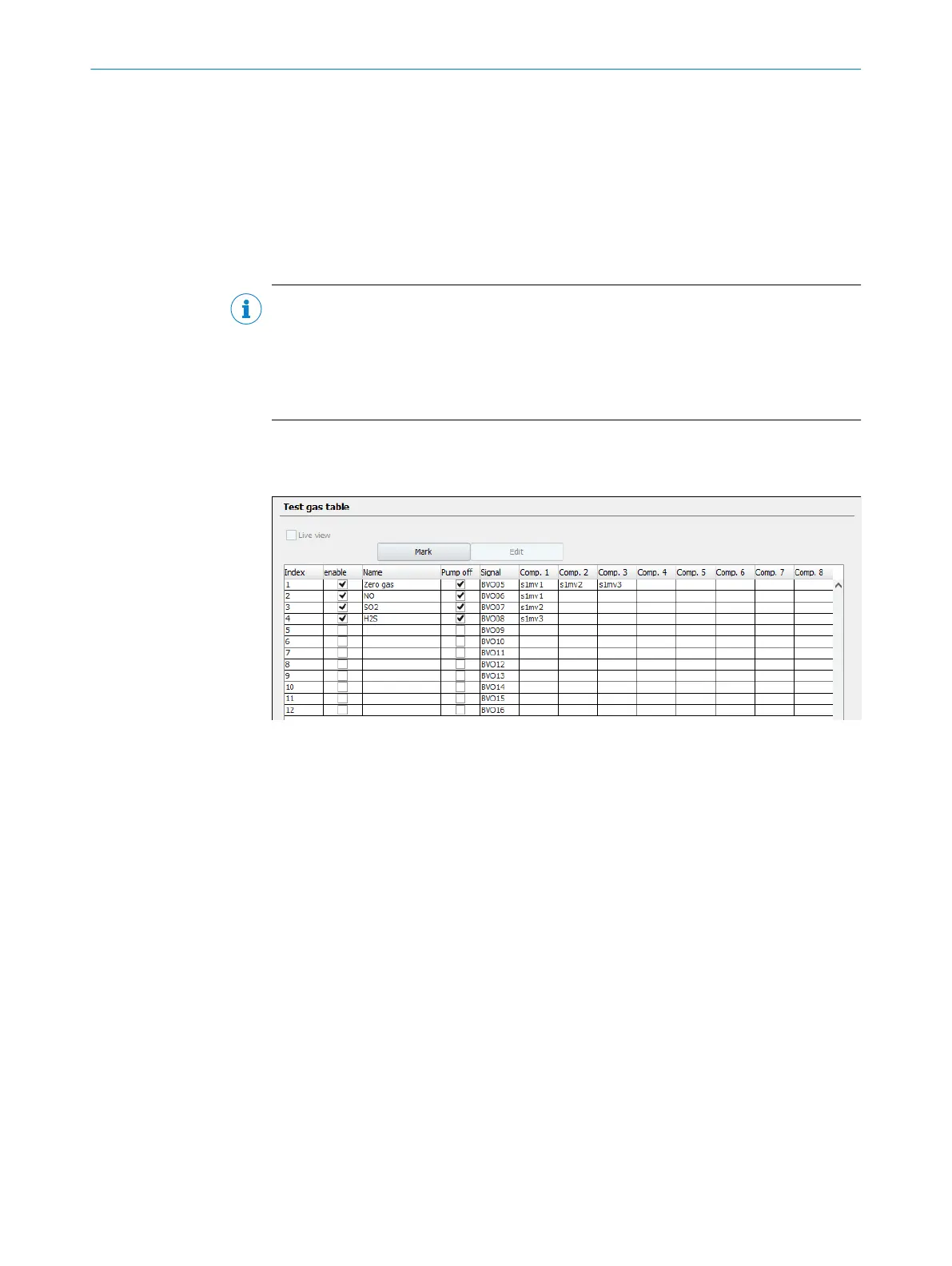5 Adjustment functions
5.1 Configuring test gases (Test Gas Table)
Function
The Test Gas Table serves as basis for adjustments. 12 different test gas settings can
be programmed. Each test gas setting can be used for up to 8 components. The test
gas settings can also be used for validation measurements.
NOTE
•
The same real test gas can be used in several test gas settings. This means a cer‐
tain test gas can be used for different adjustment procedures.
•
Recommendation: Only program one adjustment or validation function for each
test gas.
•
Suitable test gas settings are normally preprogrammed at the factory.
Procedure
1. Call up BCU/Parameter/Test gas table.
Figure 20: Menu “Test gas table” – Table (example)
2. Deactivate Live view.
3. Select the desired Table rows.
4. Select Edit.
ADJUSTMENT FUNCTIONS 5
8017324/15A2/V6-0/2019-10 | SICK T E C H N I C A L I N F O R M A T I O N | MARSIC200
39
Subject to change without notice
