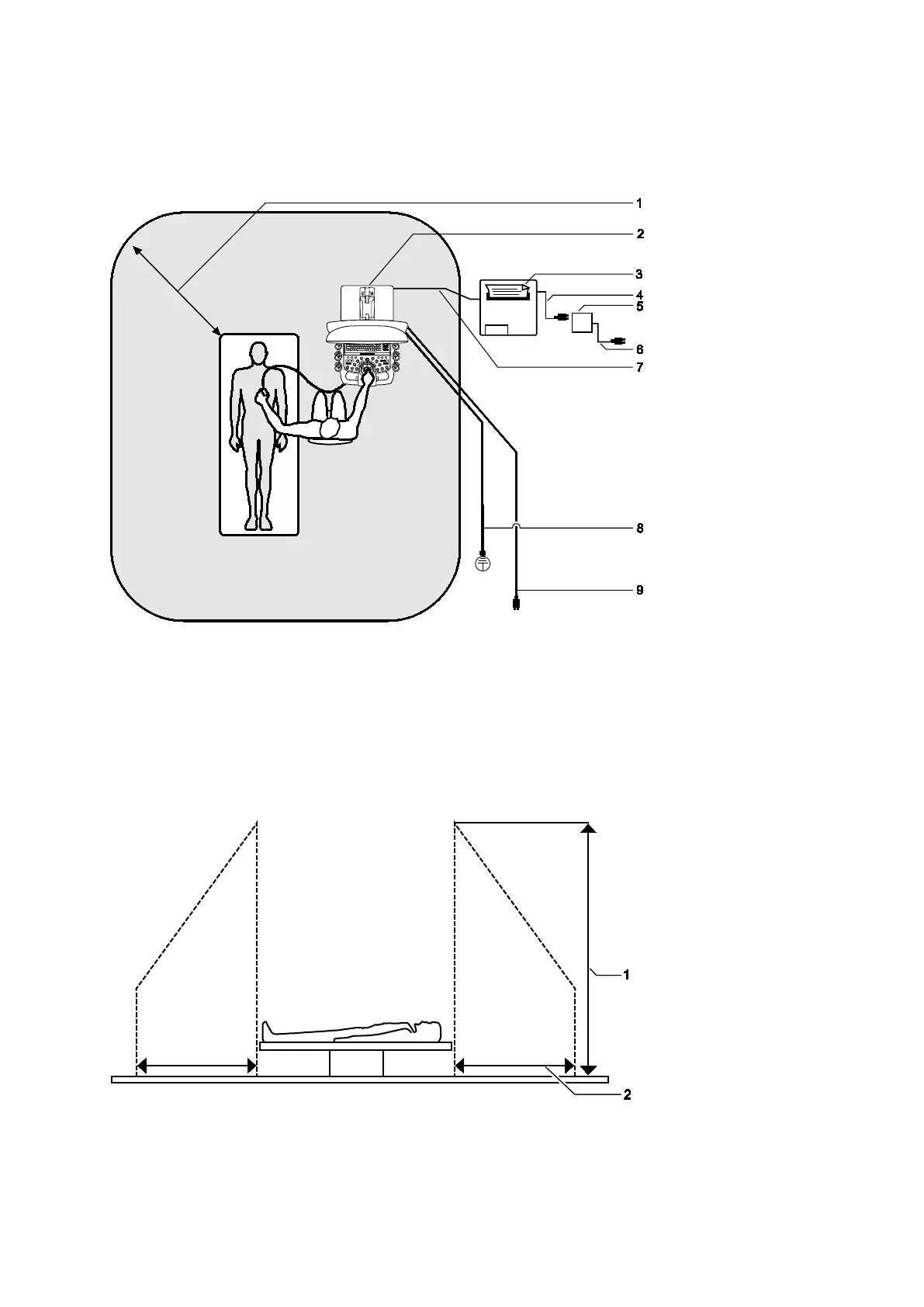3 System Setup
3 - 24 Instructions for Use
During normal operation, the ultrasound system is designed to display ultrasound images
without noise, artifacts, or distortion that cannot be attributed to physiological effects.
Observe the peripheral equipment connections and patient environment shown in the following
diagram to support the normal operation of the ultrasound system.
Example of a peripheral equipment connection and patient environment.
1 Patient environment represented by shading,
extending exactly 1.5 meters (1.8 meters [6 feet] in
Canada and in the U.S.A.) around patient and
ultrasound system
2 Ultrasound system
3 Peripheral equipment (EN XXXXX and IEC XXXXX)
4 Peripheral equipment power cord
5 Medically-approved isolation transformer
6 Medically-approved isolation transformer power
cord
7 Printer data cable
8 Additional protective ground
9 Ultrasound system power cord
1 2.5 meters (typical)
2 1.5 meters
(1.8 meters [6 feet]
in Canada and
the U.S.A.)
Example of a peripheral equipment connection and patient environment.
