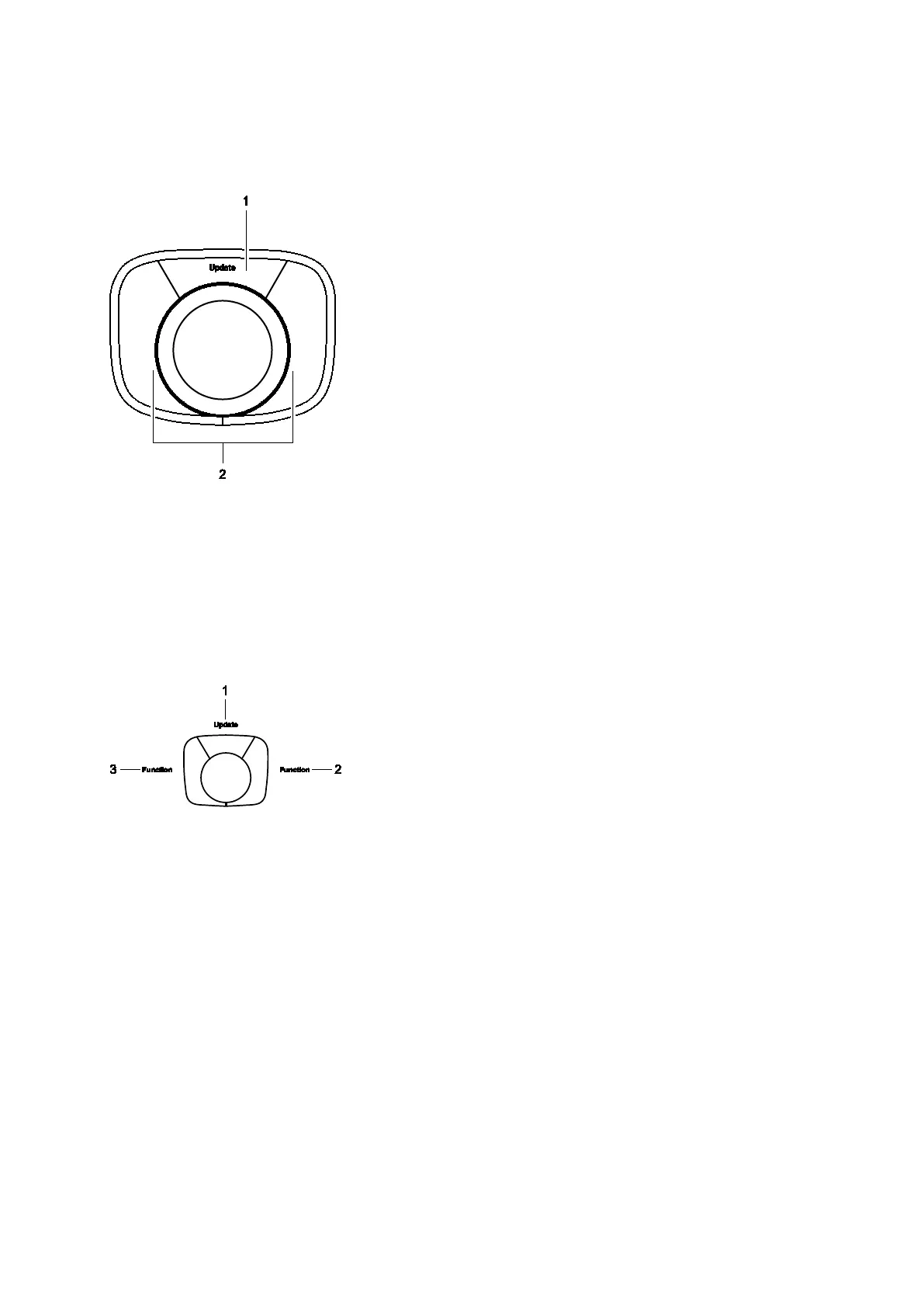Appendix B Control Panel and Touch Screen
Instructions for Use B - 5
Trackball Controls
Use the trackball to position objects, such as the color ROI (region of interest), Doppler cursor,
and measurement markers, and to interact with controls on the image screen.
Example of trackball controls.
1 UPDATE control
2 Unlabeled trackball controls: the SELECT (left side) and SELECT-R (right side) controls
Note: Unless otherwise indicated, the SELECT and SELECT-R controls have the same functionality.
Trackball Functions
The function of all trackball controls depends on the active task. The active functions for
trackball controls are indicated by on-screen labels displayed at the bottom of the image
screen.
Example of on-screen labels indicating the active trackball function.
1 Task assigned to the UPDATE control
2 Task assigned to the SELECT-R (right) control
3 Task assigned to the SELECT (left) control
