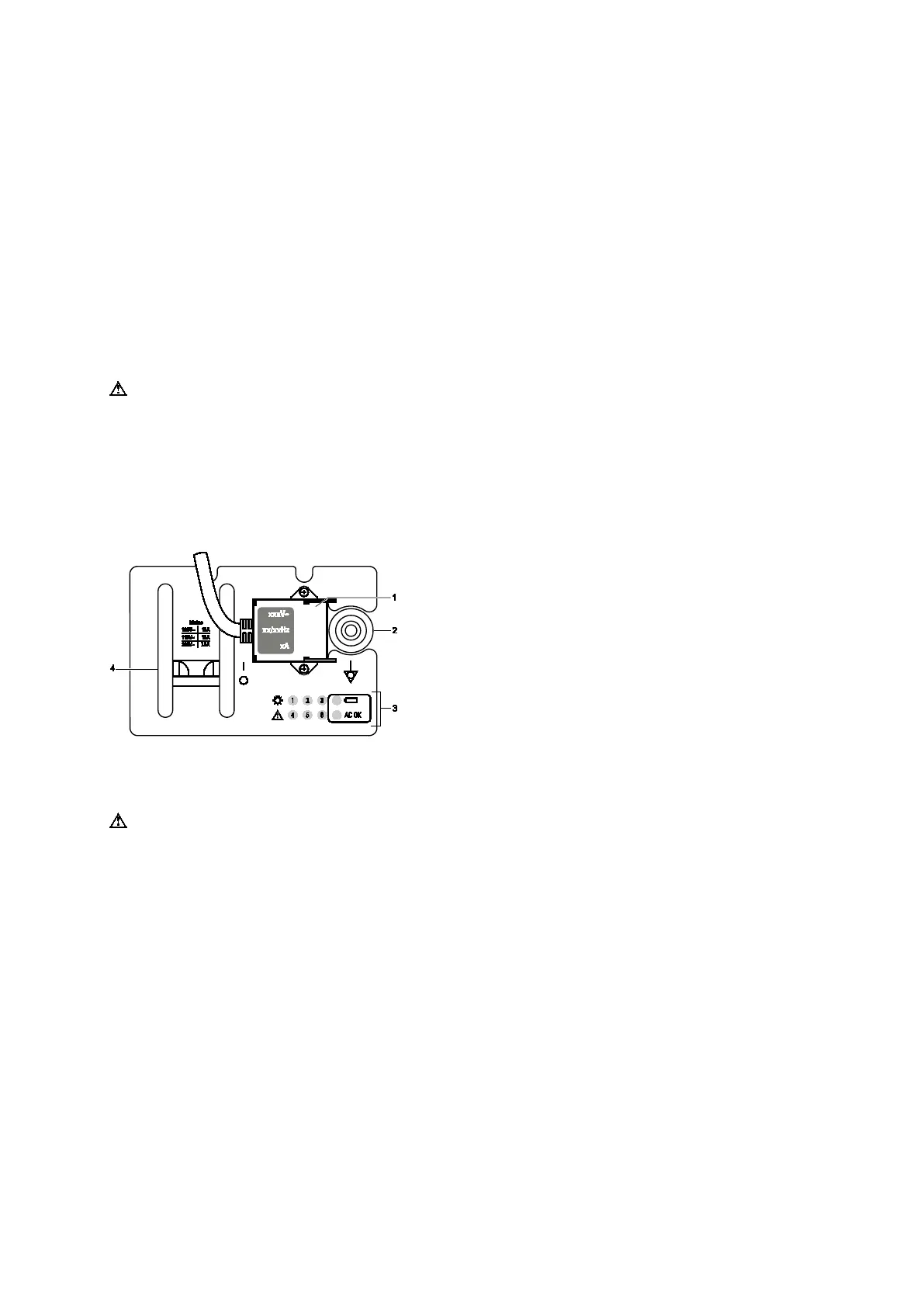3 System Setup
Instructions for Use 3 - 7
Shipping the System
When shipping the system, perform the following tasks, as appropriate.
To prepare the system for shipment over long distances or rough terrain:
1. Repack the system in the factory packaging and crate according to the instructions shown
on the container.
2. Load the system into a vehicle using a lift gate.
– To prevent lateral movement of the system, secure the system with cargo straps.
– To prevent sudden jarring of the system during transport, provide shock cushions
beneath the system.
System Startup
WARNING: Operating the ultrasound system in close proximity to other equipment can cause
reciprocal interference. You should observe and ensure normal operation of the ultrasound
system and other equipment.
The first step to operating the ultrasound system is to connect the system to a power source.
AC Tray Panel
The AC tray panel on your system may have a connector cover for protection of the power
cord.
1 Power cord connector
2 Equipotential connector
3 Service diagnostic lights
4 MAINS circuit breaker
I = ON
= OFF
Example of AC Tray panel with a connector cover.
Plugging in the System
WARNING: Before connecting the ultrasound system to a power supply, you must read and
understand the Electrical Safety section of Chapter 2, Instructions for Use.
The ultrasound system has a non-detachable power cord.
To plug in the system:
Connect the power cord plug to the MAINS supply in the following manner:
– 230V systems to a 230V standard MAINS, i.e., "Schuko" receptacle
(CEE 7-7 standard).
– 115V systems to a hospital-grade MAINS receptacle.
– 100V systems to a standard 100V MAINS receptacle.