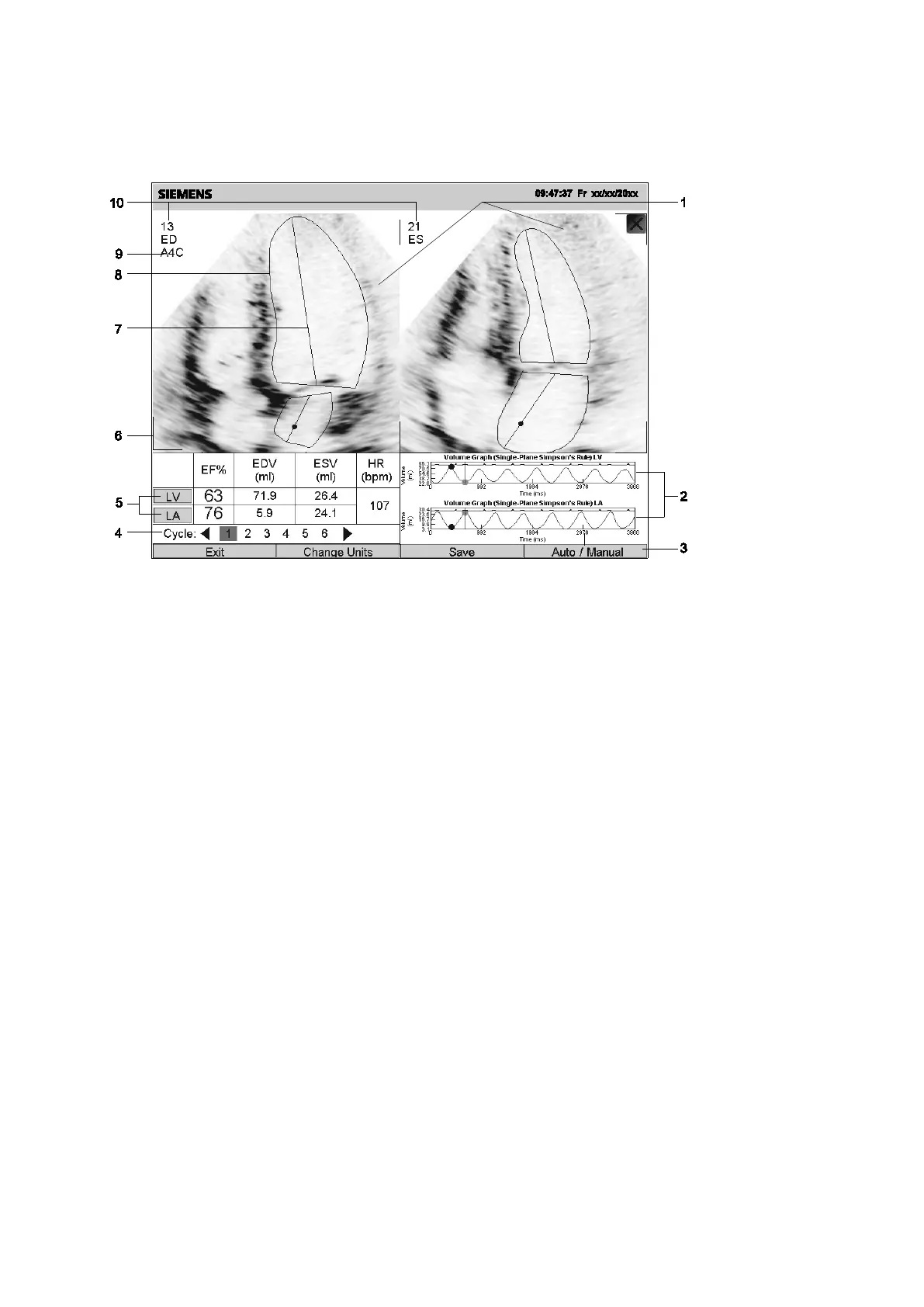Appendix E Advanced Feature Controls
Instructions for Use E - 35
Example of syngo Auto Left Heart Screen
The program displays the syngo Auto Left Heart screen when you select the image view.
1 Image display area
2 Volume graphs
3 Location of buttons
4 Heart Cycle indicator
5 Calculation data
6 Frame corner indicating the active image
7 Long axis
8 Outline of the structure
9 Current view and image orientation
10 Frame number
