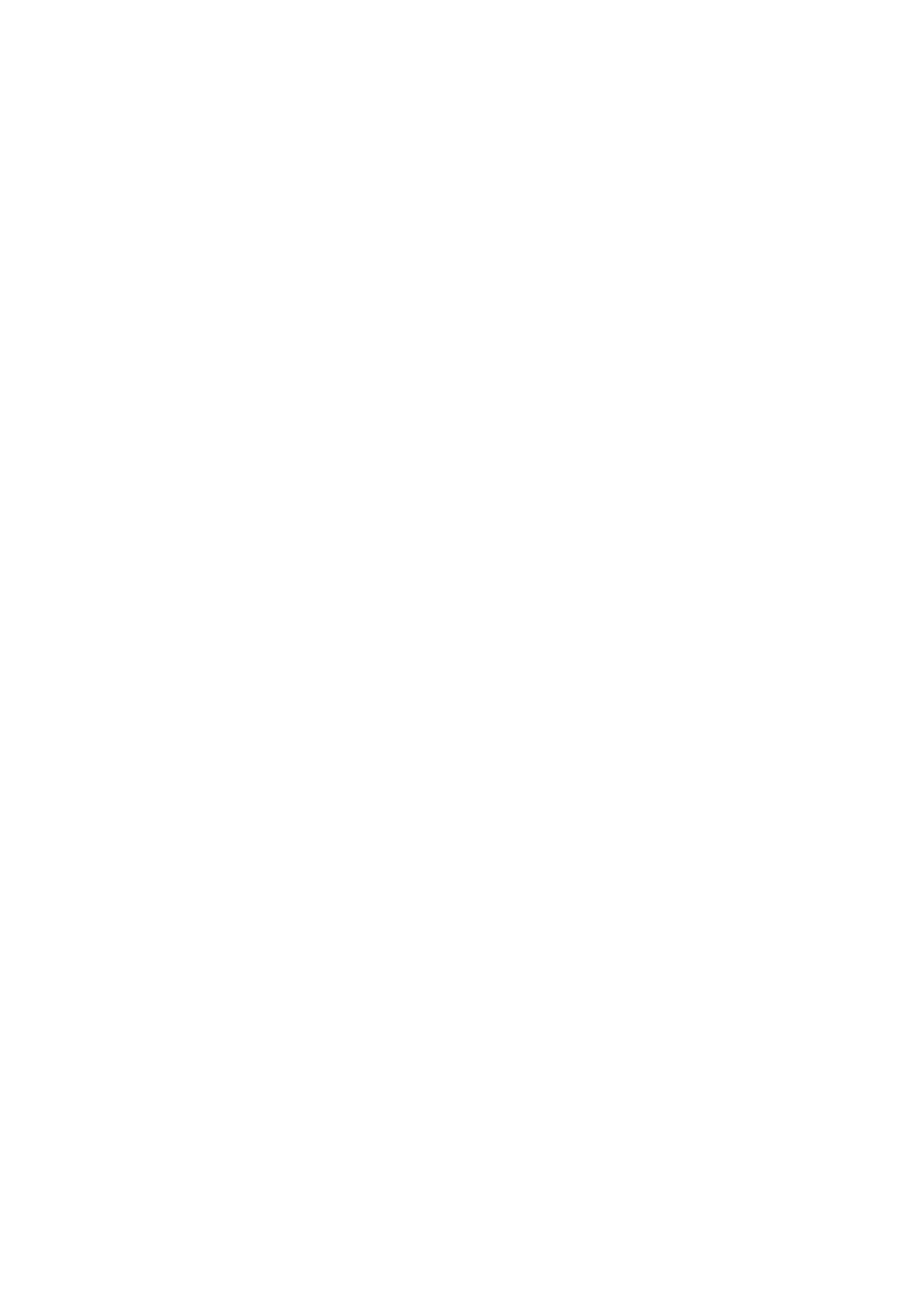9 eSieFusion Imaging
9 - 14 Instructions for Use
Real-time Imaging
Use the Scan tools to perform real-time imaging before you load the reference data. After the
reference data has been aligned with the ultrasound image, you can capture additional images
and clips of the blended image. You can also use the blended image, including any planning
data, as a reference during an interventional procedure.
To acquire real-time images when eSieFusion is activated:
Activate the Scan function.
● Select Scan.
○ For systems without a touch screen, click Scan on the image menu.
If you have not loaded reference data, the system displays a real-time ultrasound image in
full-screen display format. If reference data has been fused with the ultrasound image, the
system displays the blended image.
Supported Imaging Functionality
During real-time imaging, eSieFusion supports 2D imaging features, including CINE and the
following imaging functionality:
Tissue Equalization (TEQ)
Tissue Harmonic Imaging (THI)
Color Imaging
Biopsy
Contrast Agent Imaging
See also: Imaging Functions, Chapter A2, Features and Applications Reference
See also: Transducer Accessories and Biopsy, Chapter 5, Instructions for Use
See also: Contrast Agent Imaging, Chapter A6, Features and Applications Reference
