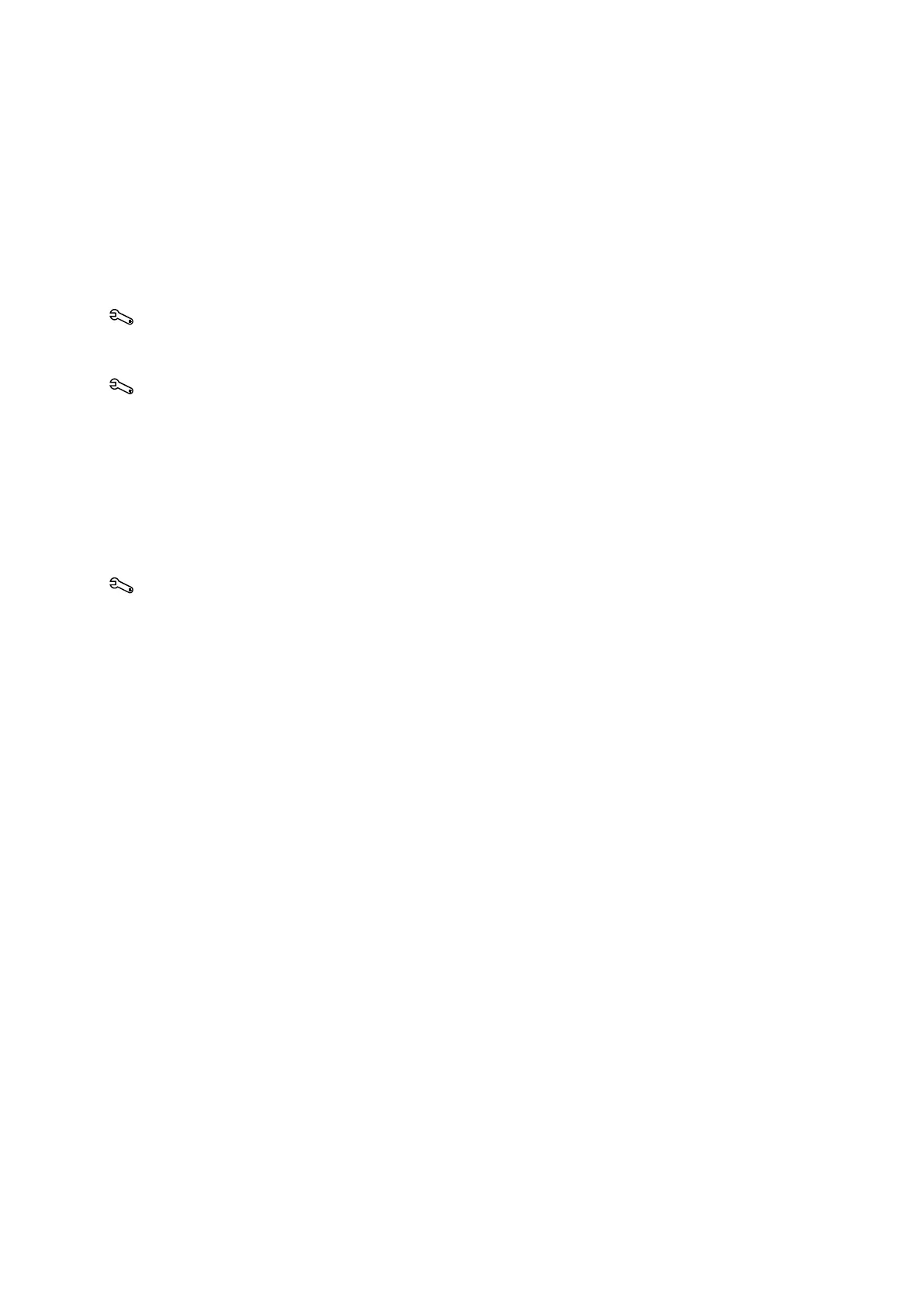1 Introduction
Instructions for Use 1 - 19
Image Screen Layout
The monitor on the ultrasound system displays clinical images together with important
operating parameters and patient data.
You can hide the thumbnail panel to increase the space available on the screen for the image.
For systems without a touch screen, you can also hide the soft key selections and menu
located on the left side of the screen.
Use the system configuration menu to customize the location of information within the patient
banner.
System Config > Patient Banner
Use the system configuration menu to configure the parameter settings in the imaging
parameters section of the screen.
System Config > Image Text Editor
Screen Saver
The screen saver feature automatically freezes the system and replaces the active display with
a screen-saver display after the system has been inactive for a specified number of minutes.
Exit the active screen saver display by pressing any key, adjusting any control, or rolling the
trackball. When the security package is activated on the ultrasound system, a user name and
password are required to exit the active screen-saver display and access the system.
Use the system configuration menu to select the duration of operational inactivity needed to
activate the screen saver.
System Config > Basic System
Note: The screen saver feature is not available when the system is in external video playback or
during the Biopsy function.
