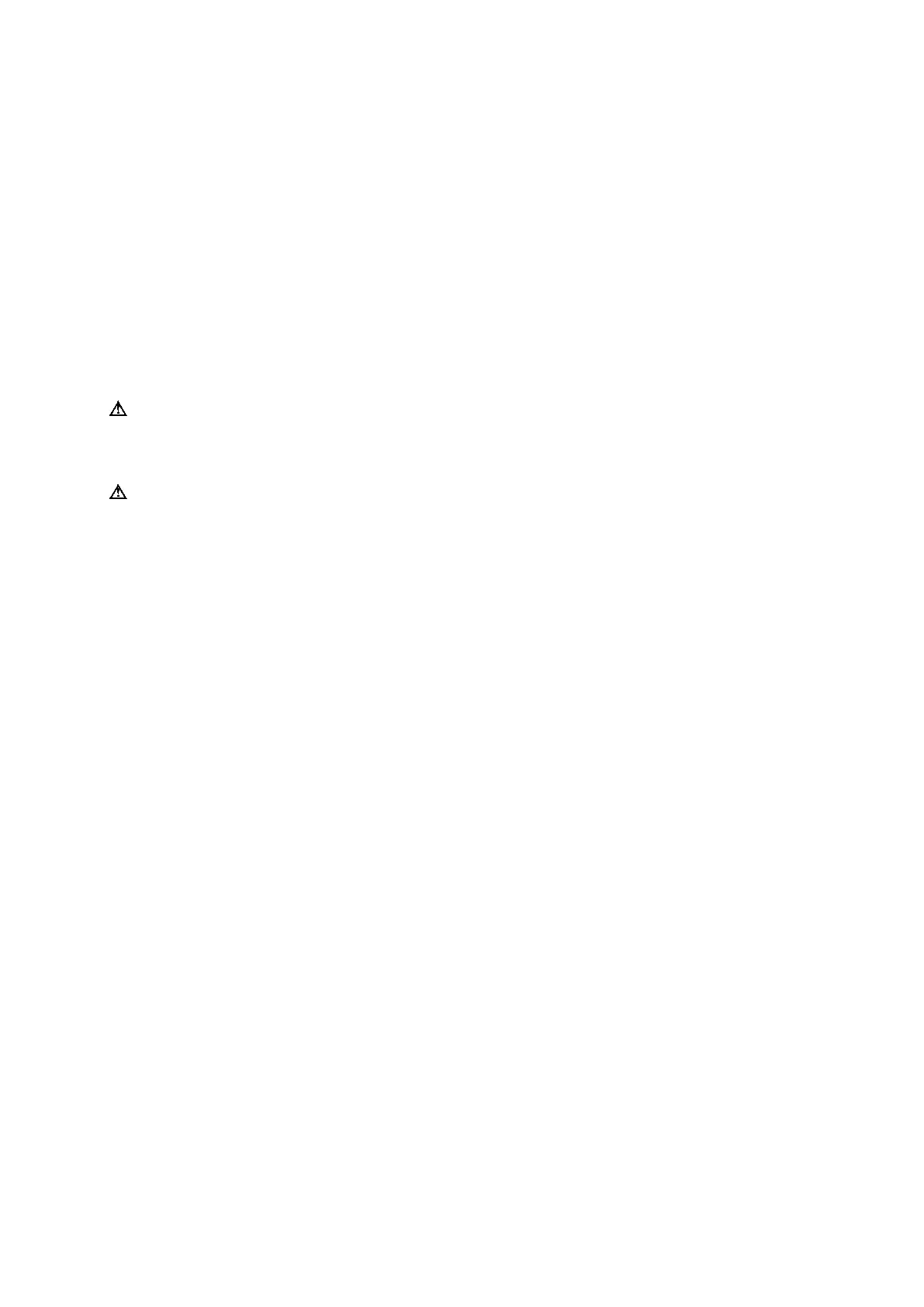5 Transducer Accessories and Biopsy
5 - 12 Instructions for Use
Needle Path Verification
Before performing any patient procedure using a needle guide, you must verify that the path of
the needle is accurately indicated by the on-screen guidelines.
The needle guide is ready for patient use only after the path of the needle has been verified.
Checklist of Items Required for Needle Path Verification:
Transducer with attached needle guide
Water-based coupling agent (gel)
Sterile transducer sheath
New, straight, biopsy needle
Sterilized container of sterilized and degassed water
To verify the path of the needle:
WARNING: The system displays biopsy guidelines to indicate an anticipated needle path. The
guidelines do not account for a bent or deflected needle and are not intended as an absolute
reference. It is the user's responsibility to verify correct positioning of the needle during a biopsy
or puncture procedure.
WARNING: Do not use a needle guide if the path of the needle is not accurately indicated by the
on-screen guidelines. The path of the needle must display within the guideline. Contact your
Siemens service representative if the needle path is not accurately indicated.
1. Attach the needle guide to the transducer.
2. Connect the transducer to the system and activate the transducer.
3. Set the system to the depth of the intended puncture procedure.
4. Activate the biopsy function to display the guidelines on the image screen.
● Select Biopsy and then select A or B.
○ For systems without a touch screen, select Biopsy A or Biopsy B on the image
menu.
5. Ensure the selected angle (Biopsy A or Biopsy B) corresponds to the needle guide
attached to the transducer.
6. Immerse the head of the transducer into the degassed water and insert the needle into the
needle guide.
7. Verify that the path of the needle displays according to the guidelines shown on the image
screen.
After verification, the needle guide is ready for use.