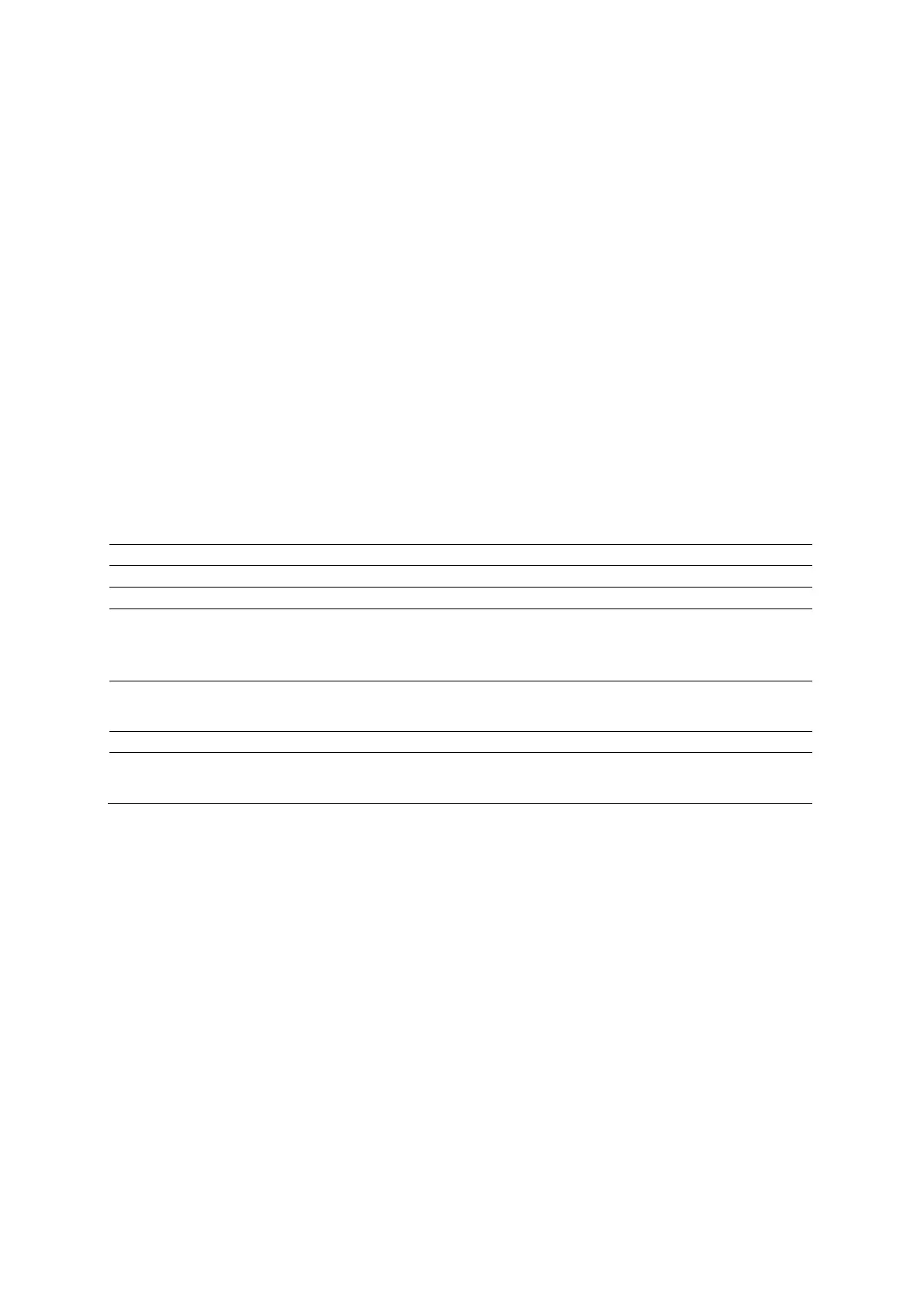Appendix E Advanced Feature Controls
E - 22 Instructions for Use
Selections Used in the Stress Echo Feature
(Requires the Cardiac Application Module option)
Select Protocol Dialog Box
The Select Protocol dialog box lists all the available protocols. The default list includes the
following protocols:
Dobutamine Stress Echo Auto Review
Dobutamine Stress Echo
Ergometric Stress Echo Auto Review
Ergometric Stress Echo Continuous
Treadmill Stress Echo Prospective
Treadmill Stress Echo Retrospective
Acquisition Selections
Continuous stages display views on the menu only if the View control is enabled in the Stress
Echo system configuration dialog box. For non-continuous stages, or phases, the menu lists the
phases and views of the selected protocol. At the beginning of acquisition, the system expands
the first phase to list its constituent views; all other phases are contracted. The system expands
the next phase in the sequence once images have been acquired for each view in the current
phase.
Start Acquisition Starts stress echo acquisition for non-continuous stages.
Stops stress echo acquisition when the last stage is completed.
Pause
Temporarily stops continuous acquisition. If the Show View control is enabled in the Stress
Echo configuration dialog box, the system displays Paused above the scroll wheel on the
image screen.
Restarts continuous acquisition after it has been paused.
<view name> Starts acquisition of the selected view in the current continuous stage.
Note: For systems without a touch screen, the selection is assigned to the scroll wheel.
Saves Stress Echo data and closes the Stress Echo program.
<view stage> Starts acquisition of the selected stage in the current view.
Note: For systems without a touch screen, the selection is assigned to the scroll wheel.
