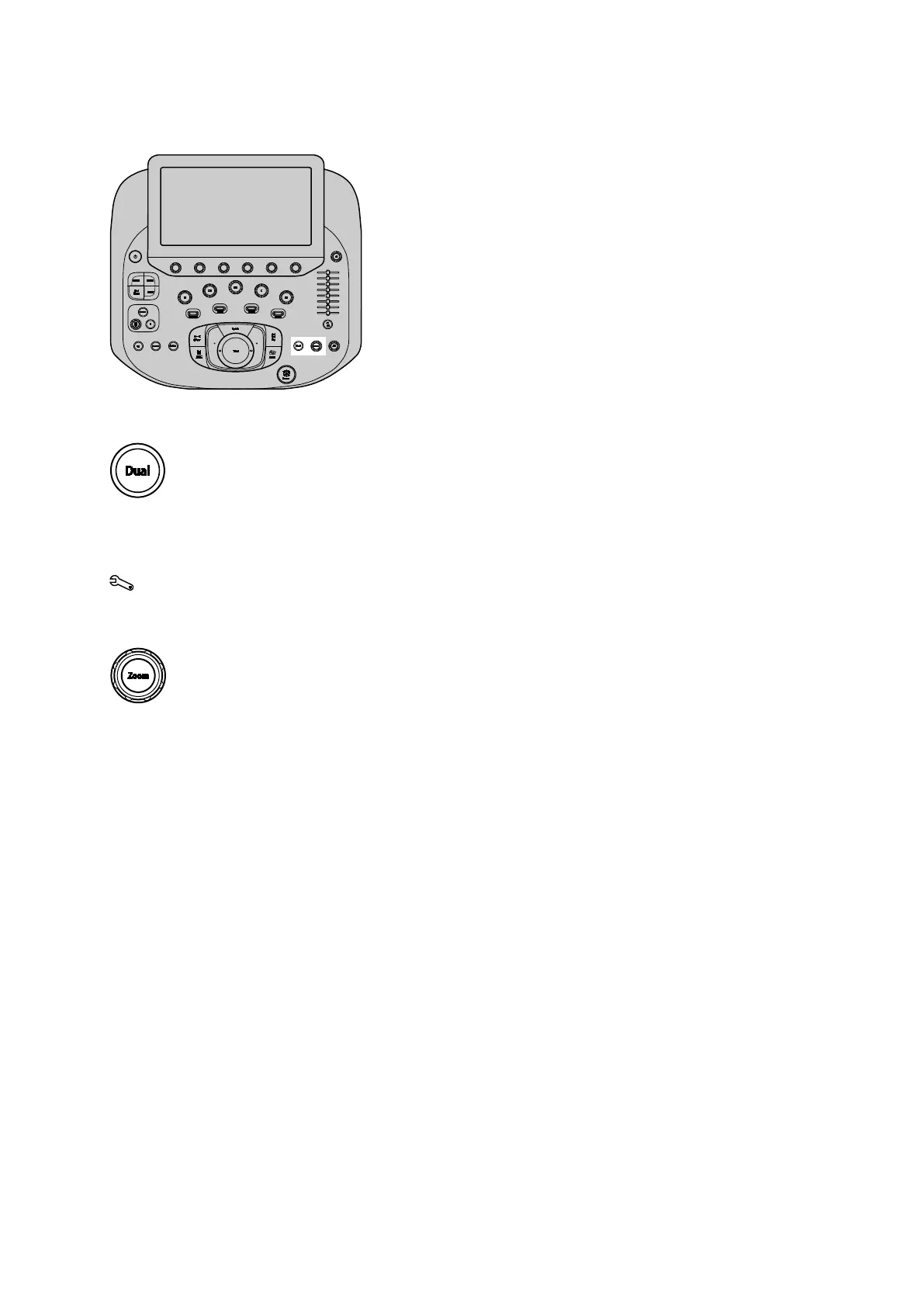Appendix B Control Panel and Touch Screen
B - 12 Instructions for Use
Image Format Controls
Dual
Activates or deactivates dual imaging.
Activates or deactivates the live dual display format during contrast agent imaging.
Use the system configuration menu to select the dual format when you activate dual imaging.
System Config > Basic System
Zoom
Changes the image magnification (zoom) when you rotate the control.
The system displays a Z on the image screen when zoom is activated.
Activates the zoom function and displays a zoom box for a specific region of interest when
you press the control once.
Activates the high-density zoom function with enhanced resolution when you press the
control twice.
The system displays HD on the image screen when high-density zoom is activated.
Deactivates the zoom function when you press the control once.