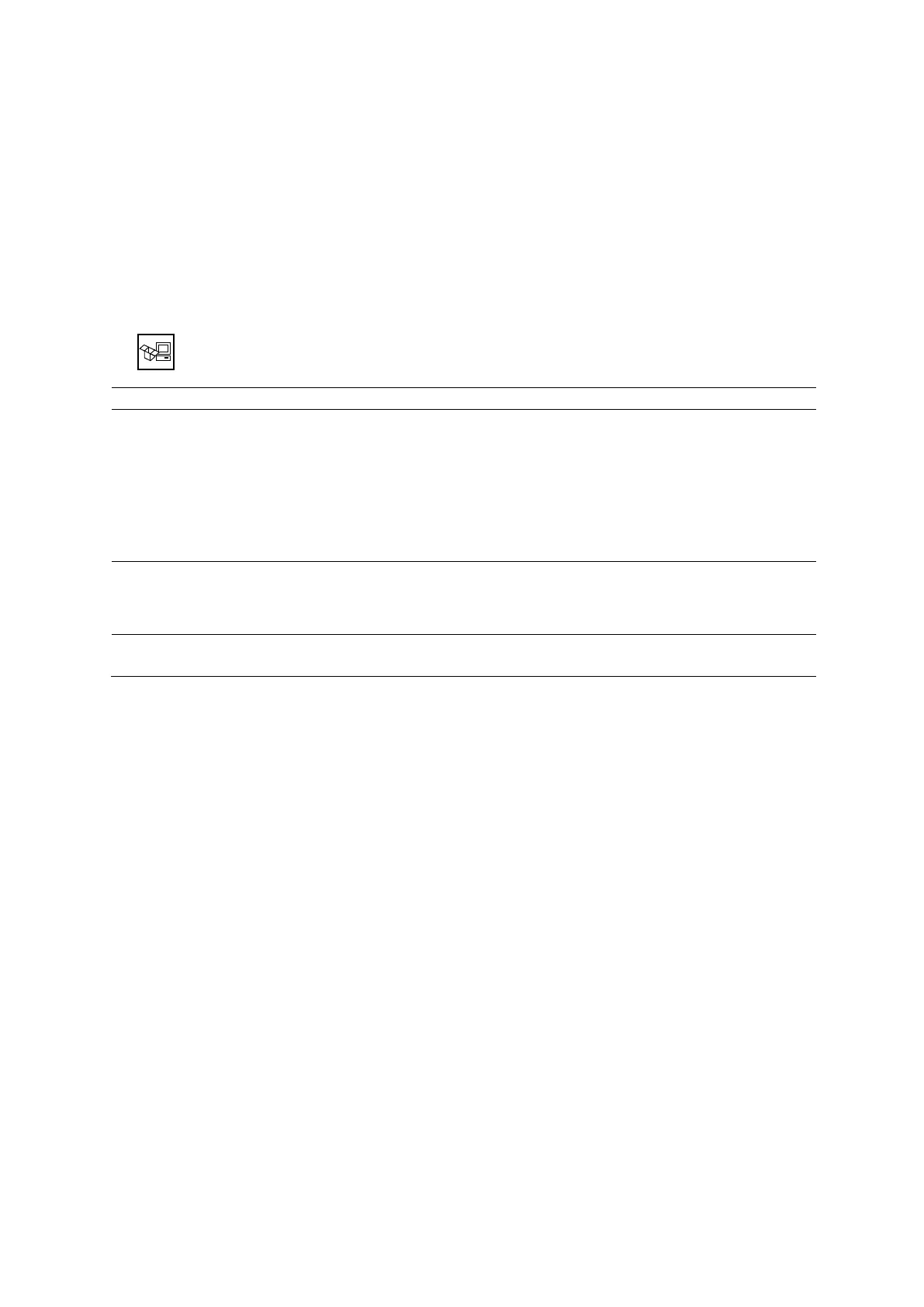3 System Setup
Instructions for Use 3 - 27
Installing System Updates
If Remote Update Handling is enabled, Siemens can remotely update your ultrasound system.
The system notifies you that updates are available for installation by displaying an icon at the
bottom of the image screen and an installation dialog box when you restart the system.
Note: Siemens recommends that you install a system update within one week after the update is
downloaded.
To install or defer system updates:
Click the system updates icon at the bottom of the image screen. Or, restart the ultrasound
system.
Install the system update Click Install.
Note: Do not power off the ultrasound system while the installation is in
progress.
The installation requires up to 40 minutes depending on the size of the
system update. The system restarts when the installation is complete.
If multiple system updates are ready for installation, the system installs the
first update and then prompts you to continue installation of the next
update.
Postpone installation of the system
update
Click Defer.
If multiple system updates are ready for installation, the ultrasound system
postpones the first update and then prompts you to continue installation of
the next update.
Postpone installation of all system
updates
(Available only if multiple system updates are ready for installation)
Click
.
