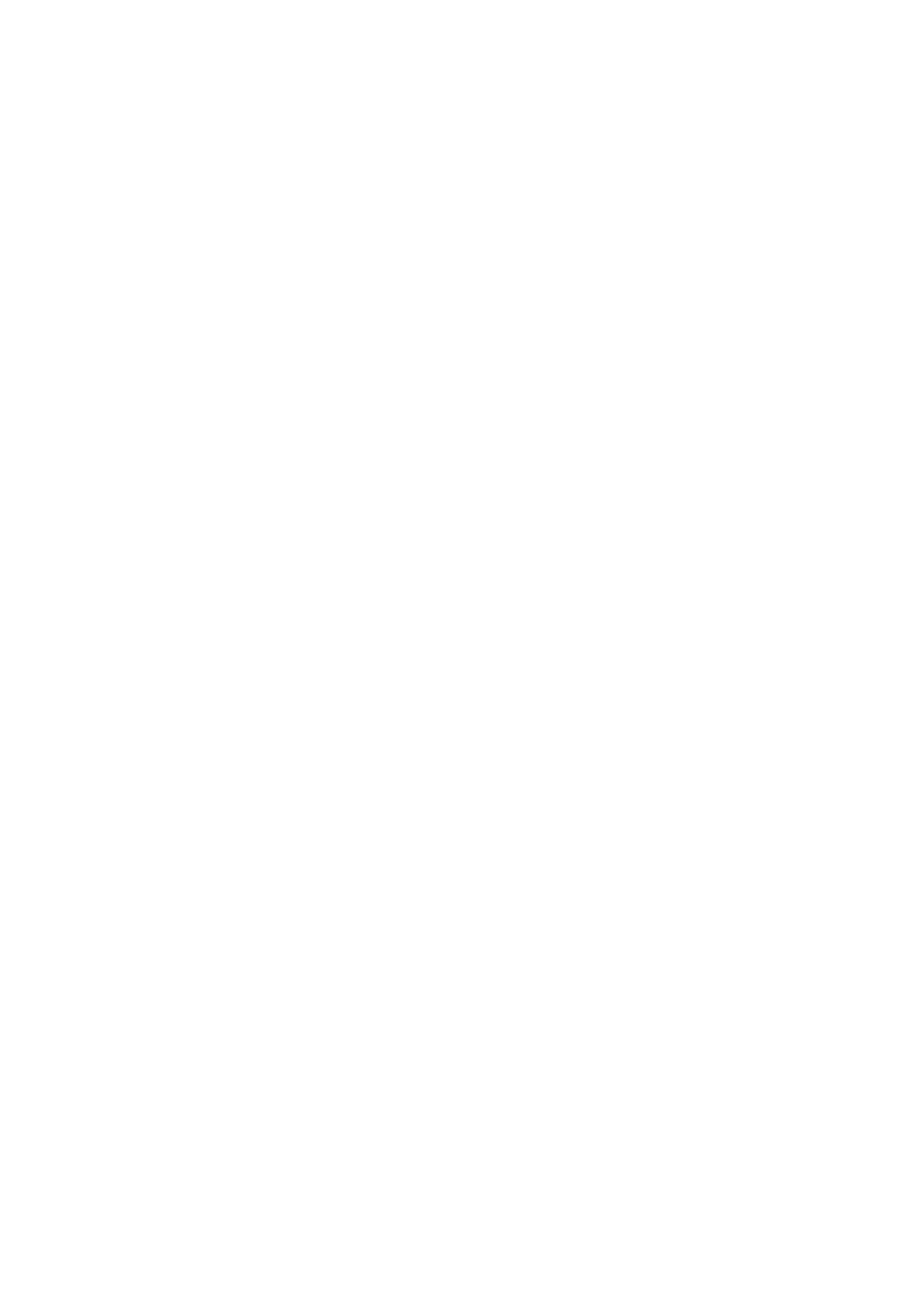4 Examination Fundamentals
Instructions for Use 4 - 29
To play back a recorded patient study:
Prerequisite: The media with the recorded study is in the DVR and the DVR is powered on before
powering on the ultrasound system.
1. Play back a recording.
● Select Play.
○ For systems without a touch screen, click View Disk.
2. To pause or resume playback:
● Select Pause or Play.
○ For systems without a touch screen, press GAIN FREEZE/CINE.
3. To fast forward or rewind playback:
● Select Fast Forward or Rewind.
○ For systems without a touch screen, rotate GAIN FREEZE/CINE.
4. To stop playback:
● Select Exit.
○ For systems without a touch screen, press DVR (F12).
5. To select a different title or chapter for playback:
● Rotate [Title] or [Chapter] and then select Play.
○ For systems without a touch screen, rotate [Title] and then press [Title], or rotate
[Chapter] and then press [Chapter].
6. To eject the media from the DVR, select Eject.
