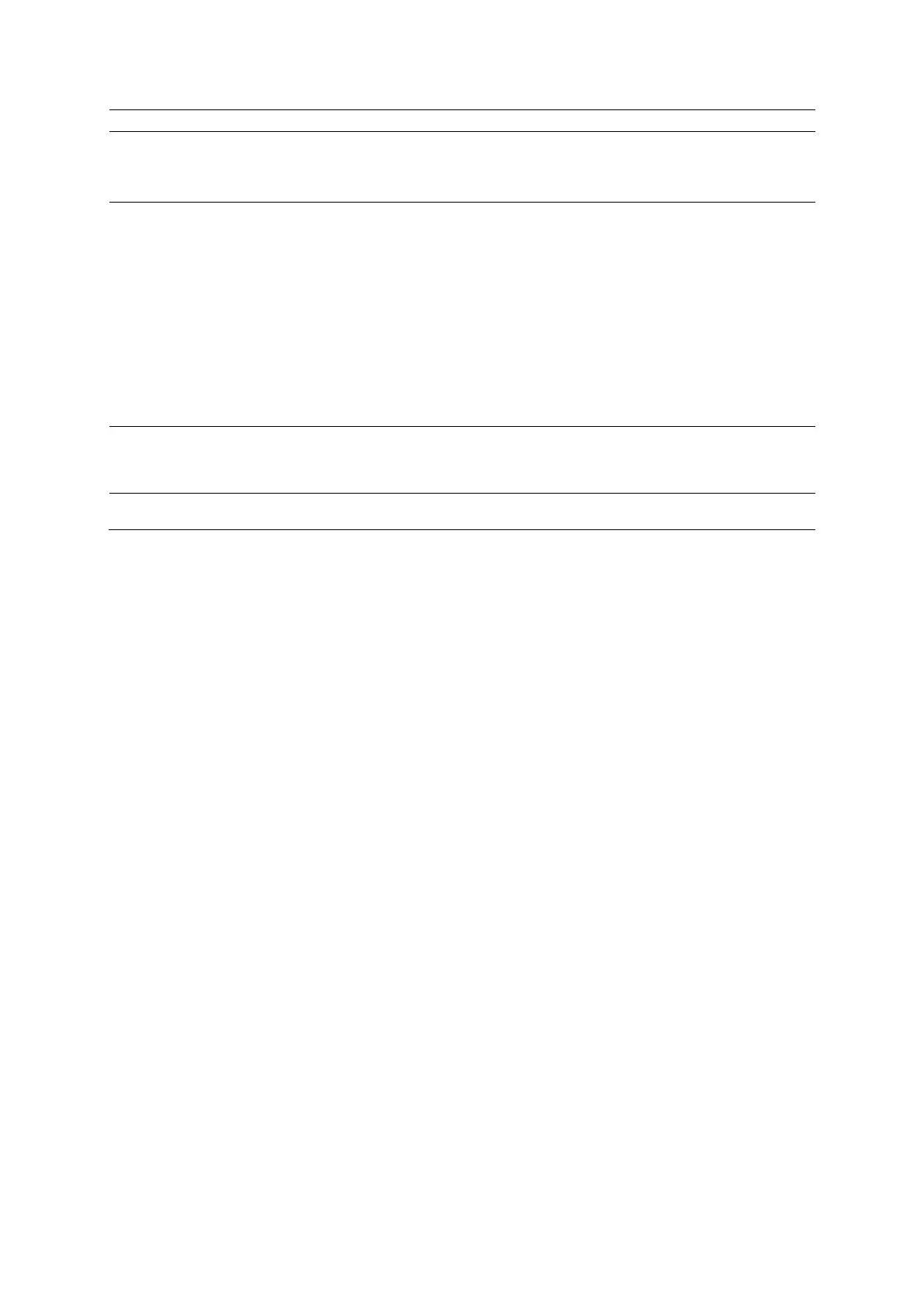10 Virtual Touch Applications
Instructions for Use 10 - 7
Reposition the region of
interest
Roll the trackball to reposition the ROI.
The software restricts the depth of the ROI.
Note: You cannot adjust the ROI size.
Begin acquisition Press UPDATE.
An audible tone indicates when volume acquisition begins and when acquisition is
complete.
When acquisition is complete, the system automatically freezes and displays the
tissue shear velocity (Vs) or elasticity (E) and ROI depth in the measured results.
During system freeze, a cooling timer indicates the remaining time (in seconds)
until the transducer is available for image acquisition.
Note: If the system displays the measurement values as x.xx, the confidence
interval threshold for measurement quality was not reached. Repeat the acquisition
until the system displays a numerical value instead of x.xx.
The system also activates CINE. The last frames of CINE include the Virtual Touch
quantification acquisition.
Reactivate Virtual Touch
quantification after the
automatic freeze period
ends
1. Unfreeze the image.
2. Adjust the ROI position, if necessary.
3. Press UPDATE to begin acquisition.
Exit Virtual Touch
quantification
Press 2D.
