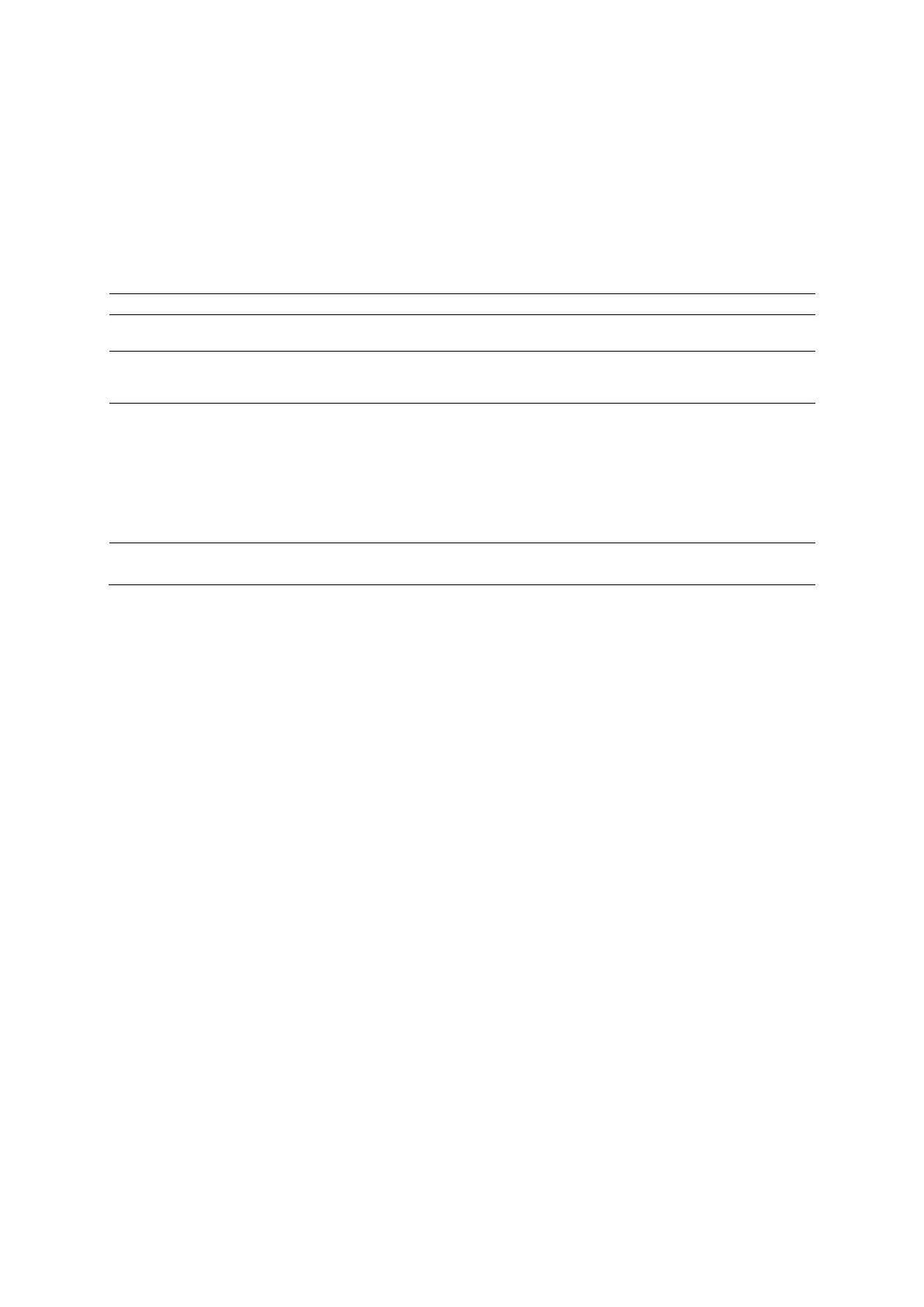10 Virtual Touch Applications
Instructions for Use 10 - 9
To measure then label shear velocity or elasticity:
1. Press UPDATE.
The system displays the measurement in the measured results.
2. Display the liver assessment measurement labels:
● Select Liver Assessment.
○ For systems without a touch screen, press SELECT and then select Liver
Assessment. Or, rotate MENU to select Liver Assessment.
3. Select the required label from the list.
Save a measurement to the
abdomen patient report
Press SELECT.
Perform another
measurement with the
current label
After the automatic freeze period ends, unfreeze the image and then press
UPDATE.
Perform another
measurement with a
different measurement label
1. After the automatic freeze period ends, unfreeze the image.
2. Select a label:
● Select Measurement and then select the required label from the list.
○ For systems without a touch screen, select the required label from the Liver
Assessment list.
3. Press UPDATE.
4. Press
to copy the measurements to the report.
Perform an unlabeled
measurement
1. Select Liver Assessment and then select No Label from the list.
2. Press
.