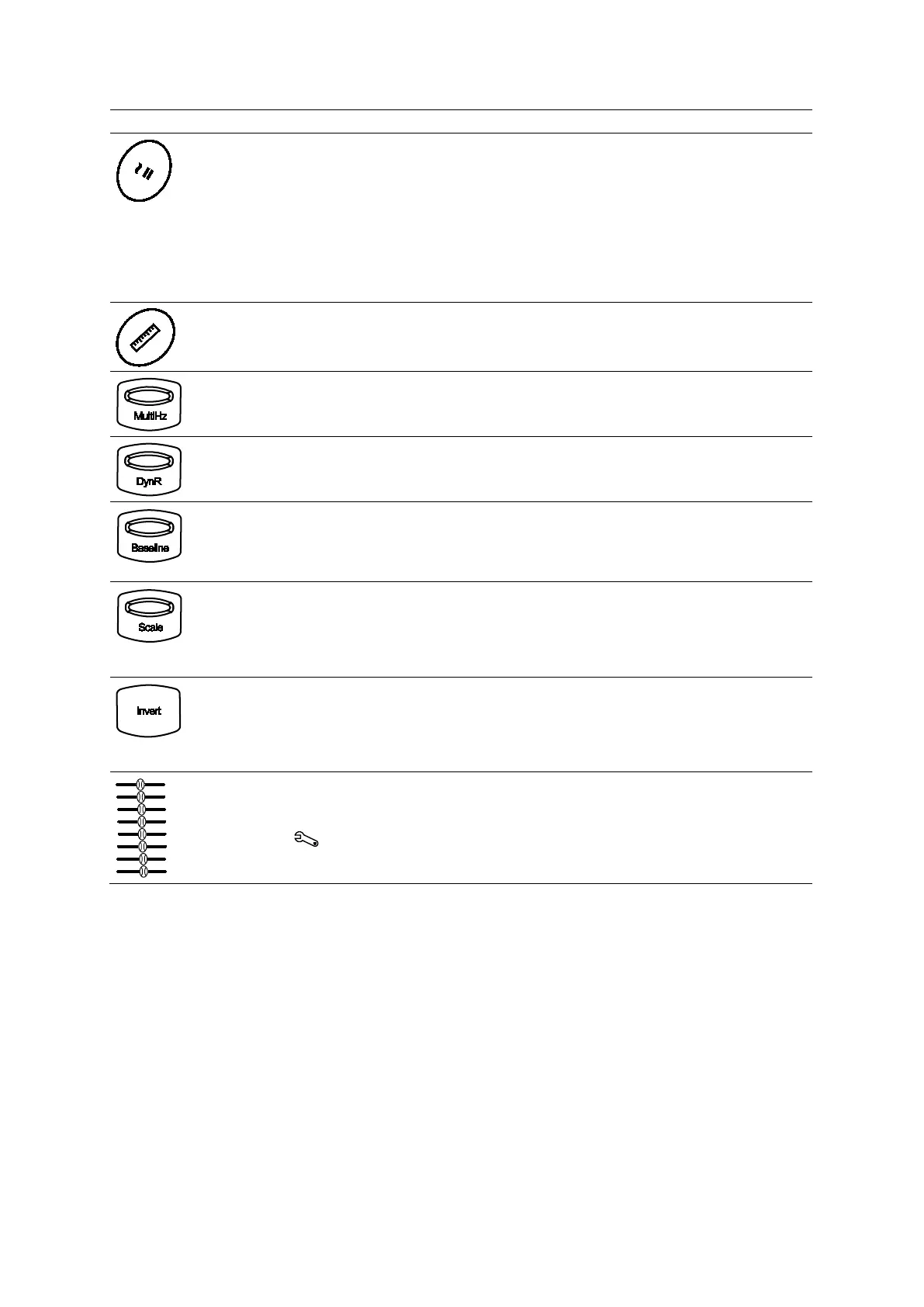Appendix C Control Panel
C - 12 Instructions for Use
Key Name Description
TEQ (In combined mode imaging, affects only the active priority mode)
Press TEQ to activate TEQ (Tissue Equalization technology). Press TEQ twice to
deactivate the feature.
Note: When TEQ is active, the TEQ icon displays on the image screen.
Press the TEQ key twice to disable continuous optimization and manually adjust the
gain for the image. Press TEQ once to re-activate eSieImage optimization.
Note: When eSieImage optimization is active, the system displays the TEQ icon in
gold.
CALCS Press to activate or deactivate the measurement function.
MULTIHZ (In combined mode imaging, affects only the active priority mode)
Push MULTIHZ up or down to adjust the transmit frequency of the active
multi-frequency transducer.
DYN R (In combined mode imaging, affects only the active priority mode)
Push DYN R to adjust the overall contrast resolution of an image, sweep, or spectrum.
BASELINE (In combined mode imaging, affects only the active priority mode)
Push BASELINE up or down to adjust the position of the spectral or color baseline.
This control illuminates white when available and does not illuminate when not
SCALE (In combined mode imaging, affects only the active priority mode)
Push SCALE up or down to adjust the scale factor of the Pulsed Repetition Frequency
(PRF).
This control illuminates white when available and does not illuminate when not
available.
INVERT (In combined mode imaging, affects only the active priority mode)
Vertically flips the Doppler spectrum on the baseline (negative values display above the
baseline) and inverts the Doppler audio.
Vertically flips the colors depicting forward and reverse flow in the color ROI and in the
color bar.
--- Push the sliders to the right or left to adjust the gain.
Use the system configuration menu to specify the default image depth setting for
depth-gain compensation and select the on, off, or fade display setting.
System Config > Basic System
