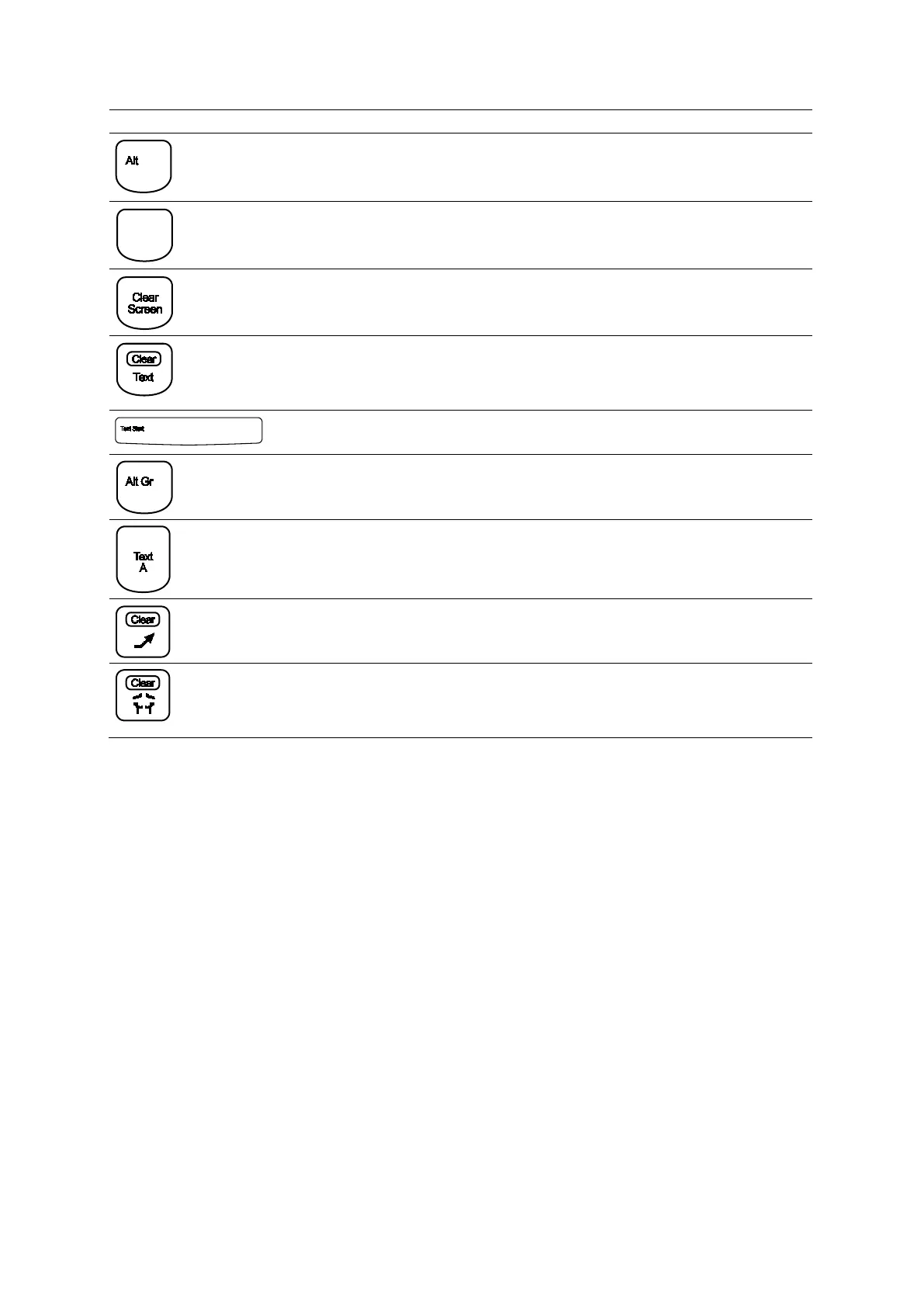Appendix C Control Panel
C - 18 Instructions for Use
Key Name Description
Alt
Accesses special characters located on the alphanumeric
keyboard.
Note: This key is labeled Alt Gr on non-English keyboards.
Blank
Accesses special characters located on the alphanumeric
keyboard.
Note: This key is blank on English keyboards.
Clear Screen Removes all text, arrows, and body markers from the screen.
Text, Clear Text Enables or disables the annotation function.
Press Ctrl+Clear Text keys to remove all text displayed in the
image area. Pressing this key does not delete arrows or body
markers.
Text Start
Inserts a blank space when used during text entry.
Alt Gr (Available only on non-English keyboards)
Accesses special characters located on the alphanumeric
keyboard.
Text A, Text B, Text C,
Text D
System-defined annotation keys. Places text on the image
screen at the cursor location.
Arrow Up
(Annotation)
Displays an annotation arrow. Press Ctrl+Arrow Up keys to
clear the annotation arrow. Or, hold Arrow Up for two seconds.
Body Marker,
Clear Body Marker
Displays the default body marker for the current exam type and
assigns the transducer marker to the trackball.
Press Ctrl+Body Marker keys to clear the pictogram and
transducer marker. Or, hold
for two seconds.
