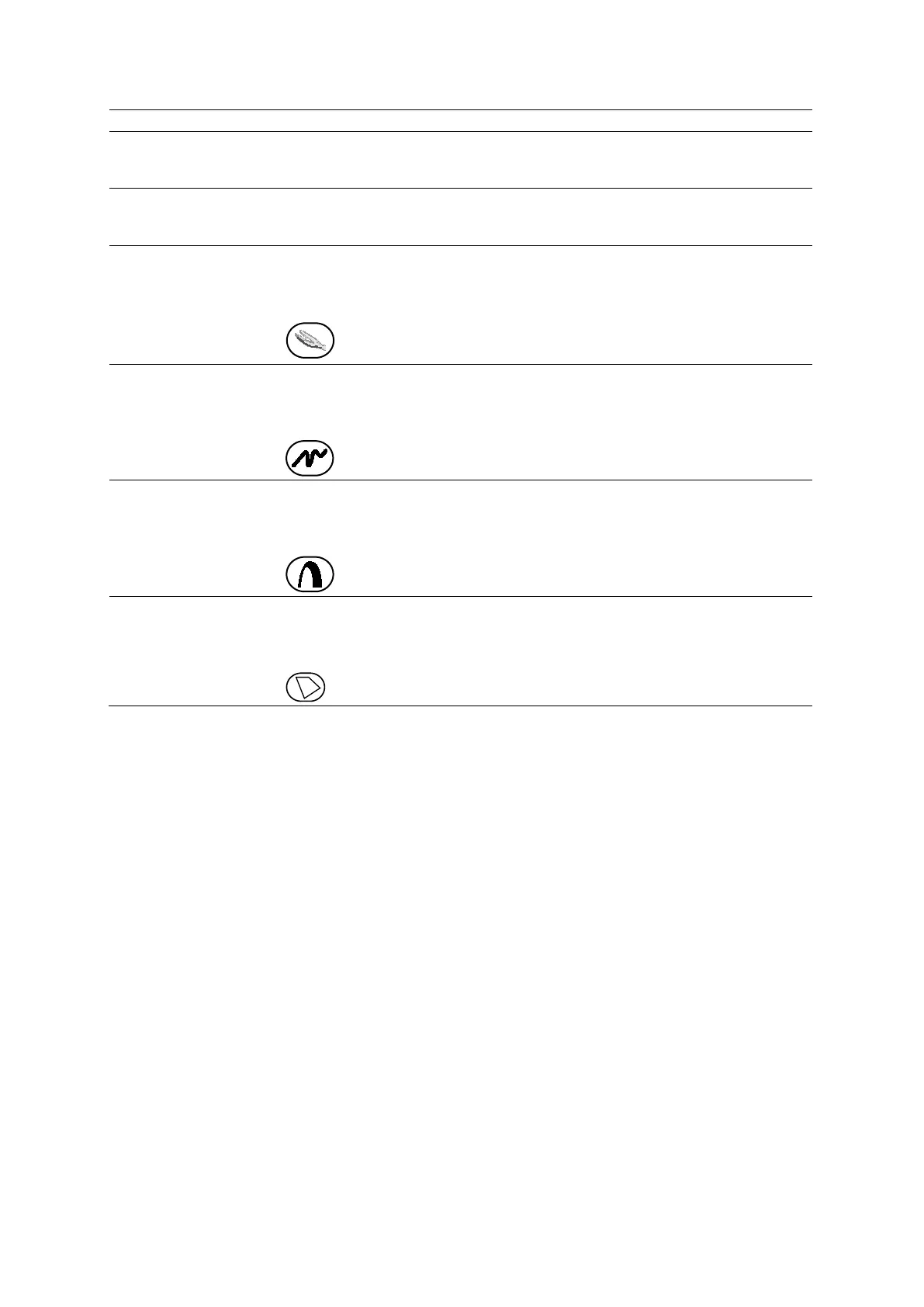Appendix D On-screen Controls
Instructions for Use D - 11
Remain Frozen (Available only when acquisition is frozen)
When enabled and a view is selected, displays the view, the predefined annotations,
starts the predefined measurements, and then remains frozen.
--- Applications
Lists the software programs available to review the clip. The system returns to the
protocol when you exit the program.
syngo AHP syngo AHP – Arterial Health Package
Activates the syngo Arterial Health Package (AHP) software program.
Note: For systems without a touch screen, the selection is assigned to a button:
syngo VVI syngo VVI – Velocity Vector Imaging
Activates the syngo Velocity Vector Imaging (syngo VVI) software program.
Note: For systems without a touch screen, the selection is assigned to a button:
syngo Auto LHA syngo Auto LHA
Activates the syngo Auto Left Heart software program.
Note: For systems without a touch screen, the selection is assigned to a button:
Contrast Dyn Contrast Dynamics(TM) software
Activates the syngo Contrast Dynamics software program.
Note: For systems without a touch screen, the selection is assigned to a button:
