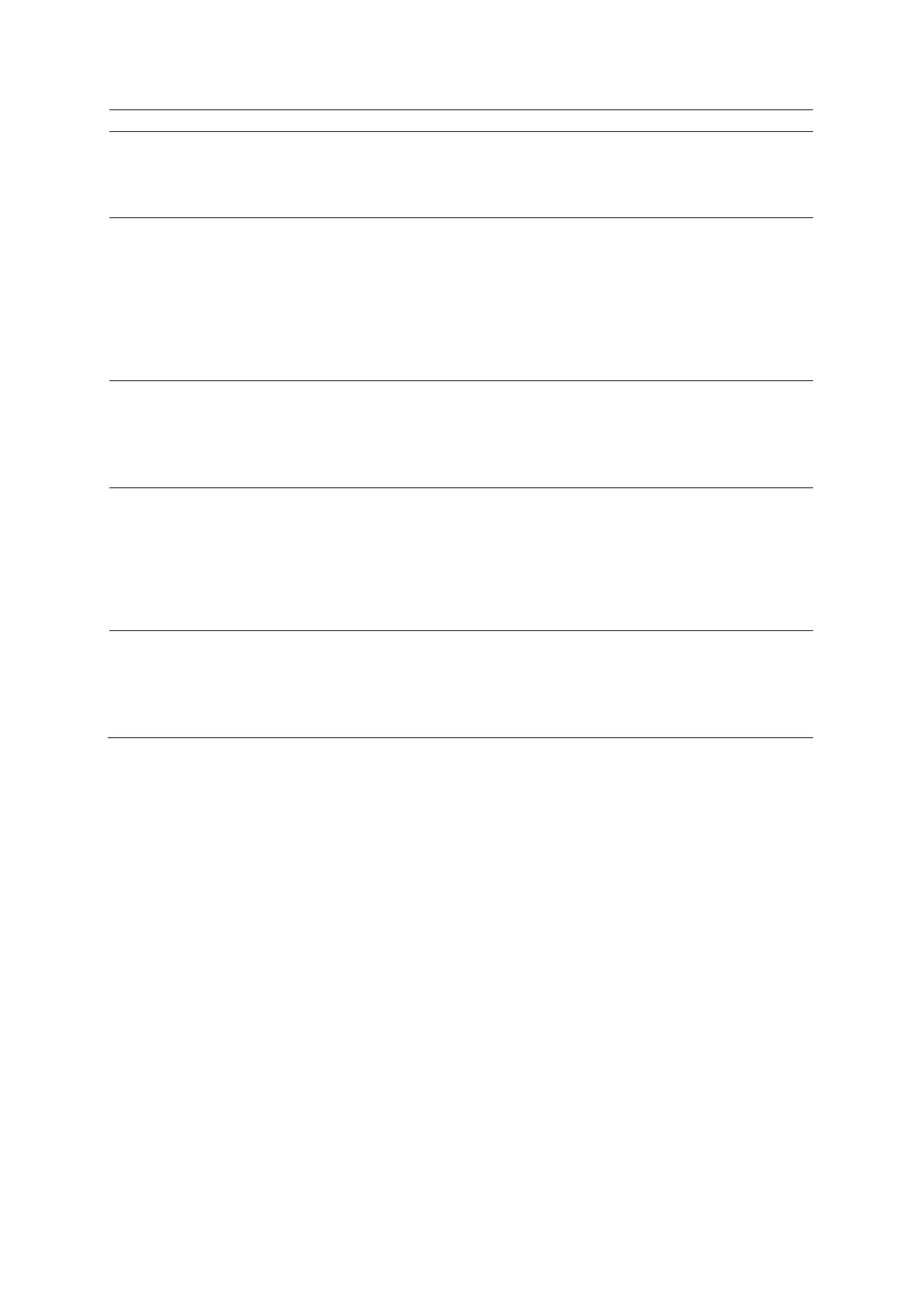Appendix D On-screen Controls
Instructions for Use D - 17
Space Time
Adjusts the balance between the image line density (resolution) and the frame rate. Increasing
the line density increases resolution and decreases frame rate.
0 to 5
Note: For systems without a touch screen, the selection is on the LED panel.
Persist (Available only when Advanced SieClear is disabled)
Persistence
When CDV is activated, adjusts the time that the colors corresponding to blood flow velocity
remain in the region of interest before decaying or being replaced by another color.
When CDE is activated, adjusts the time that power data is processed in calculating the power
amplitude display.
0 to 4
Note: For systems without a touch screen, the selection is on the LED panel.
Smooth Spatial Averaging (Smoothing)
Adjusts the level of spatial (both axial and lateral) averaging used to smooth the flow pattern
display.
0 to 3
Note: For systems without a touch screen, the selection is on the LED panel.
Maps
When CDV is activated, selects a processing curve that assigns the velocity range to a range
of colors.
A, B, C, D, E, F
When CDE is activated, selects a processing curve that assigns flow amplitudes to color
levels.
A, B, C, D, E, F, G, H
Note: For systems without a touch screen, the selection is on the LED panel.
C Display
Activates and deactivates the color (CDV) or power (CDE) information and the region of
interest.
On
Off
Note: For systems without a touch screen, the selection is assigned to the Display soft key.
