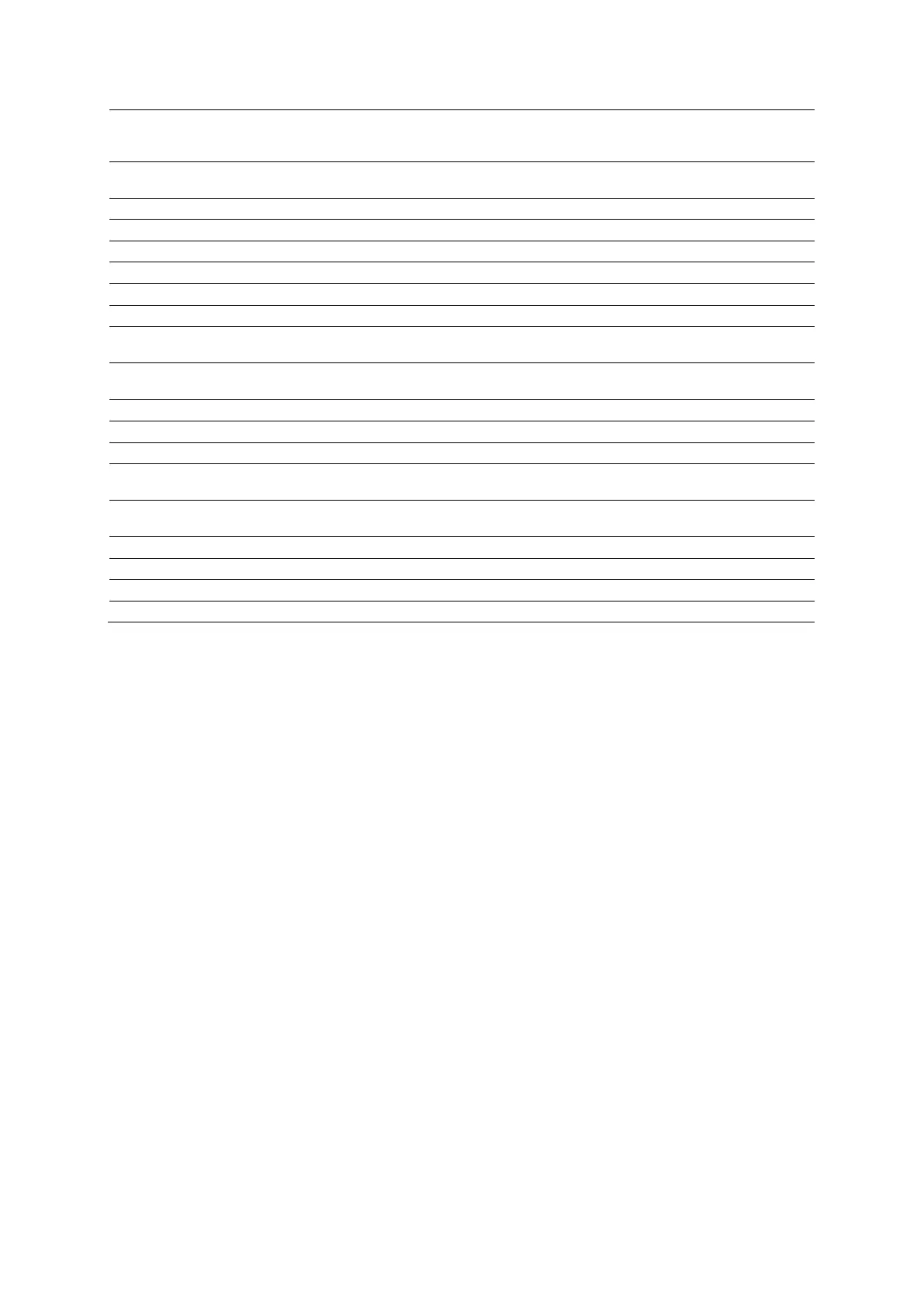Appendix E Advanced Feature Controls
Instructions for Use E - 31
Maintenance
Dialog Box
Auto-adjust
Enables the assignment of a different score to the same segment (view) in each stage.
Print colored Prints the report in color when checked.
LV Trace Line
Configures the system to display a solid line when you create an LV trace.
Configures the system to display a dotted line when you create an LV trace.
Select a printer from the drop-down box.
QT-Time Table
Heartrate
Allows you to enter a heart rate. When a heart rate and systolic duration are both entered, you
can add this pair of values to the
.
Syst. Duration
Allows you to enter a systolic duration. When a heart rate and systolic duration are both
entered, you can add this pair of values to the QT-Time Table.
Reset table Restores the default values in the QT-Time Table.
Adds the entered heart rate and systolic duration to the QT-Time Table.
Removes the selected heart rate and systolic duration pair from the
.
Beep during
acquisition
When checked, indicates with an audible tone that acquisition is complete during a continuous
stage.
Show View
When checked, enables selection with the scroll wheel of another view in a continous stage.
Applies factory defaults for systolic durations and heart rates.
Save Saves changes.
Displays the Protocol Editor dialog box.
Exits the
dialog box.
