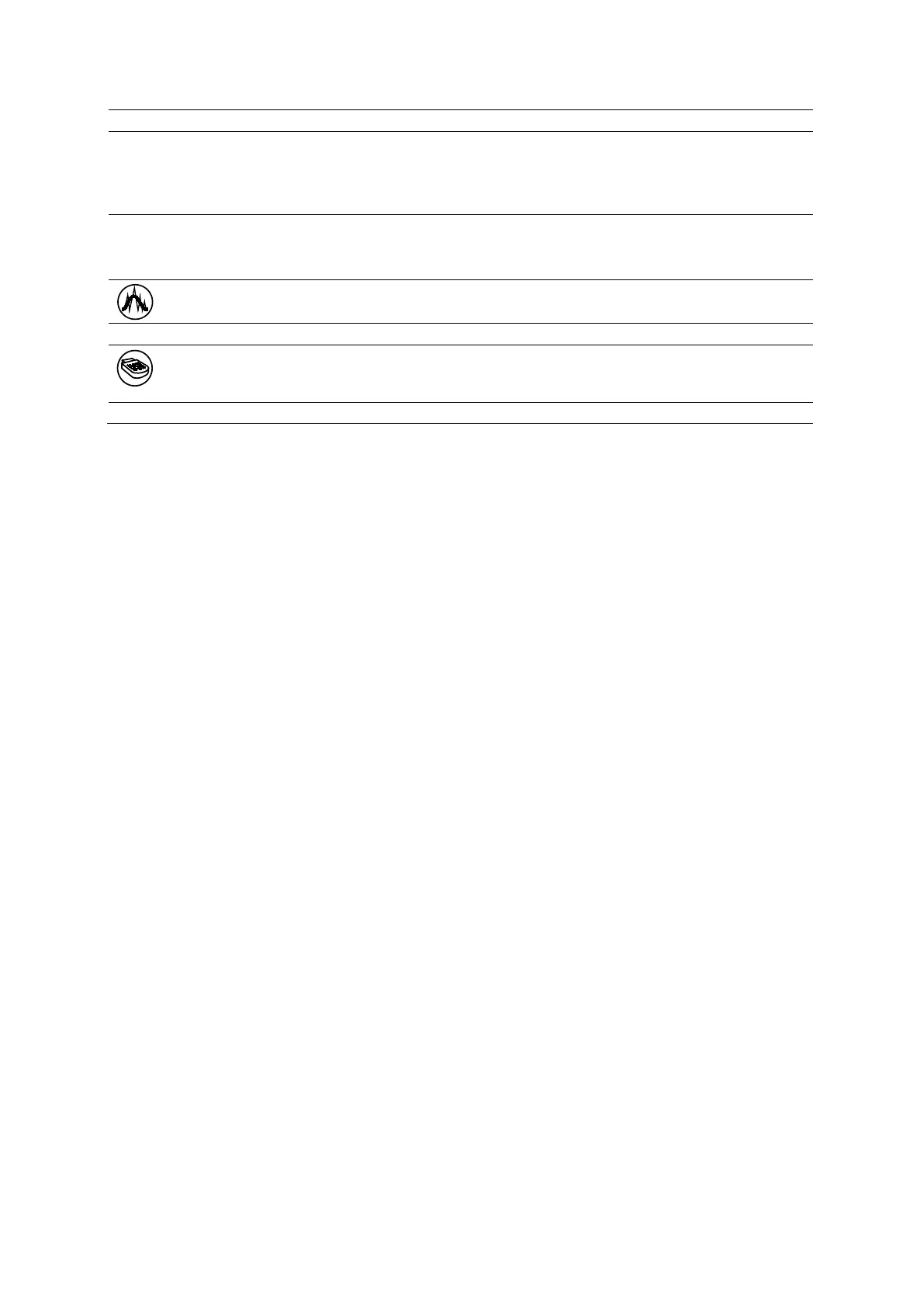Appendix E Advanced Feature Controls
Instructions for Use E - 43
Displacement Computes and displays values for the selected parameter:
Longitudinal (longitudinal displacement). Long axis and generic curve views only.
Rotation (Rotation). Short axis views only.
Radial (radial displacement).
All Curves
When selected (enabled), displays all curves. When cleared (disabled), displays selected
curves only.
Note: Data on the window includes values for the displayed curves only.
Toggle Filtered/Unfiltered Plots
Adjusts the smoothing in curves on all curve plots (all windows).
Zoom Magnifies the graph. Click Close to return to the Dyssynchrony Analysis window.
Export
Exports an image or clip to a storage device, network destination, or to the computer's hard
Exits the displayed window and redisplays the VVI window.
