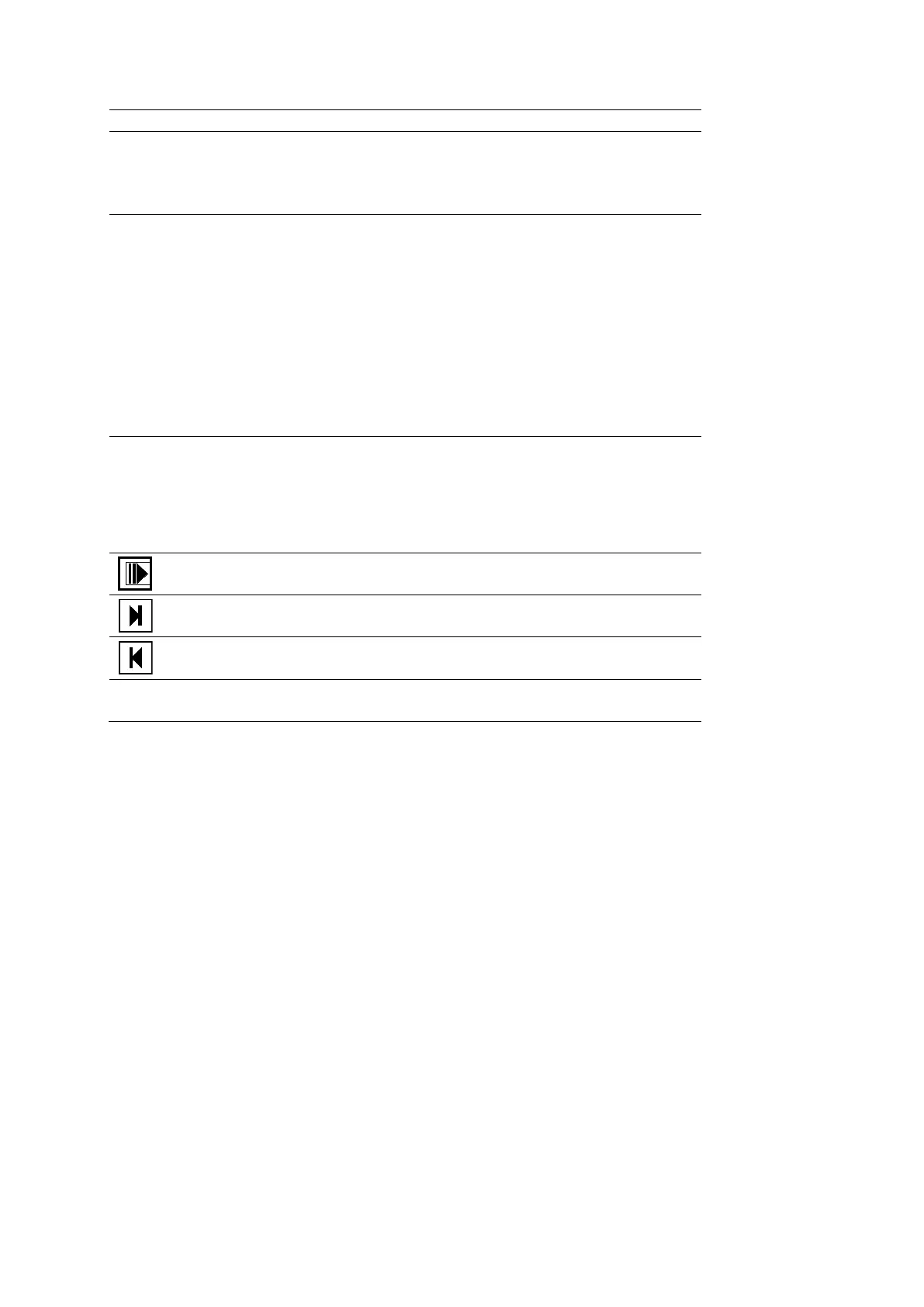Appendix E Advanced Feature Controls
Instructions for Use E - 45
<drop-down list> Parametric Fitting
Displays a list of parametric analyses available.
Gamma Variate
<drop-down list>
Displays a list of parameters to use during analysis. The parameters
available depend on the type of analysis selected.
Gamma Variate:
Peak (Peak %)
Tp (Time-to-peak)
AUC (Area under curve)
MTT (Mean transit time)
Exponential:
Peak
Beta
Slope
Capture
Enables capture and integration of contrast agent data over time to improve
vascular detail
On, Off
Note: If the contour region is not defined, the program captures the entire
clip image. If the contour region is defined, the program captures only the
defined region of interest.
Play/Stop
Starts or ends playback of the clip.
Next Frame
Displays the next frame in the clip.
Previous Frame
Displays the previous frame in the clip.
Export Export Data
Saves the results data to the selected USB location.
