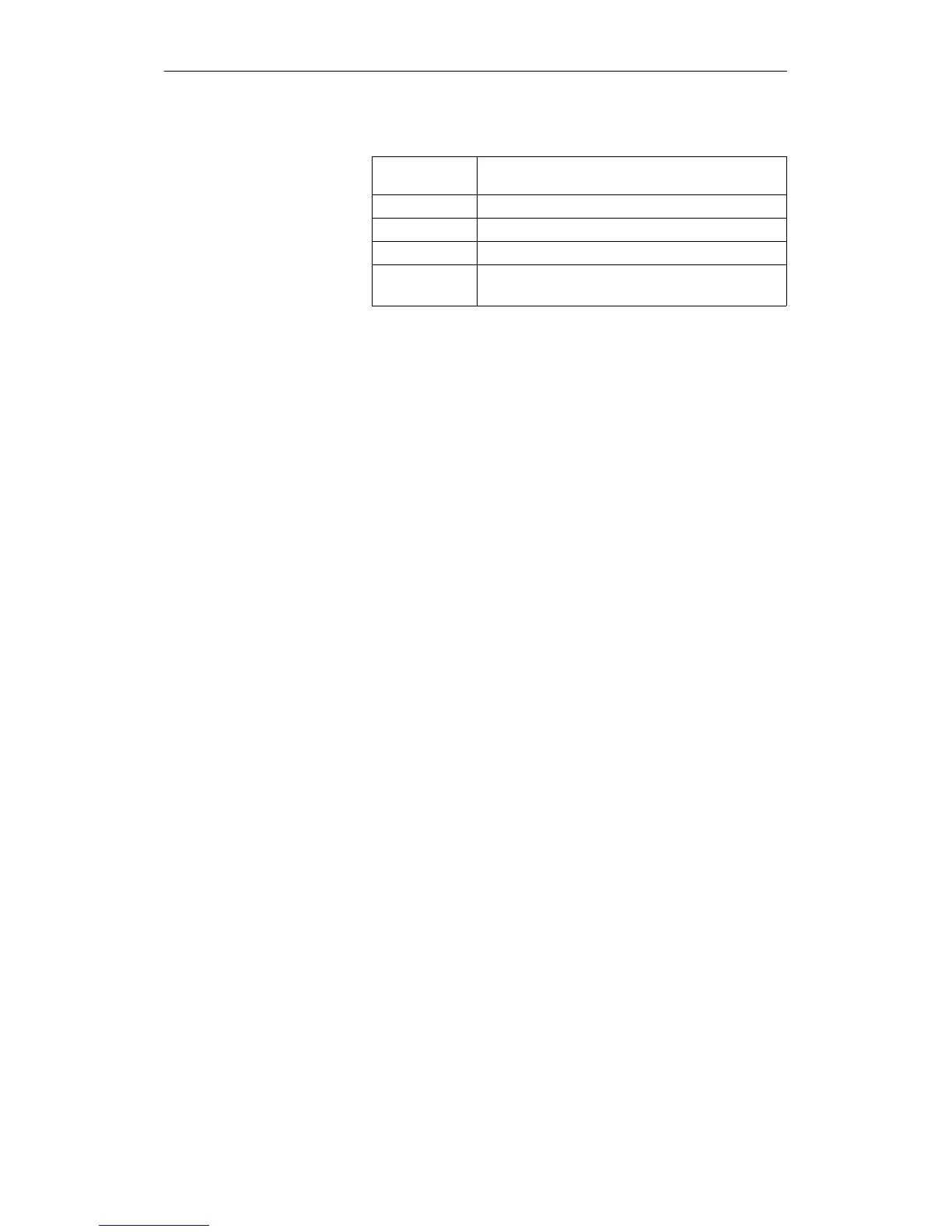LED displays
The SOFT STOP status can be recognized by the LEDs on the front
panel of the CPU as follows:
LED Status
RUN off
STOP on (continuous or flashing light)
SYSFAULT off
BASP on (except in test mode with multiprocessor mode
or with PG function "force outputs")
The STOP LED signals the possible causes of the current stop status,
as follows:
STOP LED lit continuously
The SOFT STOP mode was triggered by the following:
in single processor operation:
- by changing the mode selector
from RUN to STOP,
- by the PG function PLC STOP,
- by a device fault (PEU),
- following an OVERALL RESET.
in multiprocessor operation:
- by changing the mode selector on the COR to STOP,
- a different CPU has changed to the STOP mode due to a problem
(each CPU not causing the error has a constantly lit LED) or by the
STOP switch,
- PG function PLC STOP
- PG function "program test end" on a different CPU
STOP LED flashes slowly
(approx. once every 2 sec)
The SOFT STOP was triggered by the following:
- STP or STS statement in the user program,
- operator error (DB 1/DX 0 error, selection of an illegal start-up
mode etc.),
- BSTACK overflow (STUEB) or bracket counter overflow (KZU),
- programming errors or device faults; the following LEDs provide
further information:
- "ADF" LED
- "QVZ" LED
- "ZYK" LED
- by the PG function "program test end" on this CPU.
STOP Mode
CPU 948 Programming Guide
4 - 12 C79000-G8576-C848-04