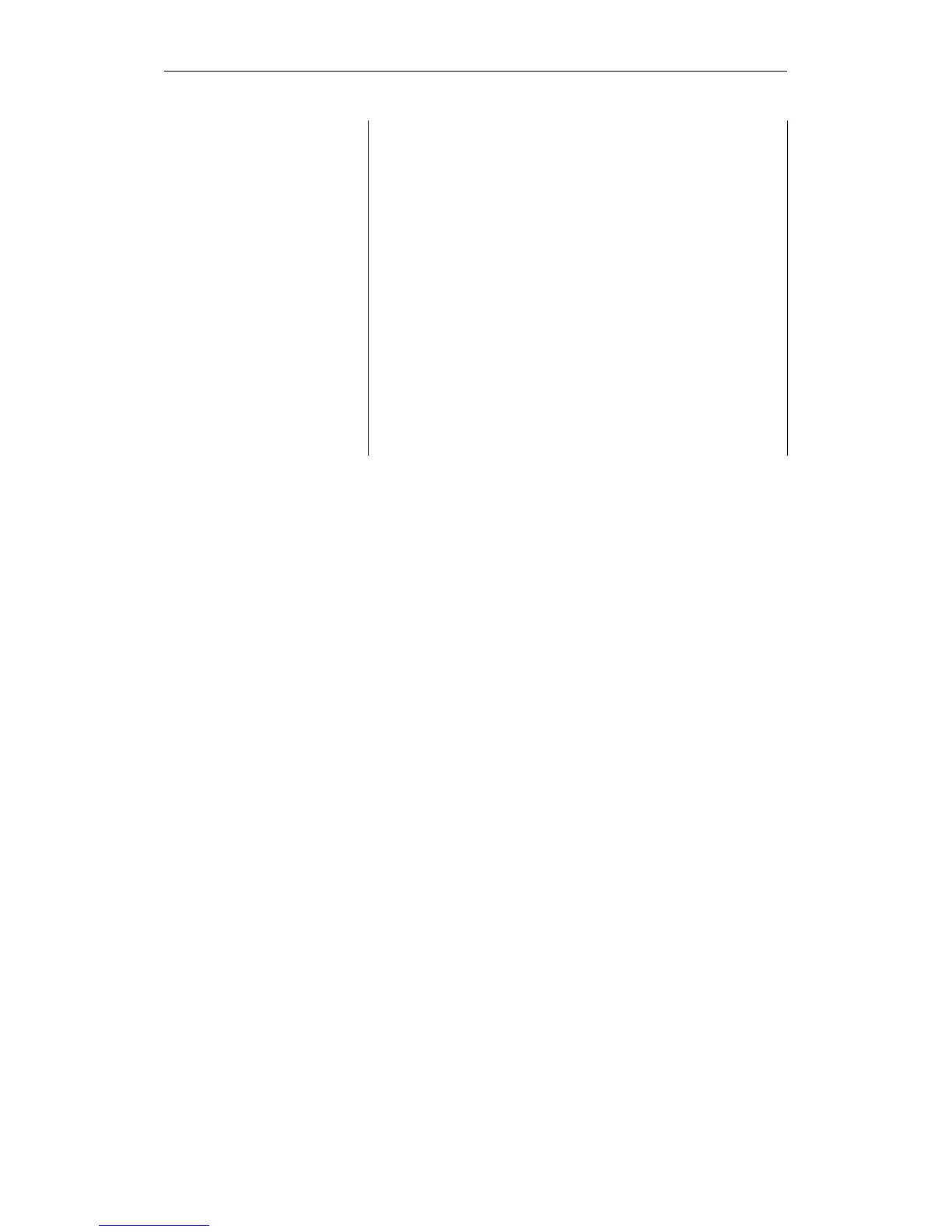Note
With a WARM RESTART note the following special situation:
The CPU is currently processing an error OB (e.g. due to an
addressing error ADF) and then changes to the STOP mode
owing to POWER OFF, HALT, stop switch or PG-STP.
Following this, a MANUAL or AUTOMATIC WARM
RESTART is executed.
Reaction of the CPU:
- Before OB 21/22 is called, the interrupted processing of the error
OB is completed.
- If the error OB does not lead to a stop operation, then following
the processing of the remainder of the error OB, a WARM
RESTART is executed.
- If the error OB sets the CPU to the stop mode, then only a
COLD RESTART is possible.
Aborting a
WARM RESTART
You can only abort a WARM RESTART after it has started by
changing the mode selector to STOP or by POWER OFF. If you abort
the warm restart in this way, both a COLD RESTART or WARM
RESTART is then possible.
START-UP Mode
CPU 948 Programming Guide
4 - 20 C79000-G8576-C848-04