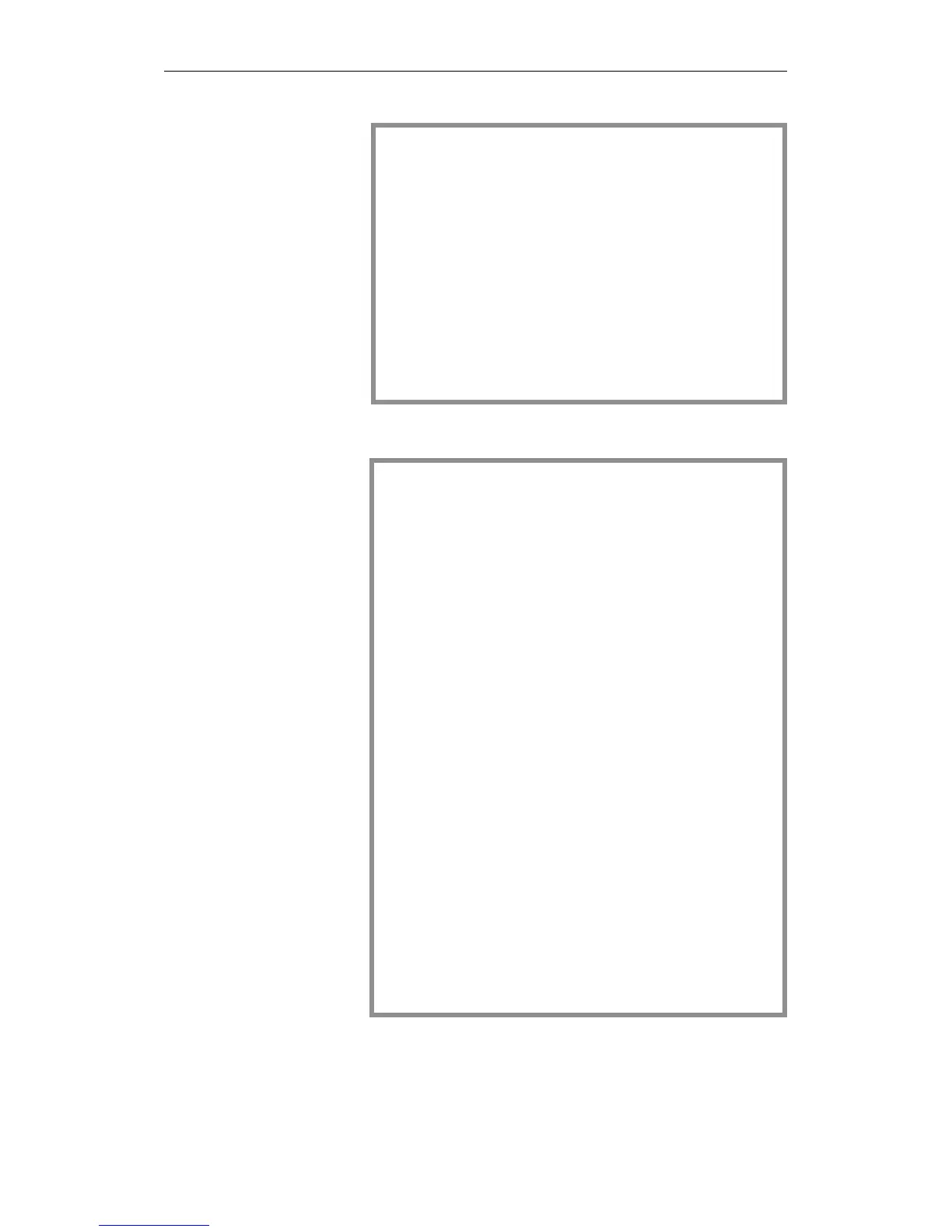Examples
Creating the address list in DB 5
Using the function keys <input>, <scr form>,
"block: DB 5" program a data block DB 5 on the PG
with the following parameters:
Digital inputs: 1, 2,
Digital outputs: 3,
IPC input flags: 5, 6, 7,
IPC output flags: 20, 22,
If you create DB 5 manually, it must be
structured like a DB 1 (with start ID, ID words
and operand areas, end ID; refer to Section
10.1.6).
Entering the address list in the COLD
RESTART/OB 20:
First, you must set up the data field in the flag
area. This occupies flag bytes FY 20 to FY 25:
:L KB 5 Transfer function no. ’5’
:T FY 20 to FY 20
:L KB 1 Transfer address list no. ’1 ’
:T FY 21 to FY 21
:L KH 0105 Transfer block type DB (’1’) and
:T FW 22 number ’5’ to FY 22 and FY 23
:L KB 3 Trans. DW no. ’3’ (DW 3 in DB 5
:T FW 24 contains 1st ID word) to FY 24 & 25
Once the data field has been correctly set up,
the number of the first flag byte in the data
field must be transferred to ACCU-1-L. Following
this, OB 126 is called which sets up the address
list:
:L KB 20 Data field begins with FY 20
:JU OB 126 Call for address list generation
: poss. evaluation of status bits
Note:
The address lists with numbers 1 to 4 are only
accepted by the CPU using an OB 126 call in OB 20
(COLD RESTART). To do this, OB 126 must be called
with function number ’5’ in OB 20.
OB 126: Define, Transfer Process Images
CPU 948 Programming Guide
C79000-G8576-C848-04
6 - 23