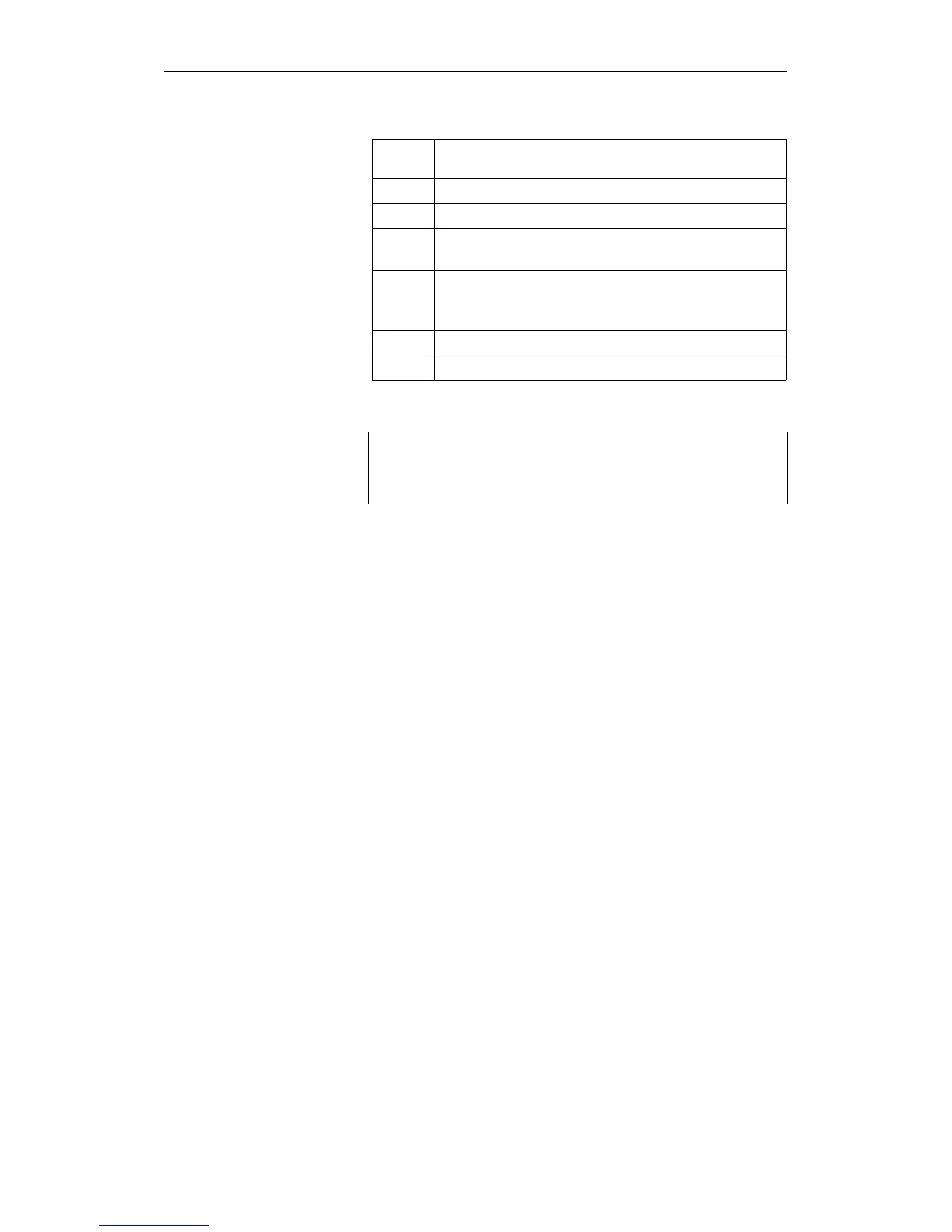Removing the submodule
You remove the PG submodule as follows:
Step Action
1 Switch off the power supply to your PLC.
2 Remove the CPU from the central controller.
3 Undo the two screws securing the submodule and remove
the submodule from the receptacle.
4 Insert a further submodule (as described above) or close
the submodule receptacle with the cover. Use the same
screws used to secure the submodule.
6 Insert the CPU in the central controller.
7 Switch the power supply to your PLC on again.
Note
Screwing the interface submodule to the CPU diverts disturbance
pulses via the screen of the CPU. The CPU must only be operated
with the submodule receptacle closed (cover or submodule).
Appendix 2: Inserting and Removing the PG Submodule
CPU 948 Programming Guide
12 - 6 C79000-G8576-C848-04