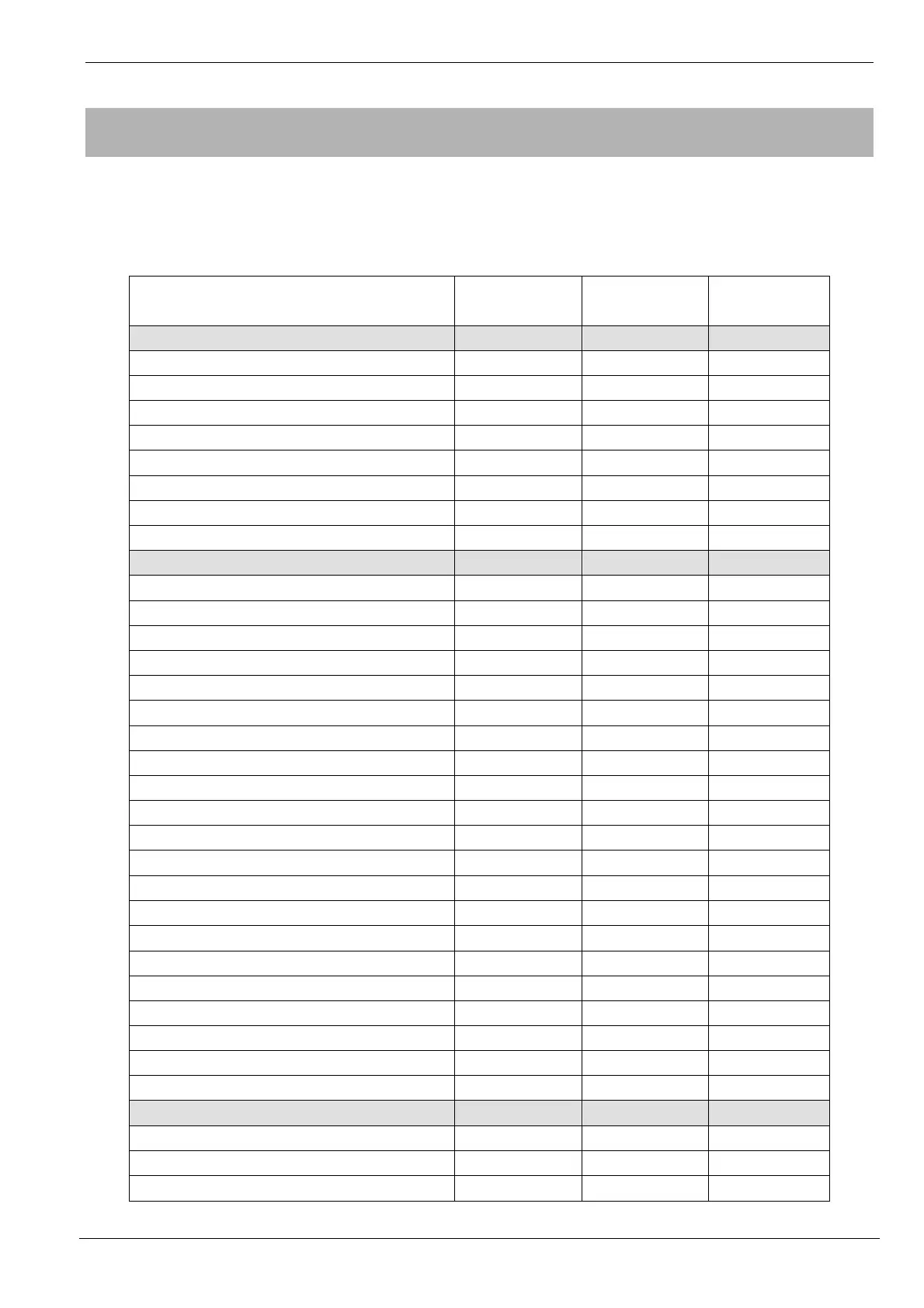Programming Manual of FC2005/FC901
A6V10333724_b_en_-- 11|63
2. USER LEVEL
The following levels of security protect the system from unauthorized use:
L1 (User) – Locked Door
L2 (Maintenance) – Locked Door and 4-digit Maintenance Password
L3 (Technician) – Locked Door and 4-digit Technician Password
Table 2-1 user level list
Items L1
(User)
L2
(Maintenance)
L3
(Technician)
View
“Hardware” √ √ √
“Detection” √ √ √
“Control” √ √ √
“Dialer group” √ √ √
“History” √ √ √
“About” √ √ √
“Login” √
“Logout” √ √
Operate
“Active” √ √
“Deactive” √ √
“Disable” √ √
“Enable” √ √
“Quick test” √ √
“Init. Q. Test” √ √
“Cancel Q. Test” √ √
“Extend Q. Test” √ √
“Reset” √ √
“Manned” √ √
“Unmanned” √ √
“Re-Startup” √ √
“SLC Restore” √ √
“Lamp test” √ √ √
“Device test” √ √
“Set time” √ √
“Parameter” √ √
“DeactPersistDevs” √ √
“Clear History” √ √
“Sensitivity report” √ √
“Reset Factory Setting” √ √
Configure
“Save configure” √
“Delete” √
“Create” √
