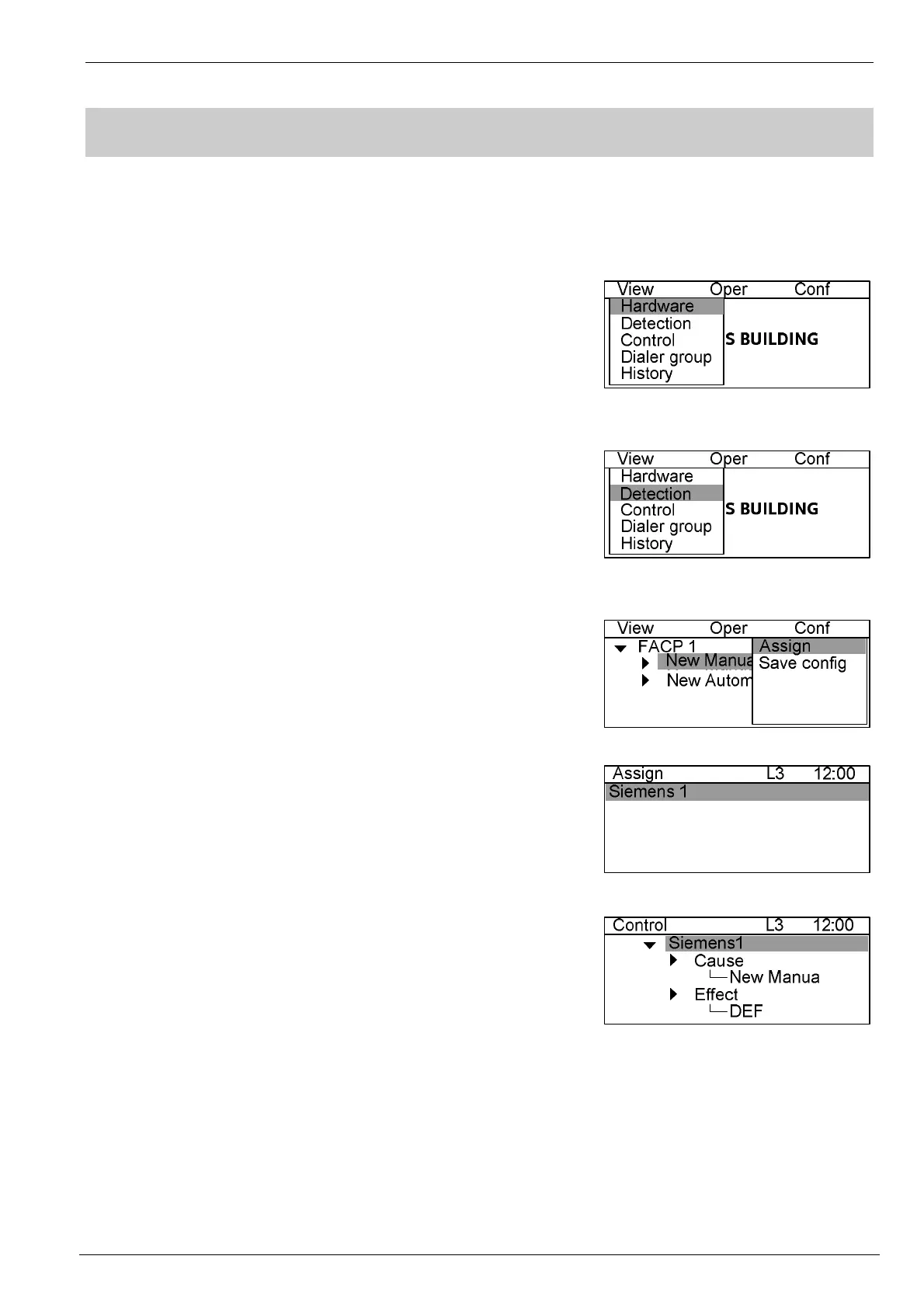Programming Manual of FC2005/FC901
36|63 A6V10333724_b_en_--
17. HOW TO ASSIGN
Function: To assign a channel to a zone for logic control; To assign a zone to cause (OR) for logic control.
Steps to assign a zone to cause (OR):
1. Press “Menu” to display the main menu (Fig. 20-1).
2. Press “↓” to select “Detection” item (Fig. 20-2), Press "OK" to
display the detection screen.
3. Select a zone which need to be assigned and press “Menu” to
display the main menu, press “→” to select “Conf” submenu, to
select “Assign” and press “OK” (Fig. 20-3) , assign screen is
displayed (Fig. 20-4). All group which can be assigned to are
listed.
4. Press “↓”/” ↑” to select a proper group and press “OK”,
assigning is finished and detection zone is shown under control
screen.
Steps to assign a channel to a zone:
The process is same as above. Just select a channel from hardware
tree and assign to a zone under detection tree.
Fig.20-1
Fig.20-2
Fig. 20-3
Fig. 20-4
Fig. 20-5