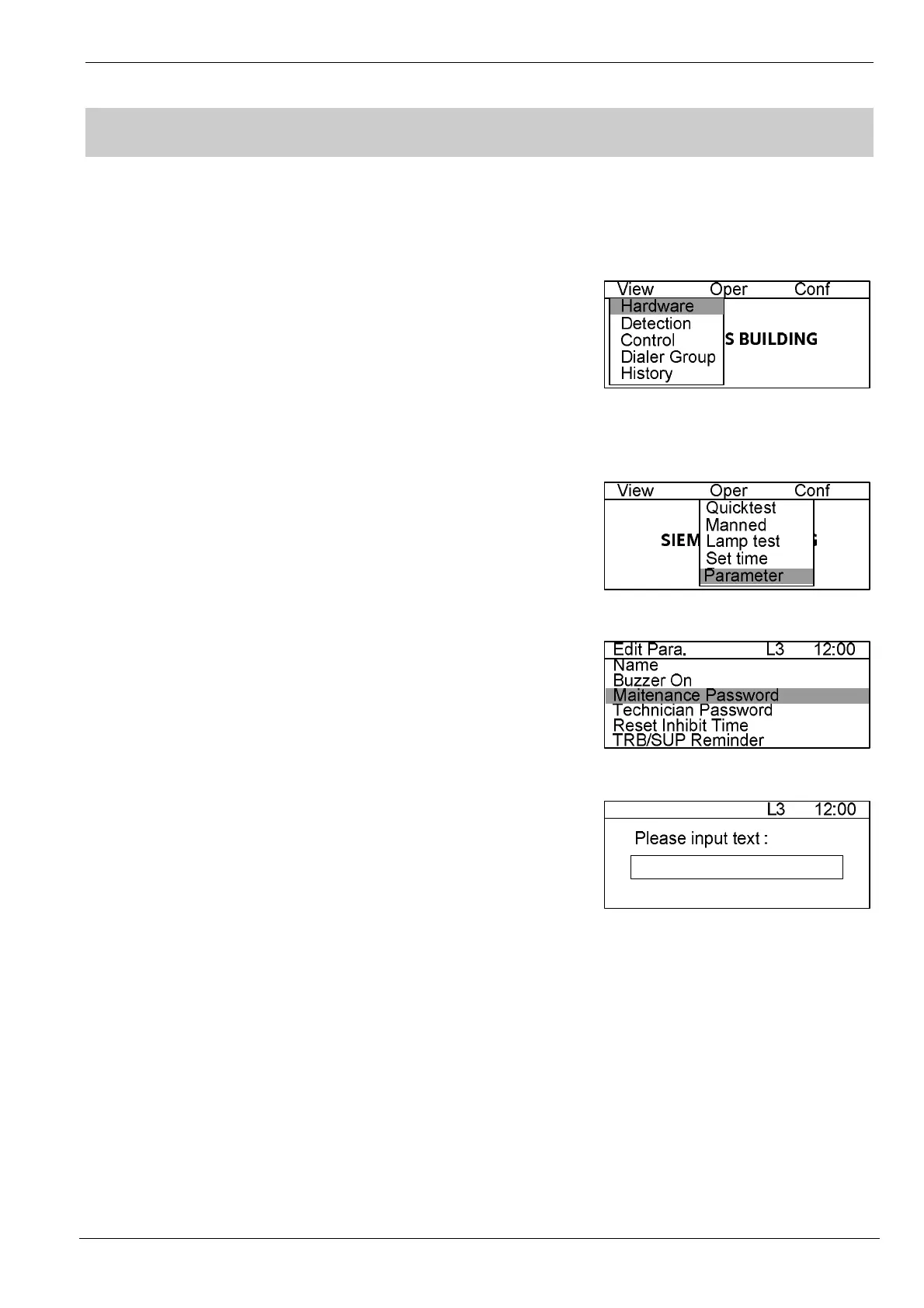Programming Manual of FC2005/FC901
A6V10333724_b_en_-- 25|63
10. HOW TO CHANGE PASSWORD
Function: To change the maintenance and technician password for security.
Steps:
1. Press “Menu” to display the main menu (Fig.13-1).
2. Press “→” to select “Oper” submenu (Fig.13-2), press"↓" to
select "Parameter" and press “OK”, then the edit parameter
screen is displayed (Fig.13-3).
3. Press "↓" to select “Maintenance Password” or “Technician
Password” and press “OK”, then the password entry screen is
displayed (Fig.13-4).
4. Enter new password and press “OK” to finish setting and return
to previous screen.
Fig.13-1
Fig.13-2
Fig.13-3
Fig.13-4
