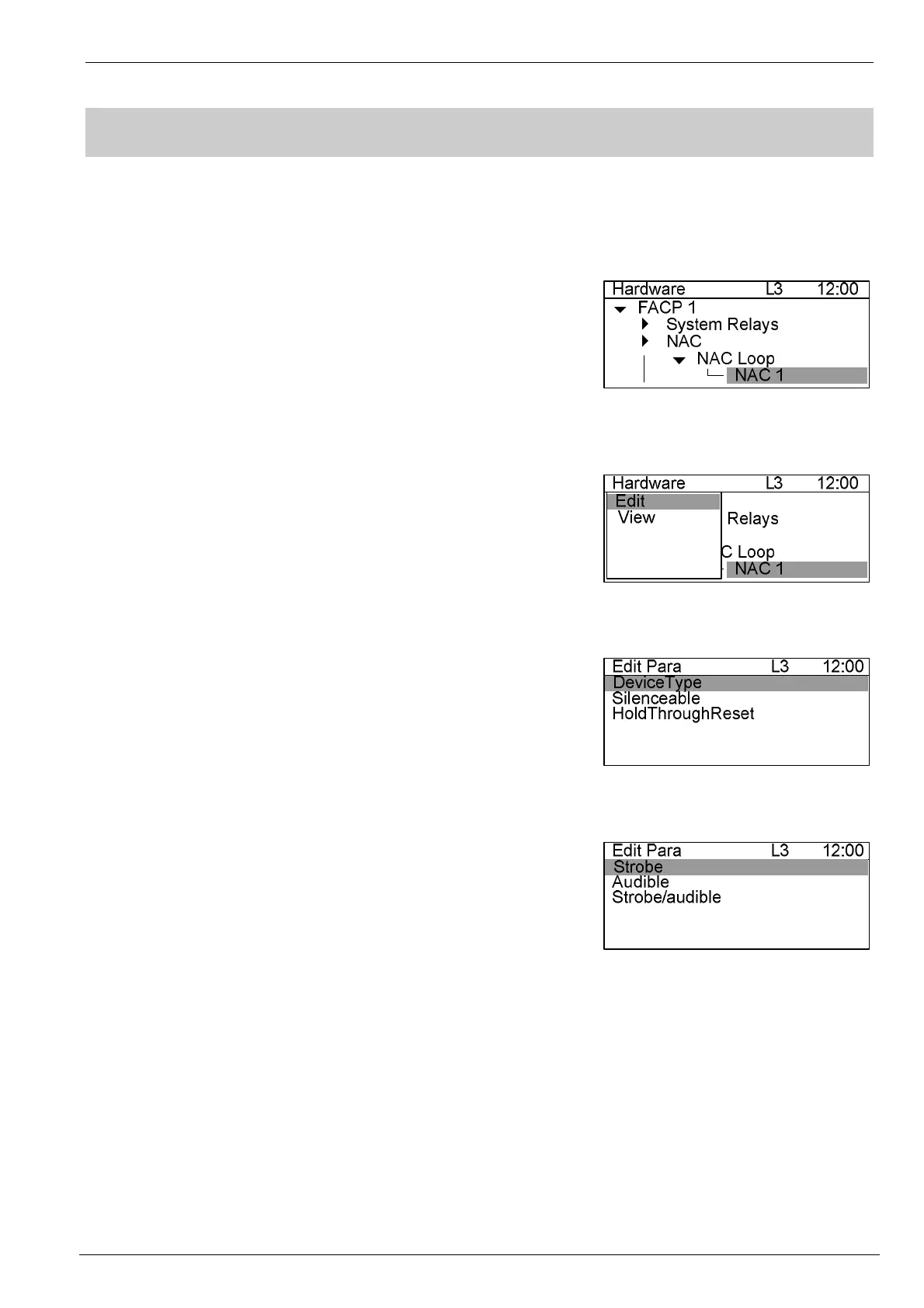Programming Manual of FC2005/FC901
28|63 A6V10333724_b_en_--
13. HOW TO EDIT PARAMETER
Function: To modify parameters of device and panels. See Appendix table 1 for parameters details.
Steps:
1. To Select an element (i.e., NAC1) by navigating hardware tree or
detection tree (Fig.16-1).
2. Press “OK” to pop out a menu (Fig.16-2).
3. Select “Edit” and press “OK” to display edit parameter screen
(Fig.14-3). All configurable parameters are listed (Fig.16-4).
4. Press “↓”/ ”↑” to select one item which need to be edited and
press “OK”, the detailed items are listed. Press “↓”/ ”↑” to
select one kind of device and press “OK” to finish editing. Panel
will save the configuration file automatically and return to
previous screen.
Fig.16-1
Fig.16-2
Fig.16-3
Fig.16-4