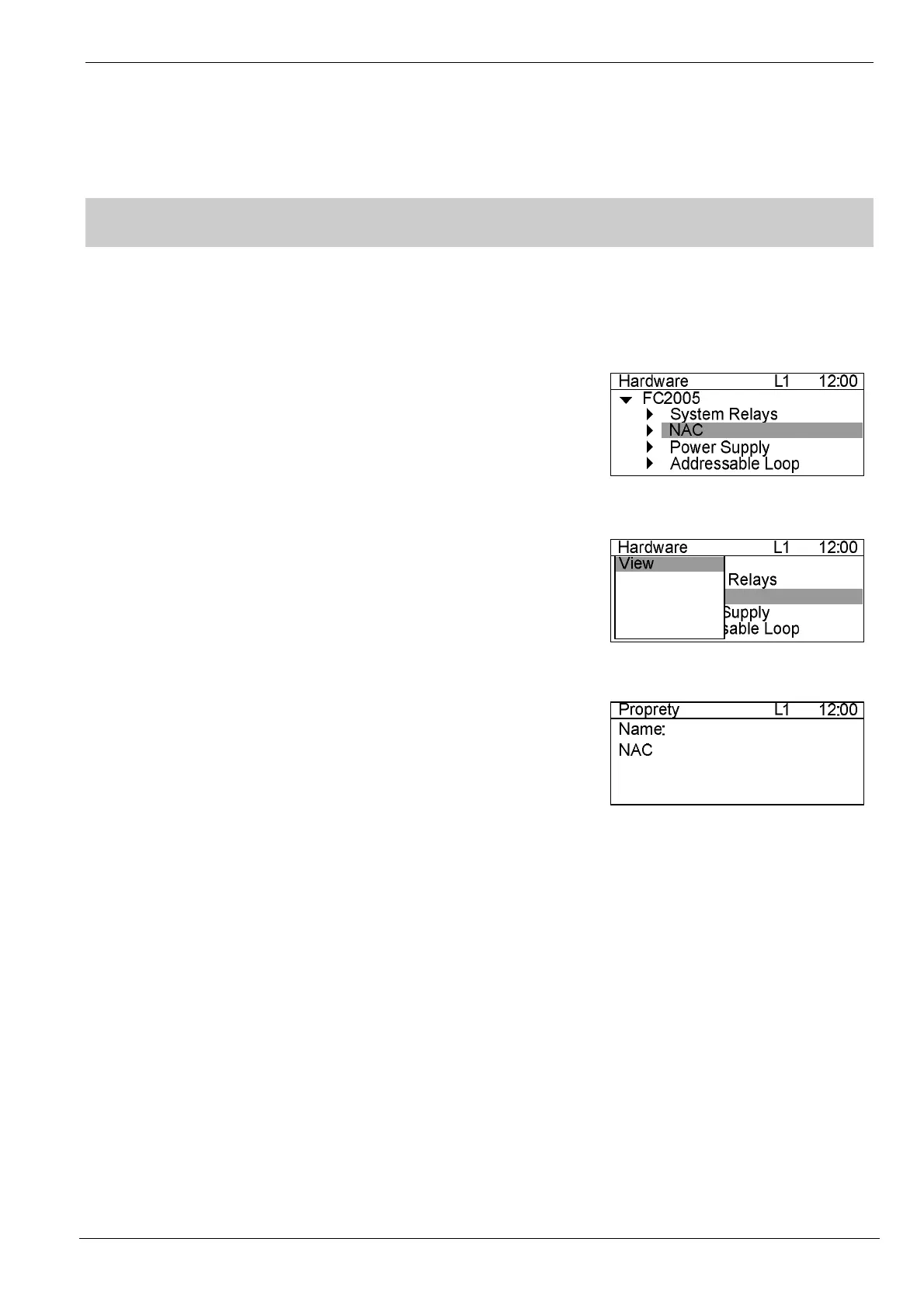Programming Manual of FC2005/FC901
A6V10333724_b_en_-- 15|63
OPERATION
1. HOW TO VIEW PROPERTY
Function: This feature allows user to view device property.
Steps:
1. Select an element by navigating hardware tree or detection tree
(i.e., NAC) (Fig. 4-1).
2. Press “OK” to pop out a menu (Fig. 4-2).
3. Select “View” and press “OK”, the property is displayed (Fig. 4-3).
4. Press “C” to quit equipment property query and return to previous
screen.
Fig.4-1
Fig.4-2
Fig. 4-3
