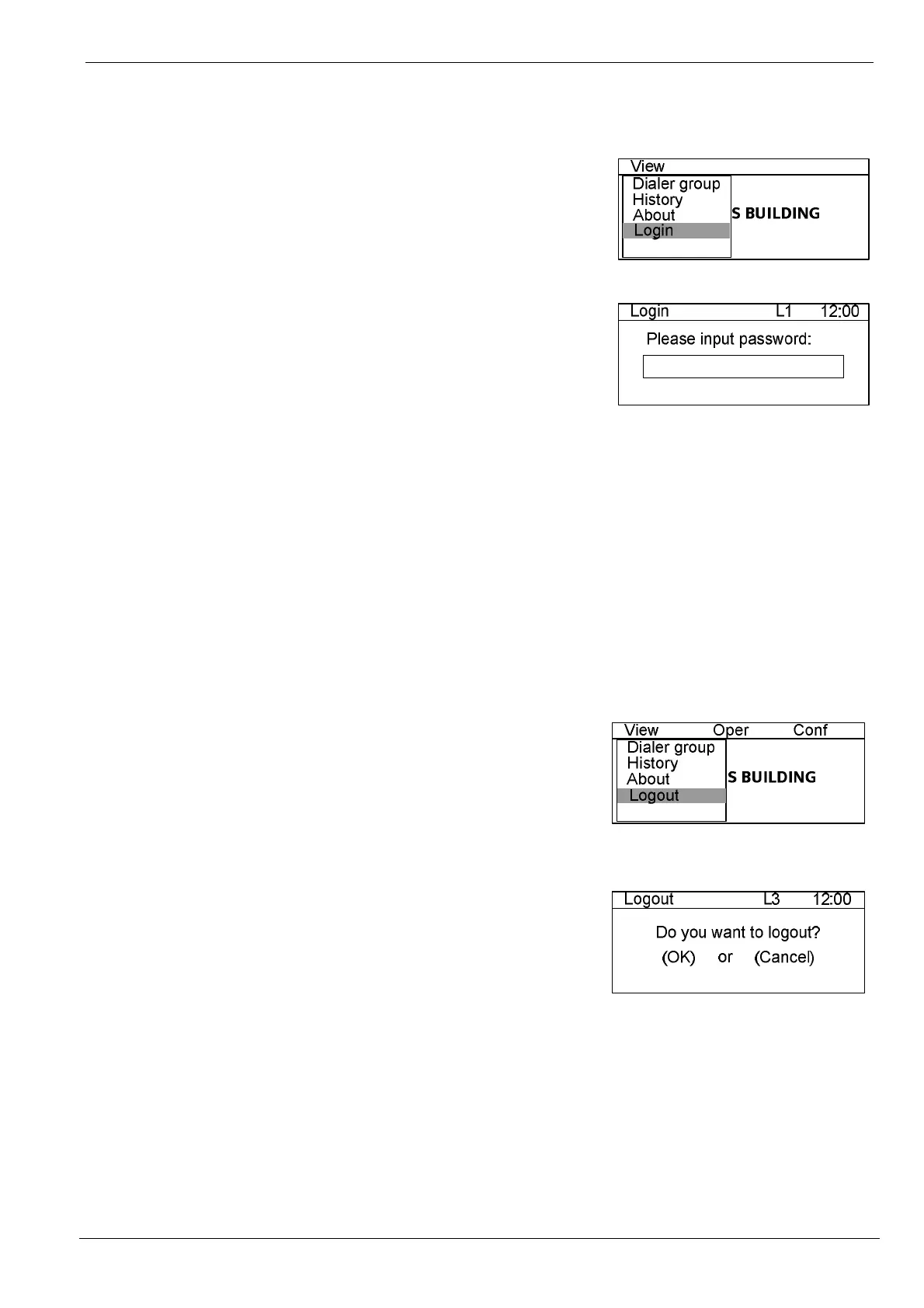Programming Manual of FC2005/FC901
A6V10333724_b_en_-- 13|63
2.1 Login
1. Press “Menu” to display the main menu (Fig. 2-1).
2. Press “↓” to select “Login” and press “OK”, the password entry
screen is displayed (Fig. 2-2).
3. Enter the password of maintenance level or technician level and
press “OK”, login successfully if the password is correct. The top
right corner displays the new level “L2” or “L3”.
Note:
- Default password: 1234 for L2 and 4321 for L3. Password can be
changed.
- System logs out automatically after 3 times of wrong entries.
Fig. 2-1
Fig. 2-2
2.2 Logout
There are two ways to logout:
l Logout automatically: System automatically logs out to L1 if no operations take place during a preset
login time. (System login time can be set by system timer.)
l Log out manually:
1. Press “Menu” to display the main menu (Fig. 2-3).
2. Press ”↓” to select “Logout” and press “OK”, the logout screen is
displayed (Fig. 2-4).
3. Press “OK” to confirm to logout to Level 1; Press “C” to cancel the
logout operation.
Note:
Users can directly login L2/3 from L1; but if the current user level
is L2, you have to logout to L1 and then login to L3. It is same for
L3.
Fig. 2-3
Fig. 2-4
