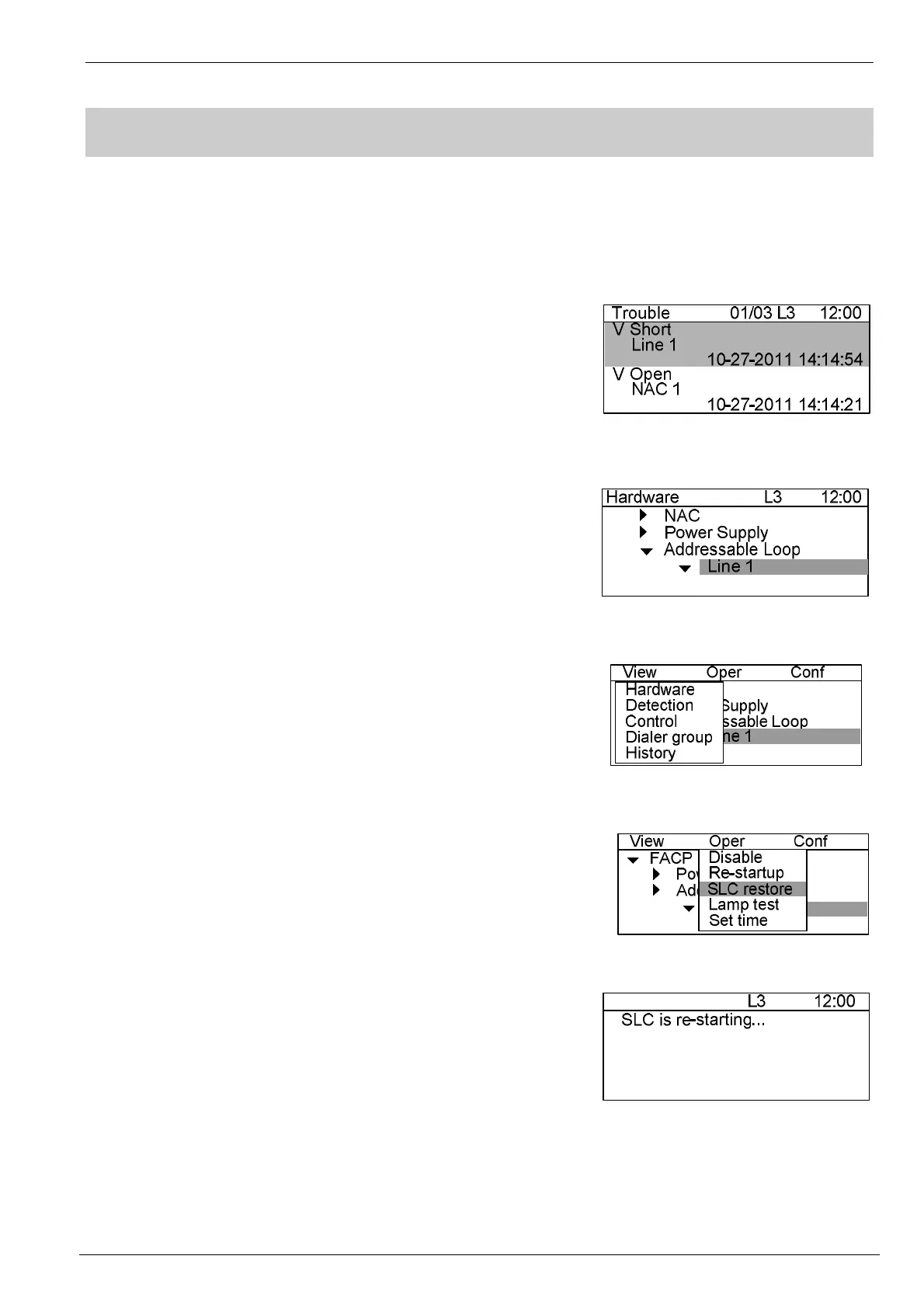Programming Manual of FC2005/FC901
22|63 A6V10333724_b_en_--
7. HOW TO DO SHORT RECOVERY/ RE-STARTUP
Function: short recovery is to recover SLC line short trouble; Re-startup can be clear all events on P2 line
and start up P2 line.
Steps for short recovery:
1. Short trouble is displayed (Fig. 10-1).
2. Select SLC line by navigating hardware tree (Fig. 10-2).
3. Press “Menu” to display the main menu (Fig. 10-3).
4. Press “→” to select “Oper” submenu (Fig. 10-4). Press “↓” to
select “SLC restore” and press “OK”, short will be recovered and
SLC line will be re-startup (Fig. 10-5).
Steps for re-startup:
Same as the steps for SLC restore. The only difference is to select
“Re-startup” instead of “SLC restore” in step 4.
Fig.10-1
Fig.10-2
Fig.10-3
Fig.10-4
Fig.10-5
