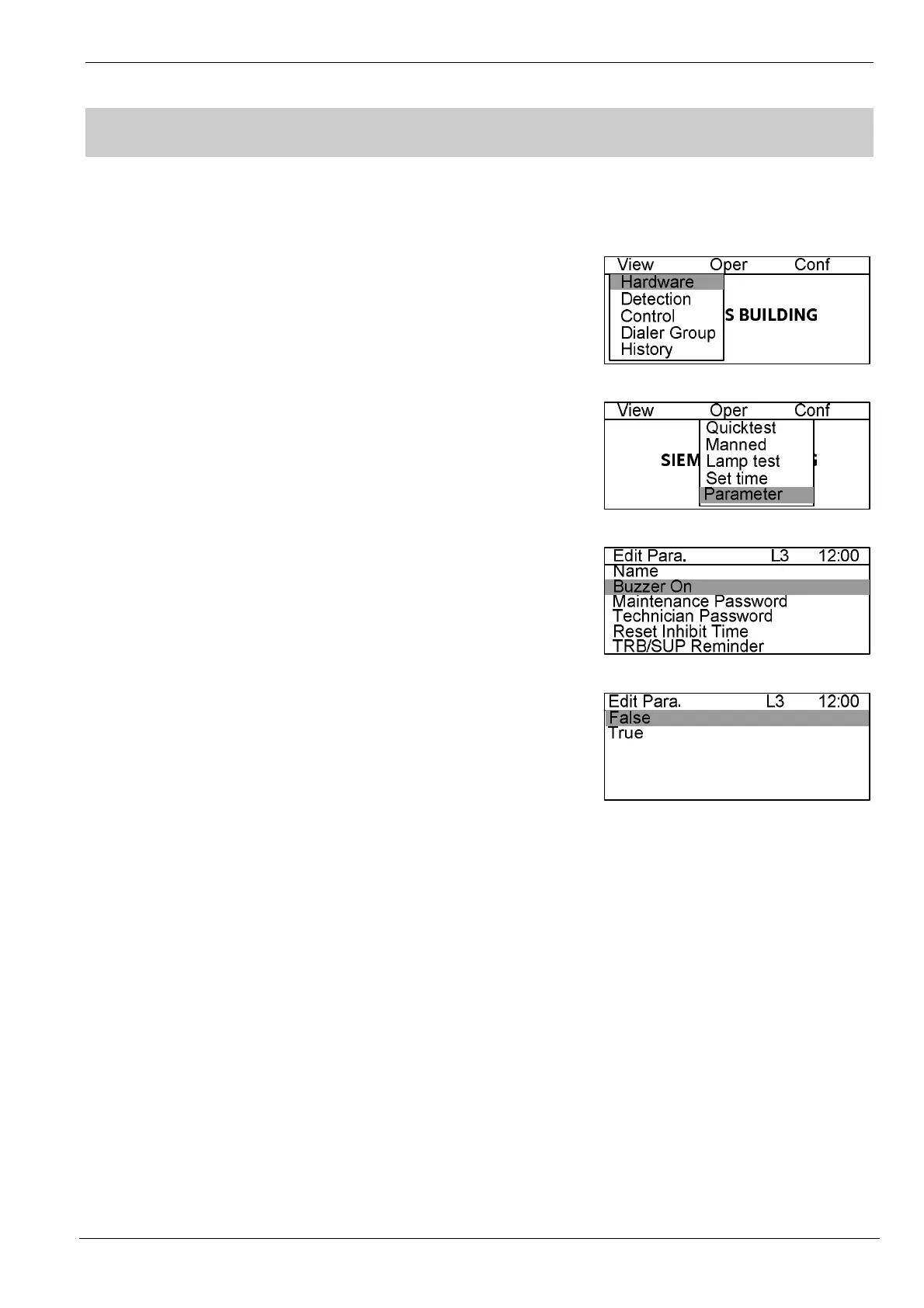Programming Manual of FC2005/FC901
A6V10333724_b_en_-- 23|63
8. HOW TO SWITCH ON/OFF BUZZER
Function: To turn on/off buzzer. Only user level 3 can do it.
Steps:
1. Press “Menu” to display the main menu (Fig. 11-1).
2. Press “→” to select “Oper” submenu (Fig. 11-2), press "↓" to
select “Parameter” and press “OK”, the edit parameter screen is
displayed (Fig.11-3).
3. Press "↓" to select “Buzzer On” and press “OK”, the current
setting is displayed. Press "↓" to select “False”/”True” (Fig. 11-4)
and press “OK” to change the setting and return to previous
screen. Panel will save the configuration file automatically.
4. Do “Save Configure” refer to chapter 15.
Fig.11-1
Fig.11-2
Fig.11-3
Fig.11-4
