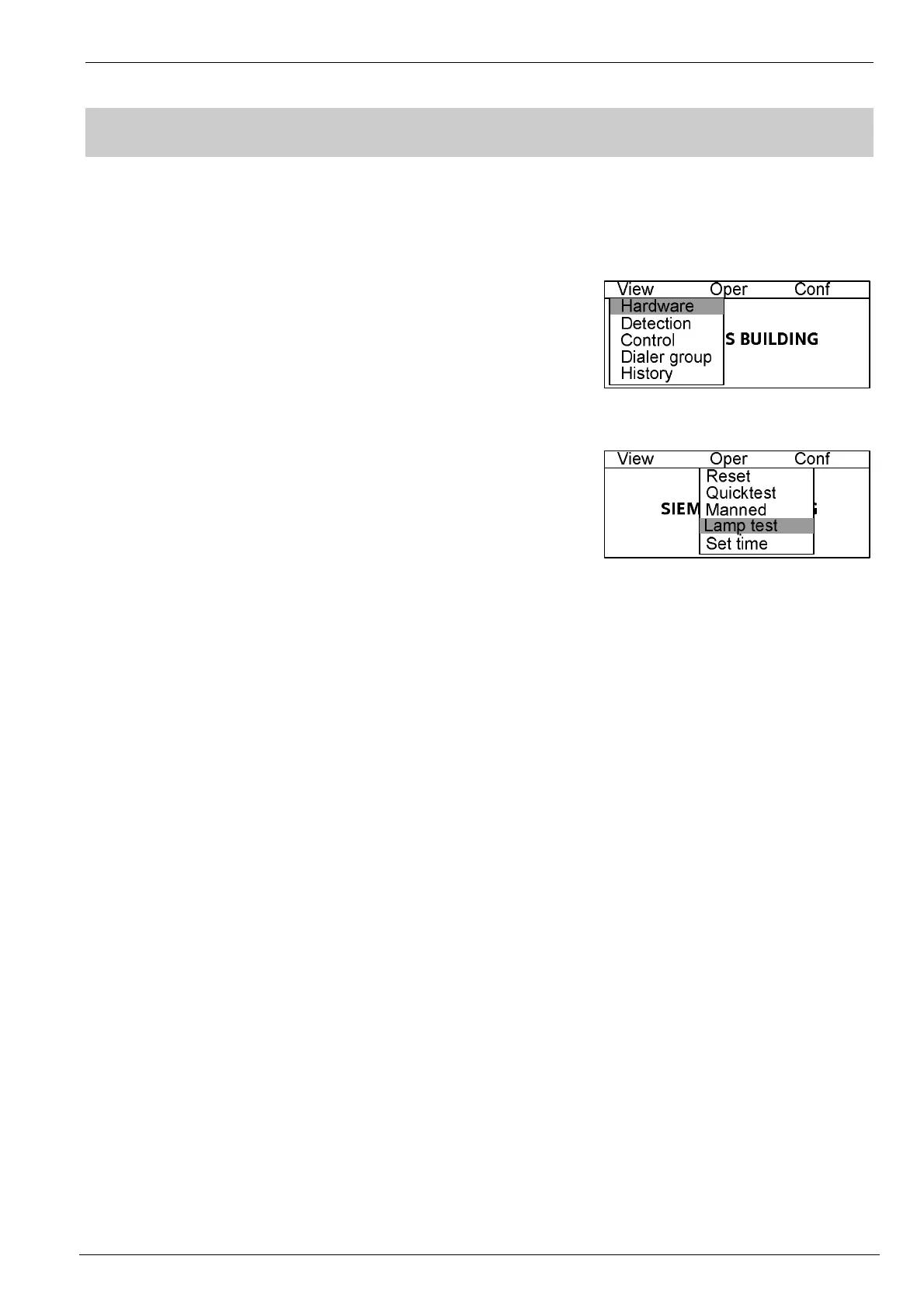Programming Manual of FC2005/FC901
26|63 A6V10333724_b_en_--
11. HOW TO DO LAMP TEST
Function: Use lamp test to check whether the LCD, LEDs and the buzzer work. When the lamp test is
activated, the LCD, LEDs and the buzzer are all turned on. Lamp test quits automatically when it finishes.
Steps:
1. Press “Menu” to display the main menu (Fig.14-1).
2. Press “→” to pop out the "Oper" submenu (Fig.14-2), press "↓"
to select “Lamp Test" and press “OK” to perform the lamp test.
Fig.14-1
Fig.14-2
