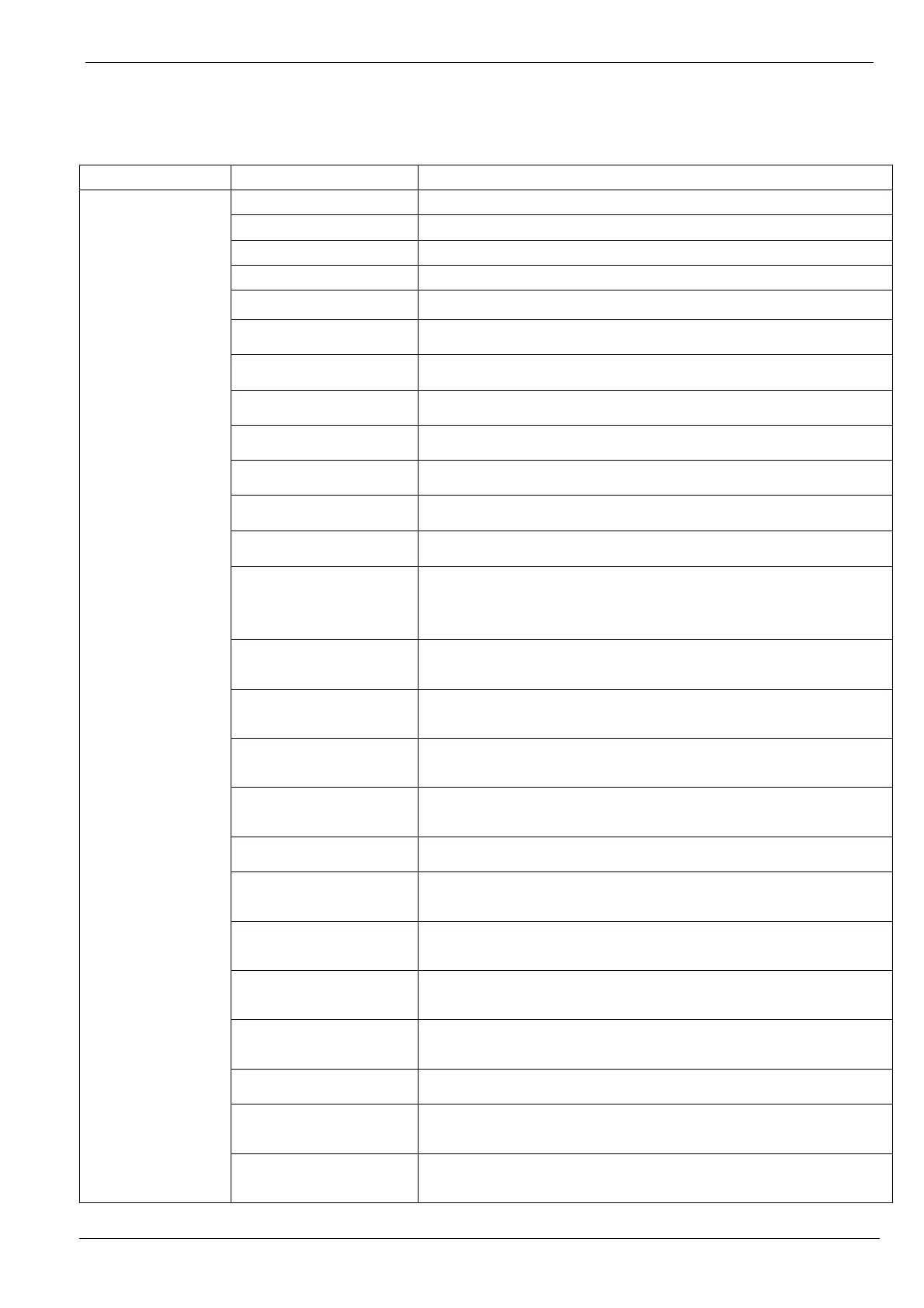Programming Manual of FC2005/FC901
A6V10333724_b_en_-- 41|63
APPENDIX 1 PARAMETER LIST
Equipment type Editable item Parameter description
Panel
- FC2005/FC90
1
Name Name of the panel
Name addition Addition description of the device; max. 20 characters
Buzzer on L3 Bool: True (default) / False
Maintenance Password Default: 1234
Technician Password Default: 4321
Manned Bool: True (default) / False
Supervisory Latching Bool: True / False (default)
SUP Self Restoring Bool: True (default) / False
Trouble Self Restoring Bool: True (default) / False
Display Status Bool: True (default) / False
Status Self Restoring Bool: True (default) / False
Log Status Bool: True (default) / False
Ack method
All
Block
One By One
Time Format
Option 1: 24 hours (default)
Option 2: 12 hours (AM/PM)
Reset Inhibit Time(min)
Min:0; Max:6
Default value is 0.
TRB/SUP
Reminder(hour)
Min:0; Max:30
Default value is 24.
AC Fail Delay(hour)
Min:1; Max:24
Default value is 24.
Auto Silence On Bool: True (default) / False
Auto Silence Time
Min:5; Max:30
Default value is 30.
Silence Inhibit
Time(sec)
Min:0; Max:240
Default value is 0.
Login Time(min)
Min:1; Max:30
Default value is 30.
LCD ShutDown
Time(min)
Min:0; Max:60
Default value is 60.
Alarm Remind
Time(hour)
Min:1; Max:24
Default value is 24.
Quick Test Time(min)
Min:5; Max:30
Default value is 30.
