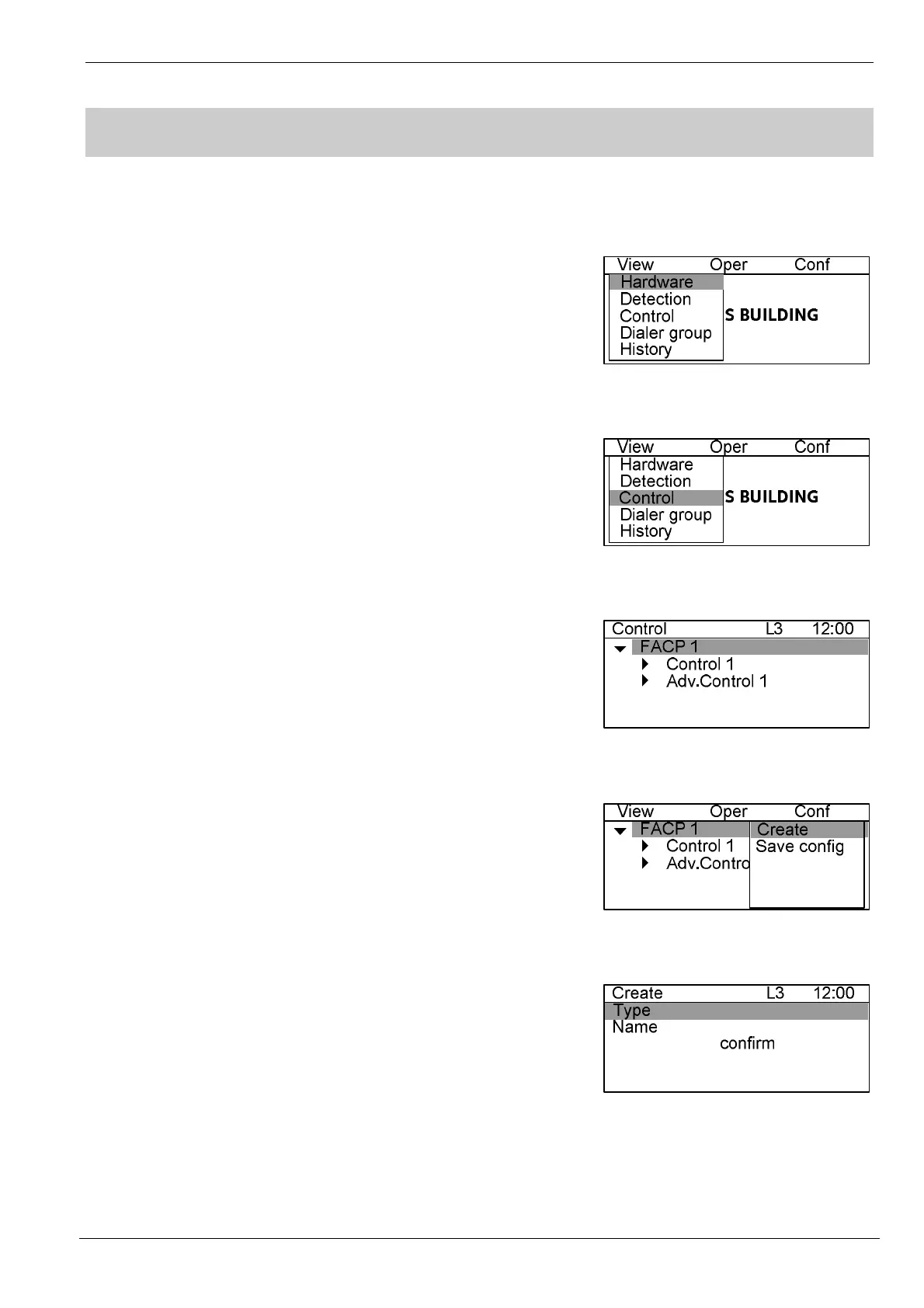Programming Manual of FC2005/FC901
A6V10333724_b_en_-- 29|63
14. HOW TO CREATE/DELETE LOGIC CONTROL
Function: To create/delete logic control among detection group, supervision group and control output group.
Steps of creating:
1. Press “Menu” to display the main menu (Fig.17-1).
2. Press “↓” to select “Control” item and press “OK” (Fig.17-2),
logic expression screen is displayed (Fig.17-3).
3. Press “Menu” to display the main menu, press “→” to select
“Conf” submenu, to select “Create” and press “OK” (Fig.17-4) .
Create screen is displayed (Fig.17-5). There are two parameters
(type and name) which need to be configured.
4. To select “Type” and press “OK”, 5 types (Basic Control,
Advanced Control, Control LED, Control test and Control Mimic)
are listed (Fig.17-6). Press “↓”/” ↑” to select a right type and
press “OK”, the screen returns to the previous screen and the
selected type is shown (Fig.17-7).
5. To select “Name” and press “OK”, an input text screen is
displayed (Fig.17-8). To enter a right name (i.e., “Siemens1) and
press “OK”, the screen returns to the previous screen and the
new logic expression name is shown (Fig.17-9).
6. To select “confirm” and press “OK”, the new logic control is
created and shown (Fig.17-10).
Fig.17-1
Fig.17-2
Fig.17-3
Fig.17-4
Fig.17-5
