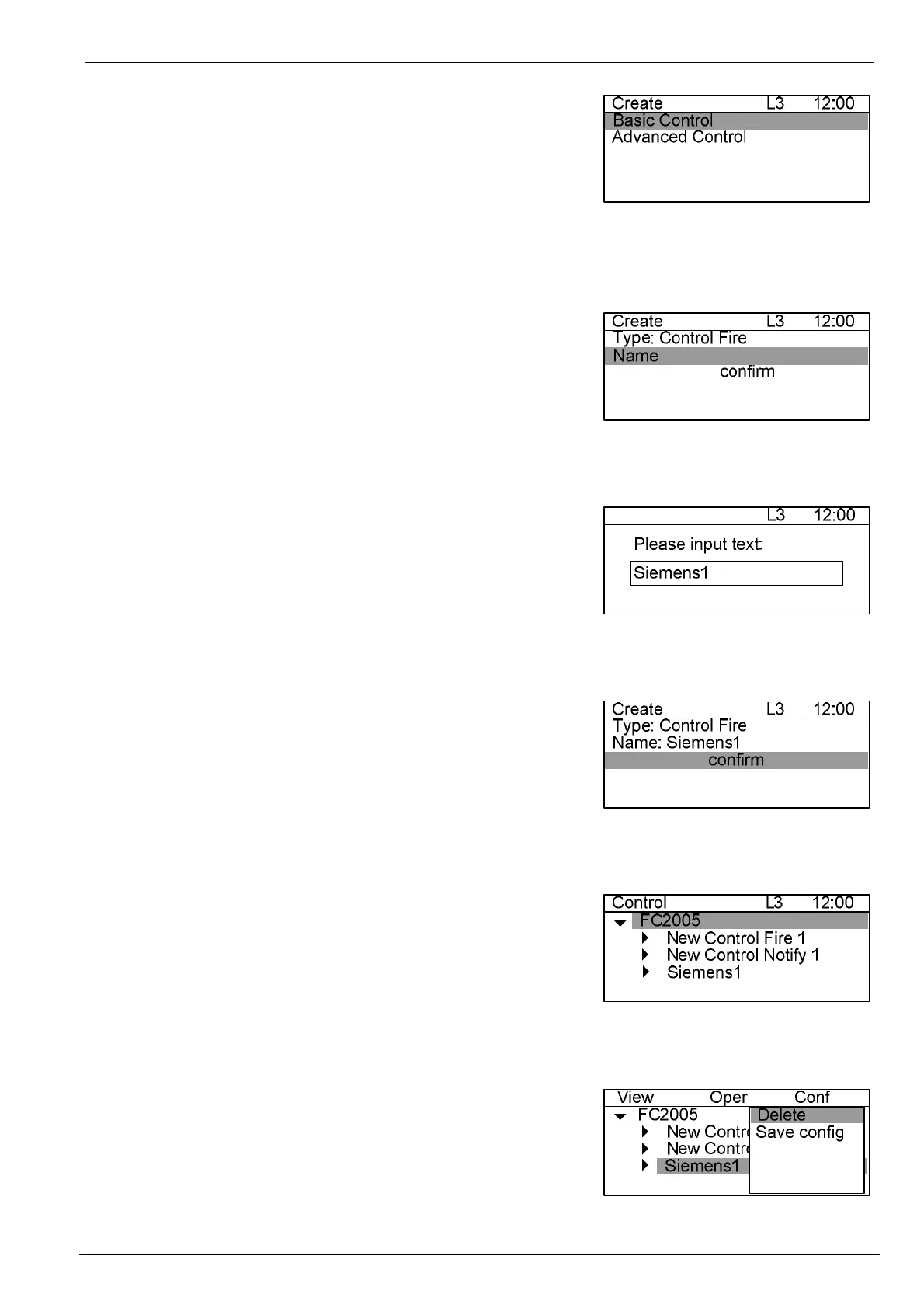Programming Manual of FC2005/FC901
30|63 A6V10333724_b_en_--
Steps of deleting:
7. Select a logic control which needs to be deleted, then press
“Menu” and press “→” to select “Conf” submenu. Press “↓”to
select “Delete” and press “OK” (Fig. 17-11), then the deleting
confirming screen is displayed (Fig. 17-12). Press “OK” to
confirm deleting the logic control or press ”C” to cancel. Fig.17-6
Fig.17-7
Fig.17-8
Fig.17-9
Fig.17-10
