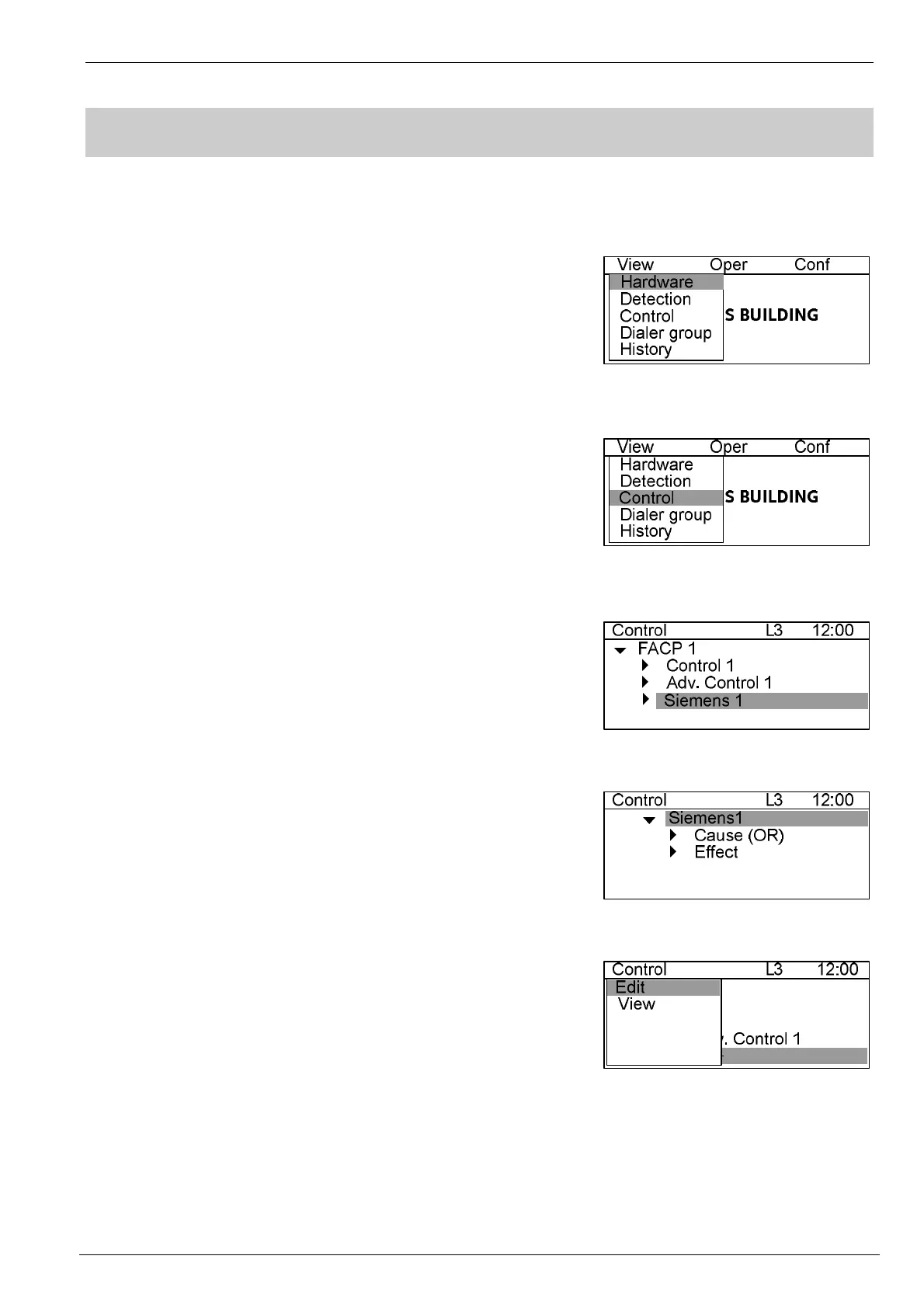Programming Manual of FC2005/FC901
32|63 A6V10333724_b_en_--
15. HOW TO EDIT LOGIC CONTROL
Function: To edit logic control.
Steps:
1. Press “Menu” to dispaly the main menu (Fig.18-1).
2. Press “↓” to select “Control” item (Fig.18-2) and press “OK”, all
logic expressions are listed (Fig.18-3) .
3. Press “↓” to select a logic expression (i.e., “Siemens1”) and
press “→” , “Cause (OR)” and “Effect” are listed (Fig.18-4).
4. Select “Cause (OR)” item and press “OK”, Fig 18-5 is shown.
Select “Edit” and press “OK”, edit screen is displayed (Fig 18-6).
There are two parameters which need to be configured
(Fig.18-7/8/9/10).
Press “C” to return to the previous screen. “Effect” is created
automatically when a output device is created under hardware
tree. It can not be edited, just can be viewed.
Fig.18-1
Fig.18-2
Fig.18-3
Fig.18-4
Fig.18-5
