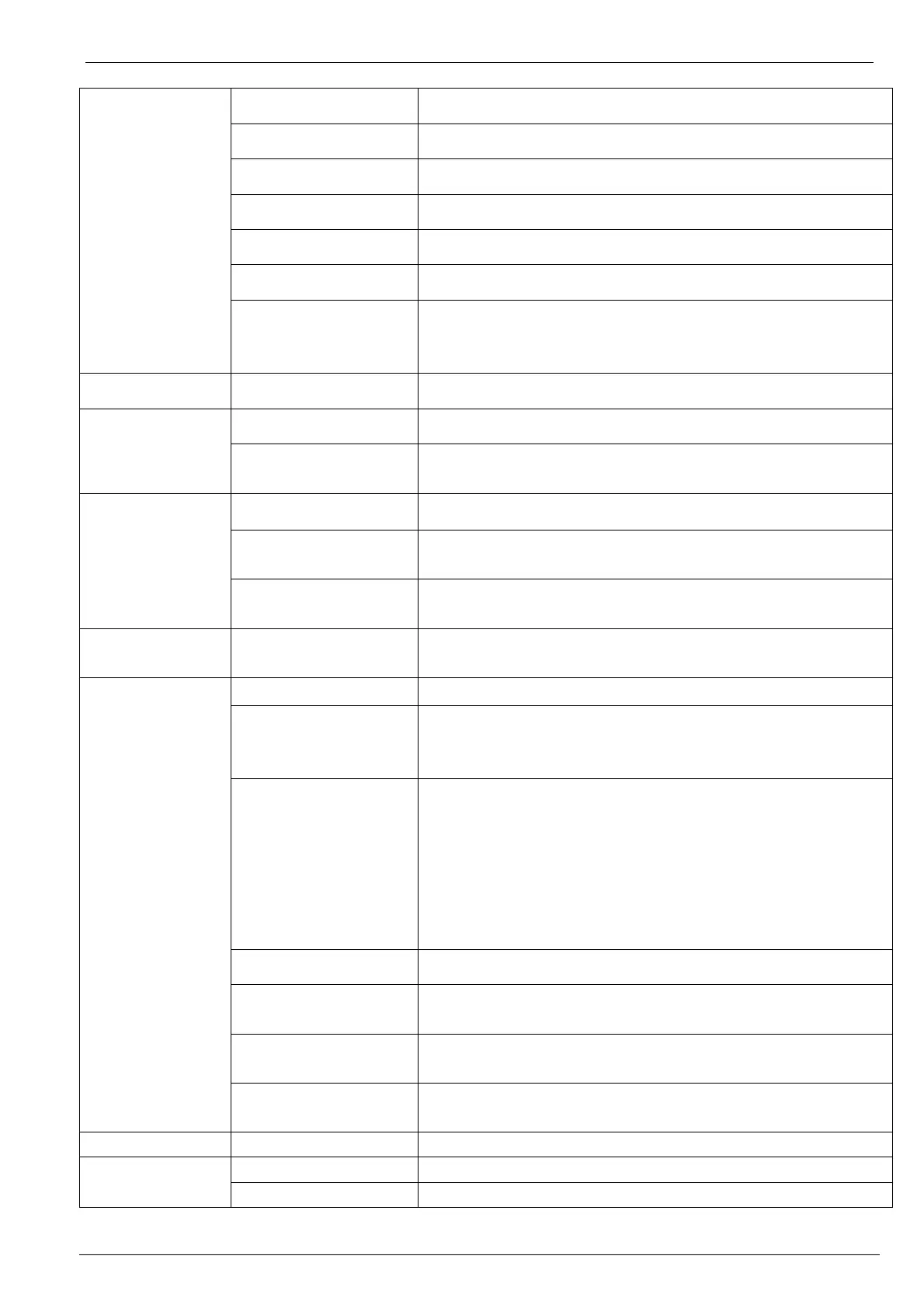Programming Manual of FC2005/FC901
42|63 A6V10333724_b_en_--
Disable Output Bool: True (default) / False
Disable Audiblebase Bool: True (default) / False
Annunciator Off Bool: True / False(default)
LED Annunciator Off Bool: True / False(default)
Printer Off Bool: True / False(default)
History Off Bool: True / False(default)
NAC Mode
OFF (default)
ON
AUTO
DACT off Bool: True (default) / False
Alarm relay
Supervisory relay
Trouble relay
Silenceable Bool: True (default) / False
HoldThroughReset
Device won’t be reset when press Reset button on the panel.
Bool: True / False (default)
Programmable
relay
Silenceable Bool: True (default) / False
Silenceable On
Waterflow
Bool: True (default) / False
HoldThroughReset
Device won’t be reset when press Reset button on the panel.
Bool: True / False (default)
NAC loop
Wire Style Option 1: Class A
Option 2: Class B (default)
NAC Channel
(NAC1 and NAC
2)
Audible Base Powering
Bool: True / False (default)
Device Type
Option 1: Strobe (default)
Option 2: Audible
Option 3: Strobe / audible
Bell code
Only when device type is audible, the follow options are
available.
Option 1: Steady (default)
Option 2: ANSI temporal (3 pulse)
Option 3: March Time 30 Pulse (Per minute)
Option 4: March Time 60 Pulse (Per minute)
Option 5: March Time 120 Pulse (Per minute)
Silenceable Bool: True (default) / False
Silenceable On
Waterflow
Bool: True / False (default)
Strobes Keep Flashing
Bool: True / False (default) (only when the device type is
strobe/audible.)
HoldThroughReset
Device won’t be reset when press Reset button on the panel.
Bool: True / False (default)
Auxiliary Power Shut On ACFail Bool: True (default) / False
Resettable
Auxiliary Power
Resettable Bool: True (default) / False
Shut On ACFail Bool: True (default) / False
