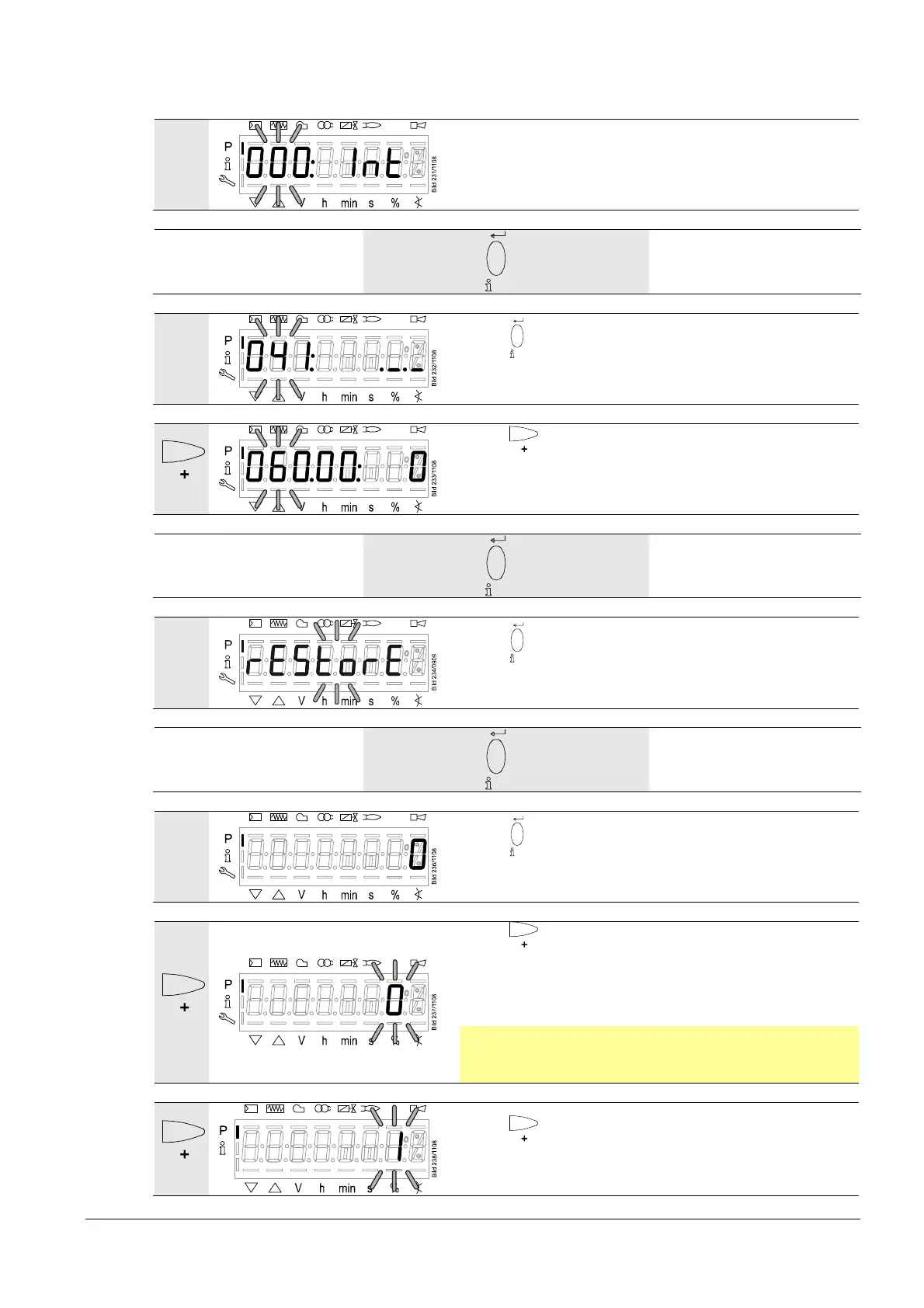76/106
Building Technologies Basic Documentation LME7... CC1P7105en
13 Operation via AZL2 17.04.2018
13.8.5 Restore
Parameter 000: blinks.
Display: Parameter 000: blinks, display Int dos not
Press
for parameter group 041.
Display: Parameter 041: blinks, display ._._ does not.
Press for parameter 060.
Display: Parameter 060. blinks, index 00: and value 0 do
not.
Press
for parameter rEStorE.
Display: Parameter rEStorE blinks.
Press
to select the restore process.
Display: value 0
Press to shift the value to change mode one place to
the left.
Display: Value 0 blinks
Note:
For realizing display faults, the value change one place to
the left.
Press for value 1.
Display: Value 1 blinks.
