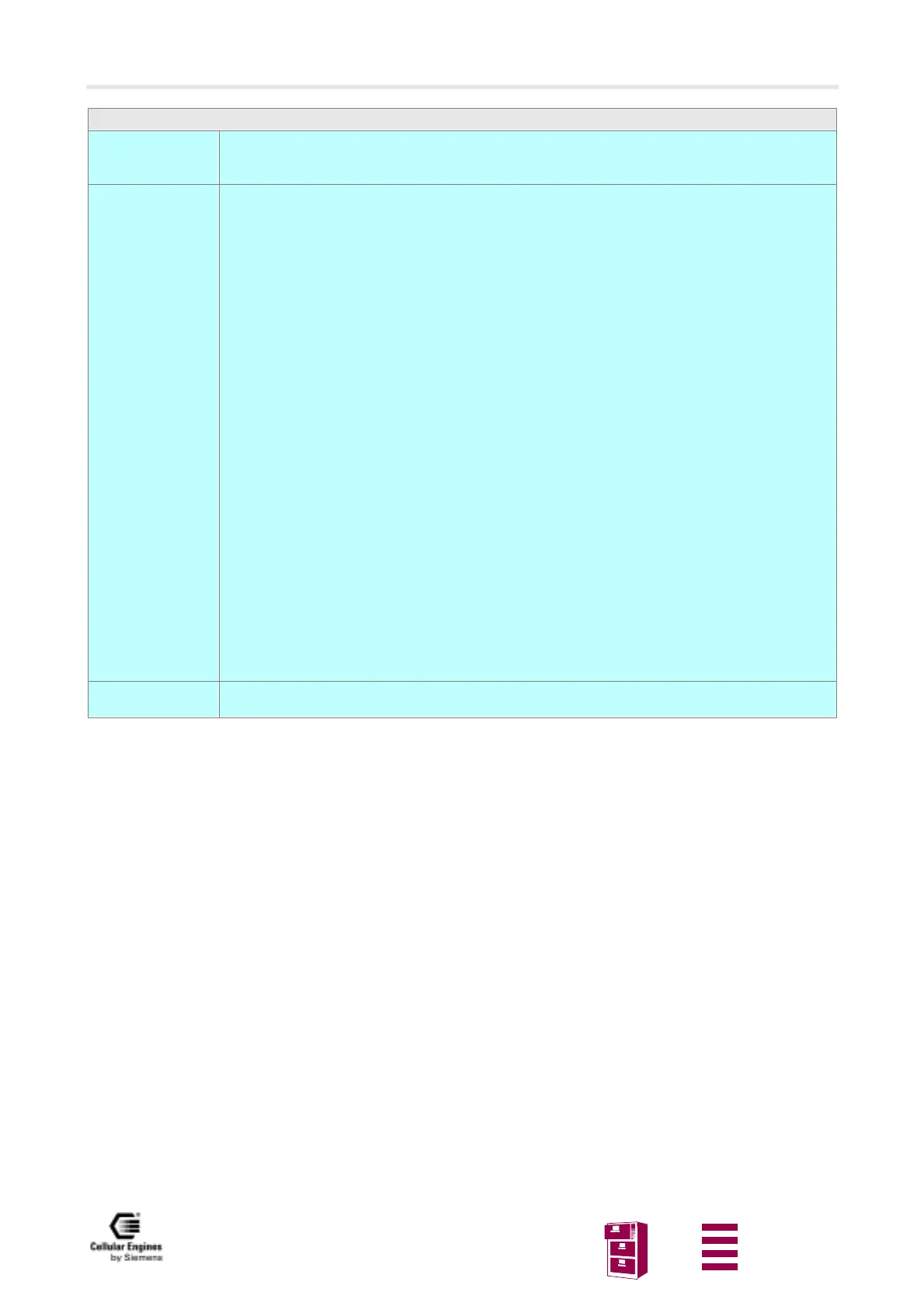AT command interface
Version 8 dated 15.03.00 102
Siemens Information and Communication Products
A
AT+CMSS Send SMS message from storage
Test command
AT+CMSS=?
Response
OK
Parameter
Execute command
+CMSS=
<index>[,<da>
[,<toda>]]
Response
TA sends message with location value <index> from message storage <mem2> to the network
(SMS-SUBMIT or SMS-COMMAND). If new recipient address <da> is given for SMS-SUBMIT,
it shall be used instead of the one stored with the message. Reference value <mr> is returned to the
TE on successful message delivery. Values can be used to identify message upon unsolicited deli-
very status report result code. This command should be abortable.
1) If text mode (+CMGF=1) and send successful:
+CMSS: <mr>[,scts>] OK
2) If PDU mode (+CMGF=0) and send successful:
+CMSS: <mr>[,ackpdu>] OK
3) If error is related to ME functionality:
+CMS ERROR: <err>
Parameter
<ackpdu> GSM 03.40 RP-User-Data element of RP-ACK PDU; format is same as for <pdu>
in case of SMS, but without GSM 04.11 SC address field and parameter shall be
bounded by double quote characters like a normal string type parameter.
<index> integer type; value in the range of location numbers supported by the associated me-
mory
<da> GSM 03.40 TP-Destination-Address Address-Value field in string format; BCD
numbers (or GSM default alphabet characters) are converted into characters; type of
address given by <toda>
<scts> GSM 03.40 TP-Service-Centre-Time-Stamp in time-string format.
<toda> GSM 04.11 TP-Destination-Address Type-of-Address octet in integer format (when
first character of <da> is + (IRA 43) default is 145, otherwise default is 129)
<mr> GSM 03.40 TP-Message-Reference in integer format
Reference
GSM 07.05
Note
