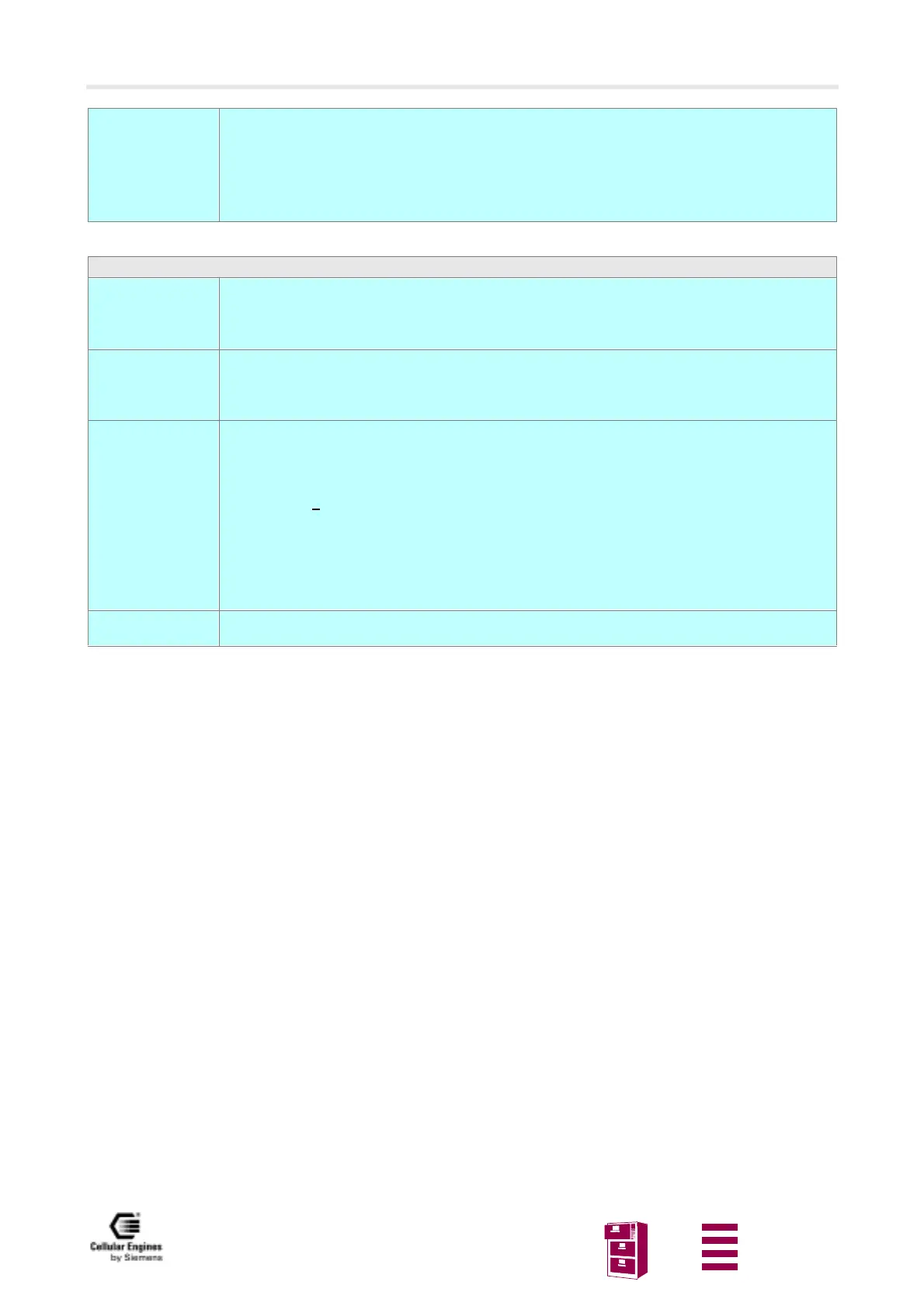AT command interface
Version 8 dated 15.03.00 108
Siemens Information and Communication Products
A
Reference
GSM 07.05
Note
The CB SMS may be output in text or PDU format. The output format is set with the command
“AT+CMGF Select SMS message format” on page 94
.
Message identifiers (MI) over 999 are intended for telemetric applications. These CB SMS are not
stored permanently in the module, but are sent to the TE directly - taking account of the parameter
<bm> in the
“AT+CNMI New SMS message indications” command.
AT+CSDH Show SMS text mode parameters
Test command
AT+CSDH=?
Response
+CSDH: (list of supported <show>s) OK
Parameter
see set command
Read command
AT+CSDH?
Response
+CSDH:<show> OK
Parameter
see set command
Set command
AT+CSDH=
<show>
Response
TA sets whether or not detailed header information is shown in text mode result codes.
OK
Parameter
<show> 0 do not show header values defined in commands +CSCA and +CSMP
(<sca>, <tosca>, <fo>, <vp>, <pid> and <dcs>) nor <length>, <toda> or
<tooa> in +CMT, +CMGL, +CMGR result codes for SMS-DELIVERs and
SMS-SUBMITs in text mode; for SMS-COMMANDs in +CMGR result co-
de, do not show <pid>, <mn>, <da>, <toda>, <length> or <cdata>
1 show the values in result codes
Reference
GSM 07.05
Note
