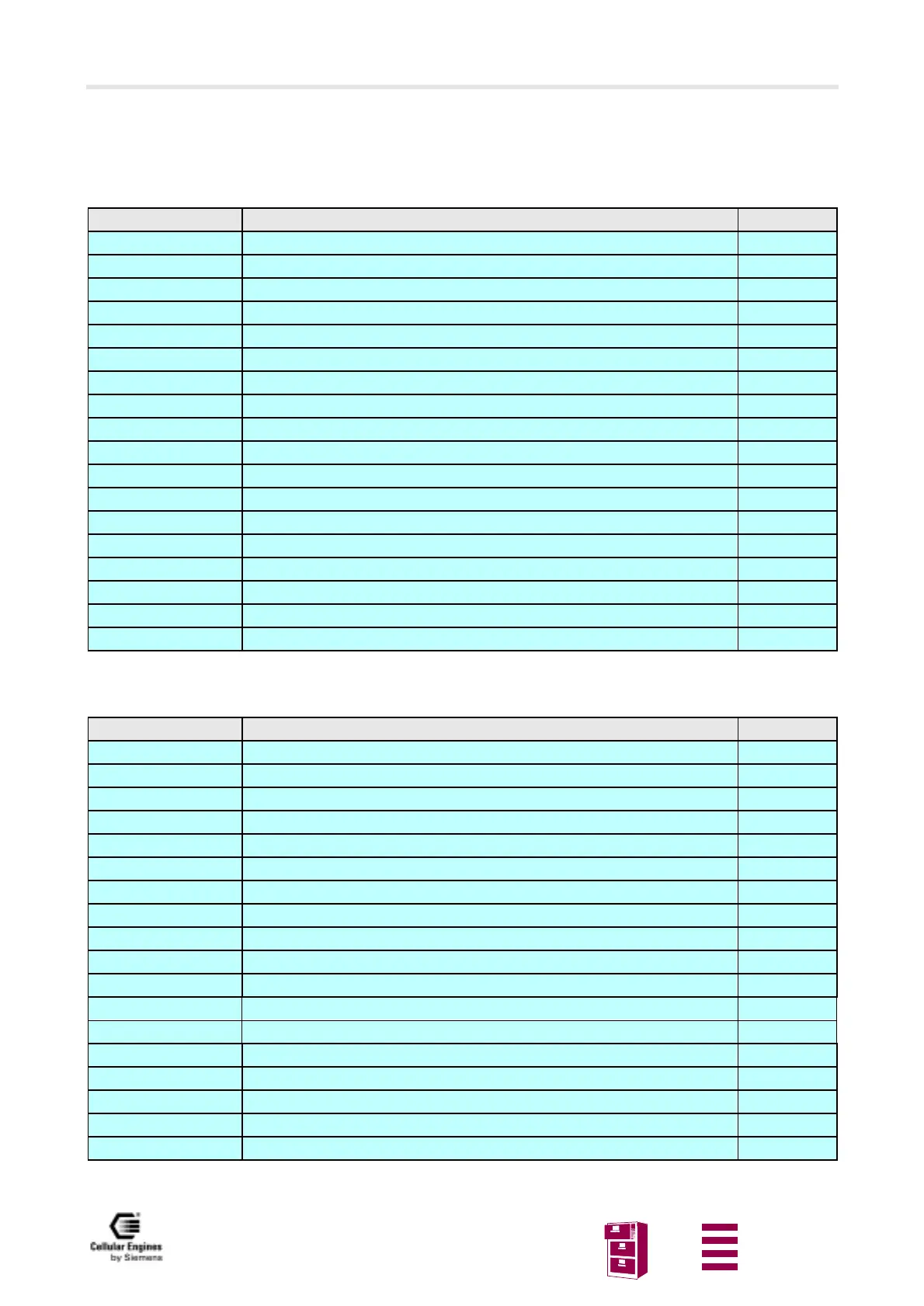AT commands sorted by functionality
Version 8 dated 15.03.00 217
Siemens Information and Communication Products
A
16 AT commands sorted by functionality
16.1 Commands for Call Control
16.2 Commands for network services and status information
Command Function Page
ATA Answer a call Page 30
ATD Mobile originated call to dial a number and call of supplementary services Page 30
ATD><mem><n> Originate call to phone number <n> in memory <mem> Page 33
ATD><n>; Originate call to phone number <n> in current memory Page 34
ATD><str> Originate call to phone number in memory with corresponding alphanum. field Page 35
ATDI Mobile originated call to dialable ISDN number <n> Page 36
ATDL Redial last telephone number used Page 37
ATDS Dial stored phone number in ME-phonebook Page 38
ATH Disconnect existing connection Page 38
AT+CHUP Hang up call Page 64
ATP Select pulse dialling –
ATS0 Set number of rings before automatically answering the call Page 40
ATS6 Set pause before blind dialling –
ATS7 Set number of seconds to wait for connection completion Page 41
ATS8 Set number of seconds to wait when comma dial modifier Page 41
ATT Select tone dialling –
AT+CRC Set cellular result codes for incoming call indication Page 82
AT+VTS DTMF and tone generation Page 92
Command Function Page
AT+CAOC Advice of Charge information Page 58
AT+CCWA Call waiting control Page 62
AT+CREG Network registration Page 84
AT+CLCK Facility lock Page 66
AT+COPS Operator selection Page 70
AT+CPWD Change password Page 79
AT+CLCC List current calls of ME Page 65
AT^SFPCS Far party call status Page 115
AT^SLCK Facility lock (including Siemens-defined locks) Page 116
AT^SPWD Change password for a lock (including Siemens-defined locks) Page 130
AT^SPLM Read the PLMN list Page 126
AT^SPLR Read entry from the preferred operator list Page 127
AT^SPLW Write an entry to the preferred operator list Page 128
AT+CSQ Signal quality Page 87
AT+CUSD Unstructured supplementary service data Page 88
AT^MONI Monitor mode in Idle mode Page 133
AT^MONP Monitor mode: report PLMN list Page 135
AT^SMONC Cell Monitoring Page 136
