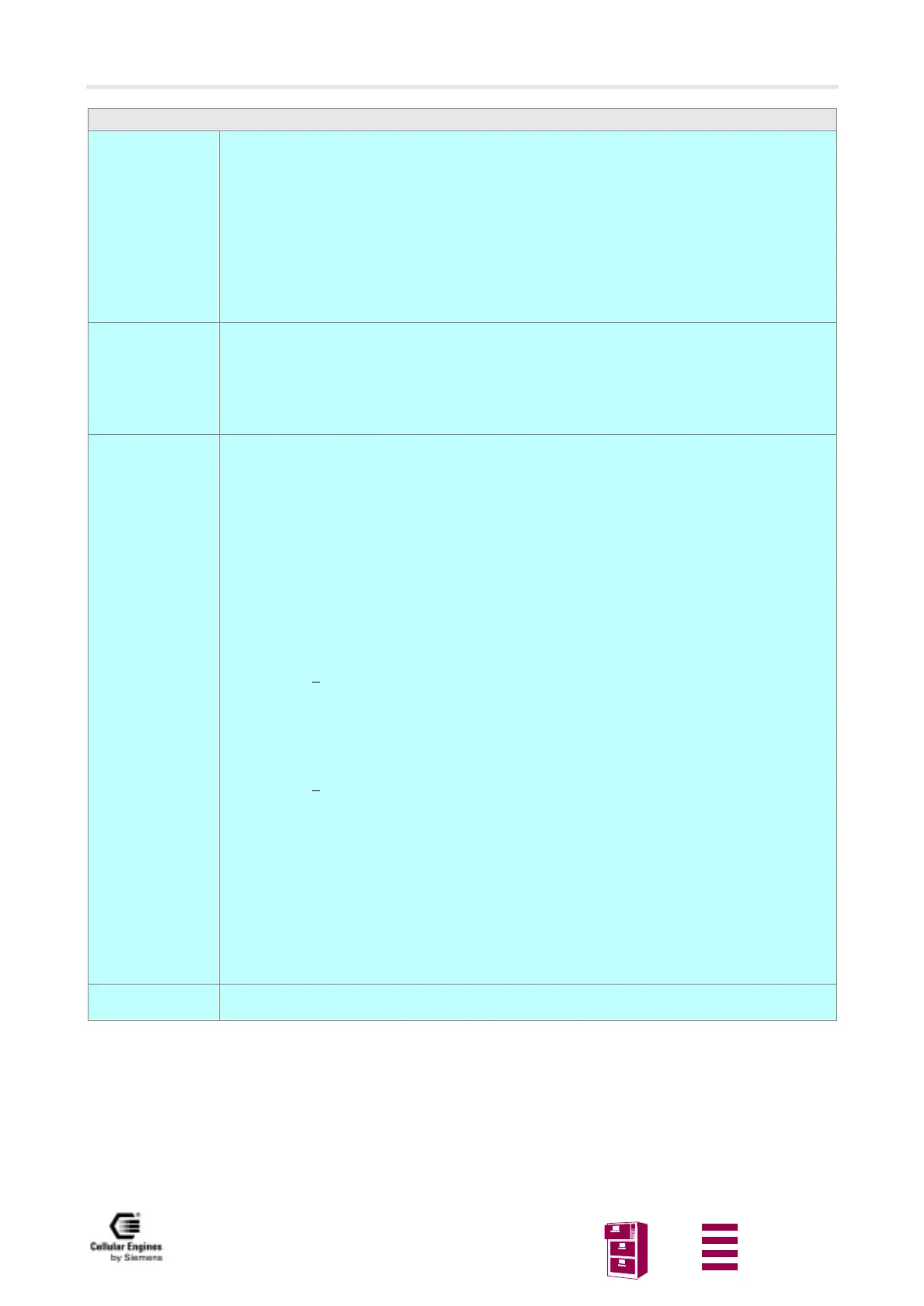AT command interface
Version 8 dated 15.03.00 70
Siemens Information and Communication Products
A
AT+COPS Operator selection
Test command
AT+COPS=?
Response
TA returns a list of quadruplets, each representing an operator present in the network. Any of the
formats may be unavailable and should then be an empty field. The list of operators shall be in the
following order: home network, networks referenced in SIM, and other networks.
+COPS: [<stat>, long alphanumeric <oper>, numeric <oper>)s] [,(list of supported <mode>s),
(list of supported <format>s)] OK
If error is related to ME functionality:
+CME ERROR: <err>
Parameter
see set command
Read command
AT+COPS?
Response
TA returns the current mode and the currently selected operator. If no operator is selected, <for-
mat> and <oper> are omitted.
+COPS: <mode>[, <format>, <oper>] OK
Parameter
see set command
Set command
AT+COPS =
<mode>
[, <format>[,
<oper>]]
Response
TA forces an attempt to select and register the GSM network operator. If the selected operator is
not available, no other operator shall be selected (except <mode>=4). The selected operator name
format shall apply to further read commands (+COPS?) also.
Parameters used with the set command are stored in the non-volatile memory.
e.g. using AT+COPS=2 to book out of the net, causes the system to NOT automatically book in
after the next power-on. AT+COPS=0/1 is needed to register into the network.
OK
If error is related to ME functionality:
+CME ERROR: <err>
Parameter
<stat> 0 unknown
1 operator available
2 operator current
3 operator forbidden
<oper> operator in format as per <format>
<mode> 0
automatic mode; <oper> field is ignored
1 manual operator selection; <oper> field shall be present
2 manual deregister from network and remain unregistered until mode 0, 1, 4 is
selected
3set only <format> (for read command +COPS?)
4 automatic, manual selected; if manual selection fails, automatic mode (<mo-
de>=0) is entered
<format> 0 long format alphanumeric <oper>; can be up to 16 character long
1 short format alphanumeric
2 numeric <oper>; GSM Location Area Identification number
Reference
GSM 07.07
Note
