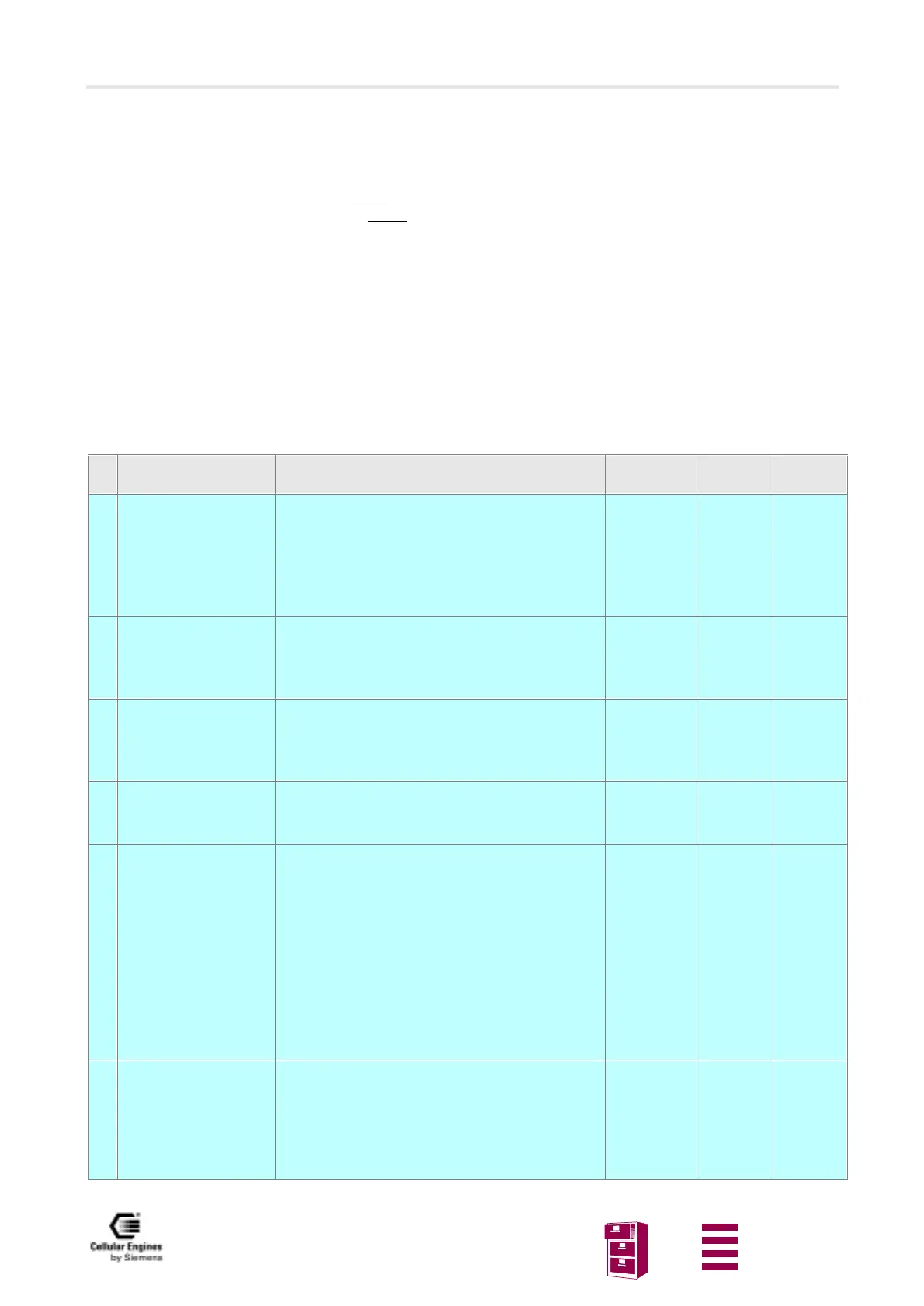General product description M20
Version 8 dated 15.03.00 11
Siemens Information and Communication Products
A
3.2 Data services
Terminal adapter (TA) – terminal equipment (TE) interface:
RS232 compatible:
Baud rates: 300, 1200, 2400, 4800, 9600, 19200
, 28800, 38400 and 57600.
No automatic baud rate adjustment. Default: 19200
(can be adjusted by AT+IPR). See “AT+IPR Set fixed local rate”.
Data stacks:
Transparent data/non-transparent data
On-air channels: TCH/9.6F, TCH/4.8F, TCH/2.4F.
See “AT+CBST Select Bearer Service Type”.
V.42bis data compression (can be adjusted with
“AT+DR V.42bis data compression reporting control” on page 47).
Transparent fax
Class 1 group 3 supported.
On-air channels: TCH/9.6F, TCH/4.8F, TCH/2.4F.
See “AT+CBST Select Bearer Service Type”.
3.3 Mobile station features
No Mnemonic
1)
Mobile station feature
3)
Ref.
Available
via AT+C
Available
via MMI
1 Feat_DCN Called number display
The dialled digits are shown on the terminal’s dis-
play (AT command terminal or display, if connec-
ted) before signal transmission
See “AT+COLP Connected line identification presentati-
on”
.
GSM 02.07 5.5.1 6.5
2 Feat_CPSind Indication of call progress signals (in accordance
with GSM02.40)
The call progress is signalled on the display and via
audible tones after signal transmission.
GSM 02.07 – 6.5.16
3 Feat_PLMNind Country/PLMN indication
The network operator is shown on the display after
successful logon to the PLMN (MS idle).
See
“AT+COPS Operator selection”
.
GSM 02.07 5.5.1 6.4
4 Feat_PLMNsel Country/PLMN selection
Automatic and manual network operator selection.
See “AT+COPS Operator selection”.
GSM 02.07 5.5.1 6.3
5 Feat_Keypad Keypad
Keys are permanently assigned to their logical
functionality, i.e. programmable function keys or
soft keys are not implemented.
• 0, 1, 2, 3, 4, 5, 6, 7, 8, 9, *, # keys send key
• 4 abbreviated dialling keys are used in the
current keypad matrix
• redial/cursor up
• SMS key
• + (for settings)
• – (for settings)
GSM 02.07 – 6.2
6 Feat_IMEI IMEI – International Mobile Equipment Identity
An unique international identity code (IMEI) is
stored in the terminal. This code is individually assi-
gned to each terminal by the terminal manufacturer.
See “AT+CGSN Request product serial number identifi-
cation (IMEI) identical to GSN”
.
GSM 02.07 5.5.1 6.4
