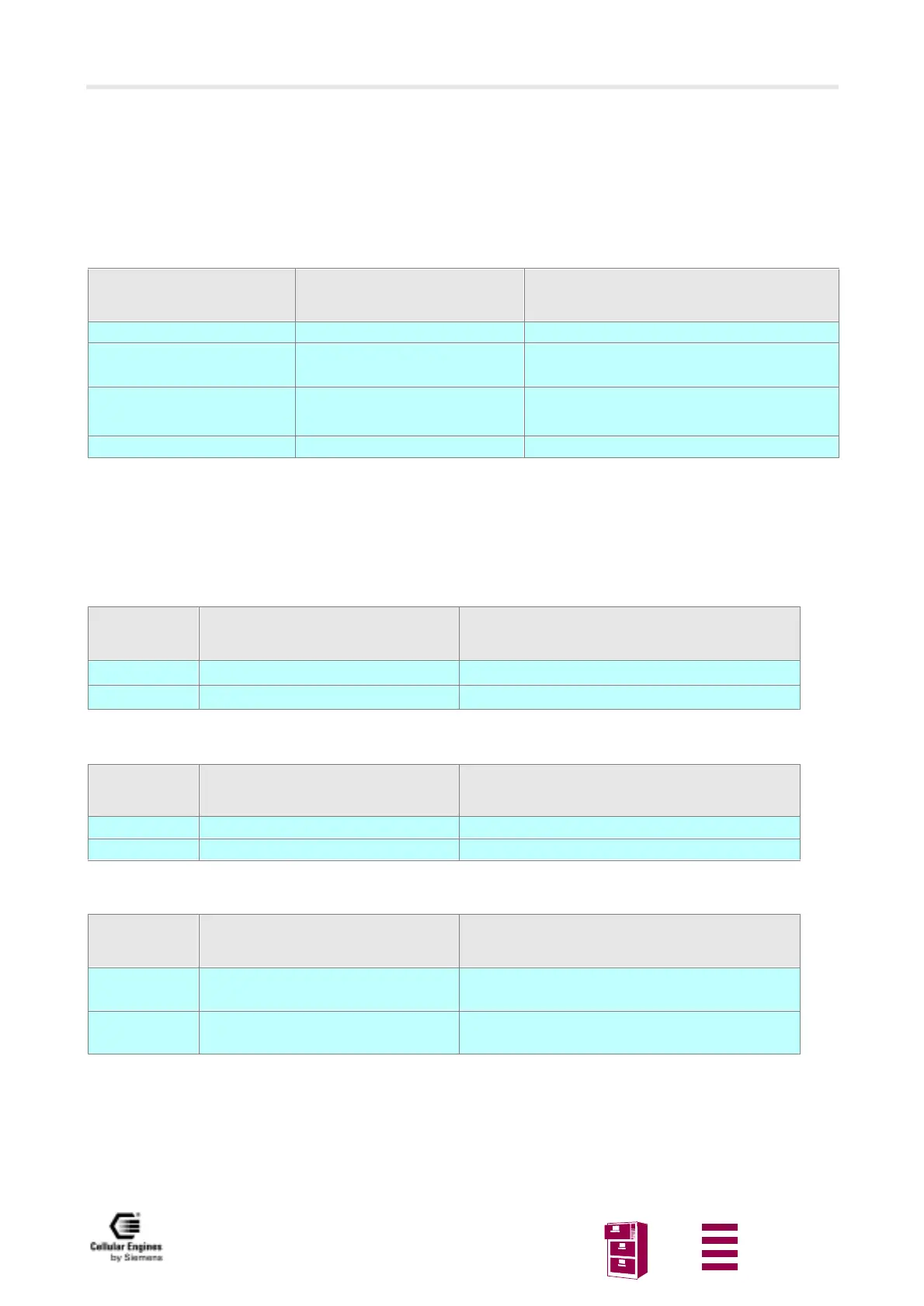Man Machine Interface
Version 8 dated 15.03.00 146
Siemens Information and Communication Products
A
6.5 MMI functions
Logical display messages are written in square brackets:
e. g: [Network operator] appears as ‘A max.’, for example, on the display.
Key messages are written in angle brackets: e.g. <DIAL>.
6.5.1 Putting into service
6.5.2 Handset answer functions – incoming seizure
The user accepts an incoming call by off-hook (lifting the handset).
Incoming call with off-hook handset:
An incoming call is rejected in state off-hook. The calling party hears the busy tone applied by the PLMN.
Clear down before answer
The calling party deactivated CLIR
Event Display text: 1
st
line
Display text: 2
nd
line
Remark
SIM not inserted Insert SIM
SIM inserted: searching or no
valid PLMN
Searching
Network
Power-on, no valid PLMN signal received, SIM
inserted
PIN input
(dialling keys)
Enter Pin:
****
PIN entry shown as ‘*’
PLMN signal [Network operator] Idle display
Event Display text: 1
st
line
Display text: 2
nd
line
Remark
Call Incoming Call
Off-hook Call Active
Event Display text: 1
st
line
Display text: 2
nd
line
Remark
Call Incoming Call
Disconnect Call miss Calling party clears down the call
Event Display text: 1
st
line
Display text: 2
nd
line
Remark
Call Incoming Call
[Dial]
Off-hook Call Active
[Dial]
