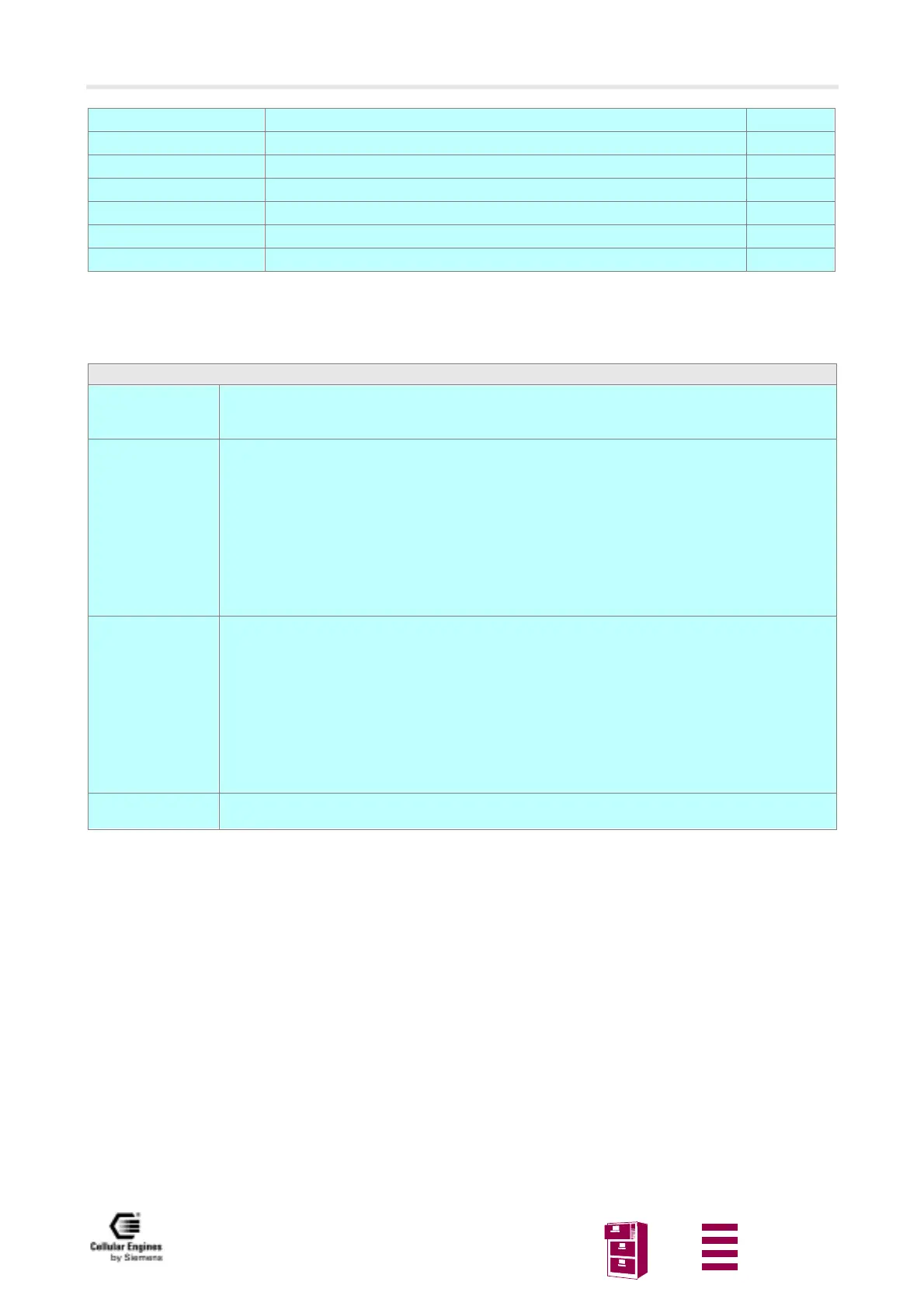AT command interface
Version 8 dated 15.03.00 56
Siemens Information and Communication Products
A
Table 5-2 AT commands according to GSM 07.07
5.5.2 Detailed description
AT+FMI FAX: report manufactured ID Page 89
AT+FMM FAX: report model ID Page 89
AT+FMR FAX: report revision ID Page 90
AT+VGR Receive gain selection of speaker Page 90
AT+VGT Transmit gain selection of microphone Page 91
AT+VIP Initialize voice parameters Page 91
AT+VTS DTMF and tone generation Page 92
AT+CACM Accumulated call meter (ACM) reset or query
Test command
AT+CACM=?
Response
OK
Parameter
Read command
AT+CACM?
Response
TA returns the current ACM value.
+CACM: <acm> OK
If error is related to ME functionality:
+CME ERROR: <err>
Parameter
<acm> string type; three bytes of the current ACM value in hexadecimal format
(e.g. "00001E" indicates decimal value 30)
000000–FFFFFF
Set command
AT+CACM=
[<passwd>]
Parameter
<passwd> string type:
SIM PIN2
Response
TA resets the Advice of Charge related to the accumulated call meter (ACM) value in SIM file
EF(ACM). ACM contains the total number of home units for both the current and preceding calls.
OK
If error is related to ME functionality:
+CME ERROR: <err>
Reference
GSM 07.07
Note
